-
intagliocreativeAsked on July 31, 2017 at 11:21 AM
We are getting a PCI :: Error During Transaction message on one of our forms. The form is OLI - Luncheon for Life 2017. I have verified the Authorize.net connection and it is appearing on the website fine so I don't believe it is the script placed into Wordpress. I am out of ideas on what could be causing the issue. Please help.
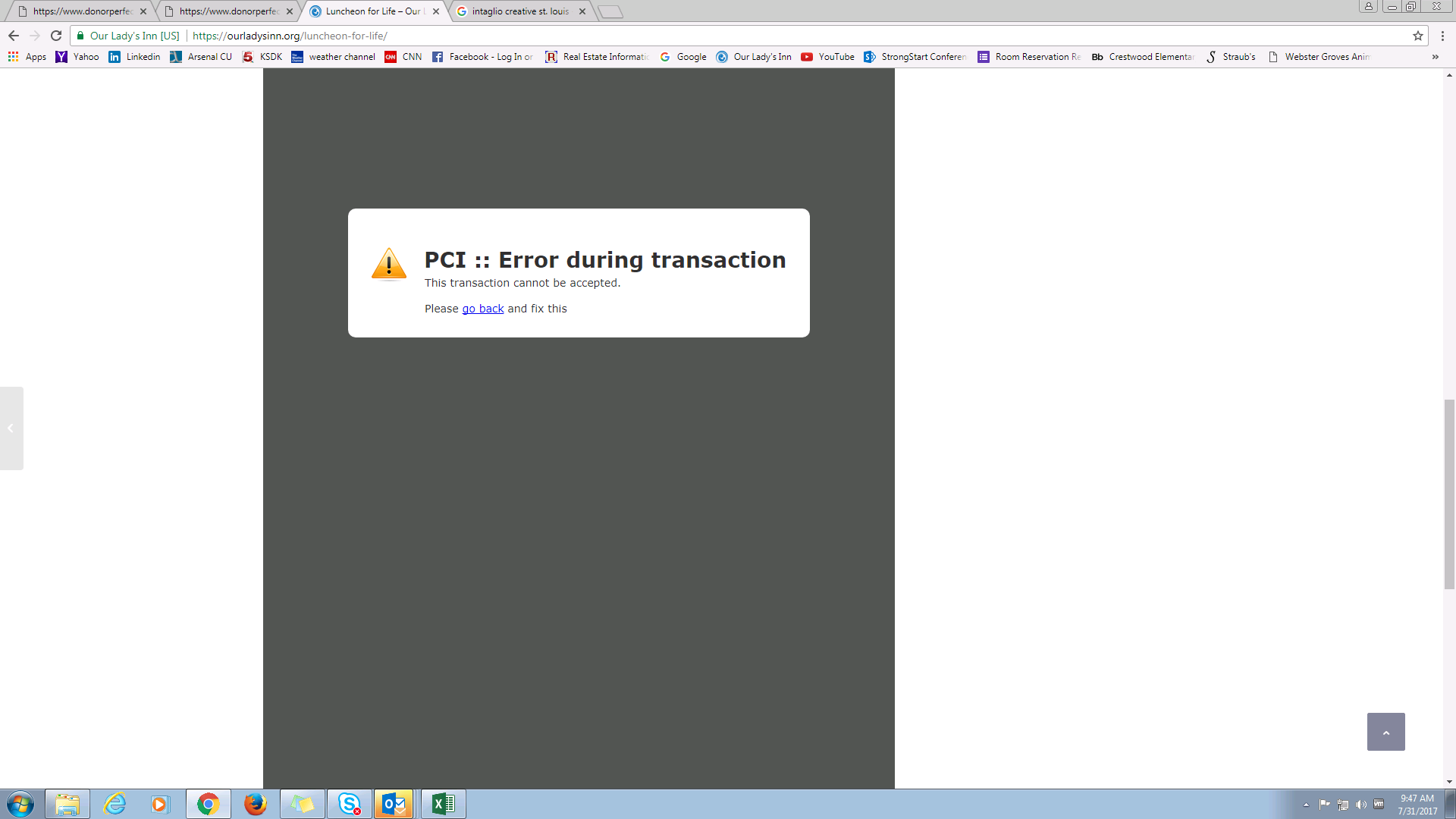
-
Nik_CReplied on July 31, 2017 at 2:24 PM
The PCI error "This transaction cannot be accepted" may be related to the incorrect transaction key on your account. Can you check if all the characters are entered properly? Please also check if the transaction key that you have is a live one and not a sandbox/test account.
If in case you have the correct transaction key but the submission still fails, you can generate a new Transaction key.
To obtain the Transaction Key:
1) Log into your Merchant Interface at https://account.authorize.net.
2) Click Account from the main toolbar.
3) Click Settings in the main left-side menu.
4) Click API Credentials & Keys.
5) Enter your Secret Answer (the answer to your Secret Question configured at account setup).
6) Select New Transaction Key.
To disable the old Transaction Key, click the check box labeled Disable Old Transaction Key Immediately.
(Note: If the Disable Old Transaction Key Immediately check box is not selected, the old transaction key will automatically expire in 24 hours.)
Click Submit to continue. Your new Transaction Key is displayed.
Please be sure to have your API Login ID and Transaction Key set in your Auth.net payment field.
If you're still experiencing this issue, please let us know.
Thank you!
- Mobile Forms
- My Forms
- Templates
- Integrations
- INTEGRATIONS
- See 100+ integrations
- FEATURED INTEGRATIONS
PayPal
Slack
Google Sheets
Mailchimp
Zoom
Dropbox
Google Calendar
Hubspot
Salesforce
- See more Integrations
- Products
- PRODUCTS
Form Builder
Jotform Enterprise
Jotform Apps
Store Builder
Jotform Tables
Jotform Inbox
Jotform Mobile App
Jotform Approvals
Report Builder
Smart PDF Forms
PDF Editor
Jotform Sign
Jotform for Salesforce Discover Now
- Support
- GET HELP
- Contact Support
- Help Center
- FAQ
- Dedicated Support
Get a dedicated support team with Jotform Enterprise.
Contact SalesDedicated Enterprise supportApply to Jotform Enterprise for a dedicated support team.
Apply Now - Professional ServicesExplore
- Enterprise
- Pricing



























































