-
go2peerAsked on August 3, 2017 at 4:12 PM
I am trying to design encrypted forms on here. It directs me to a different window, but then when I save them, and try to open and edit them, they come up as regular forms. The encrypted site looks different, the tools are different, etc. What is going on with this?
-
Chriistian Jotform SupportReplied on August 3, 2017 at 5:39 PM
JotForm has implemented new form layout for new users. You can still encrypt your forms by following the instructions provided in this article: Encrypted Forms and How to Use Them. If you do not want to use the New Form Layout feature, you can disable it from My Account > Settings. Just click on the Form Layout check box to disable the feature.
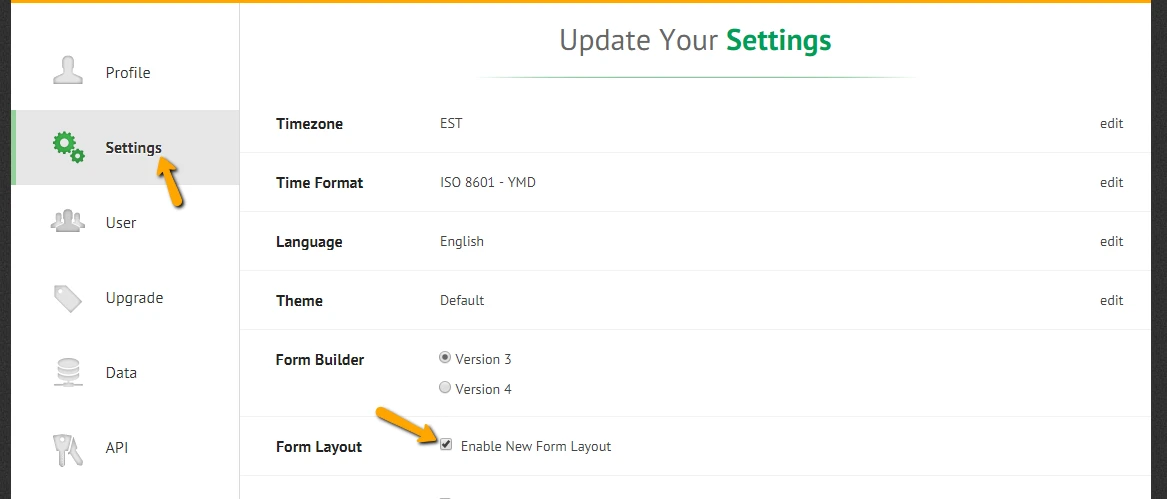
Do let us know if you need further assistance.
- Mobile Forms
- My Forms
- Templates
- Integrations
- INTEGRATIONS
- See 100+ integrations
- FEATURED INTEGRATIONS
PayPal
Slack
Google Sheets
Mailchimp
Zoom
Dropbox
Google Calendar
Hubspot
Salesforce
- See more Integrations
- Products
- PRODUCTS
Form Builder
Jotform Enterprise
Jotform Apps
Store Builder
Jotform Tables
Jotform Inbox
Jotform Mobile App
Jotform Approvals
Report Builder
Smart PDF Forms
PDF Editor
Jotform Sign
Jotform for Salesforce Discover Now
- Support
- GET HELP
- Contact Support
- Help Center
- FAQ
- Dedicated Support
Get a dedicated support team with Jotform Enterprise.
Contact SalesDedicated Enterprise supportApply to Jotform Enterprise for a dedicated support team.
Apply Now - Professional ServicesExplore
- Enterprise
- Pricing



























































