-
comoapproachAsked on August 8, 2017 at 1:55 AM
I'd like to be able to count the popularity across the range of options, e.g. CHoose your three favourite fruit:
Apples
Oranges
Pear
Cherry
Strawberry
At the moment, if I use Multiple Selection or Multiple Properties (which lets me limit the maximum number of choices), I get something like ApplesPearCherry as a response in my excel spreadsheet.
I need something that tells me that, across my sample size, how many people chose Apple , How many chose Oranges, etc. THank you
-
Nik_CReplied on August 8, 2017 at 4:15 AM
Here is how you could do that:
1) I would add fruits as separate checkboxes:
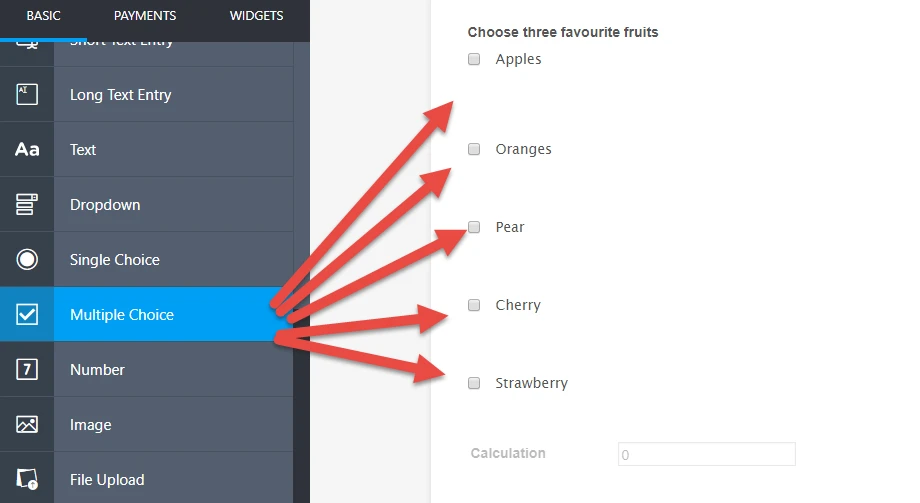
2) And assign calculation values to each to be 1:
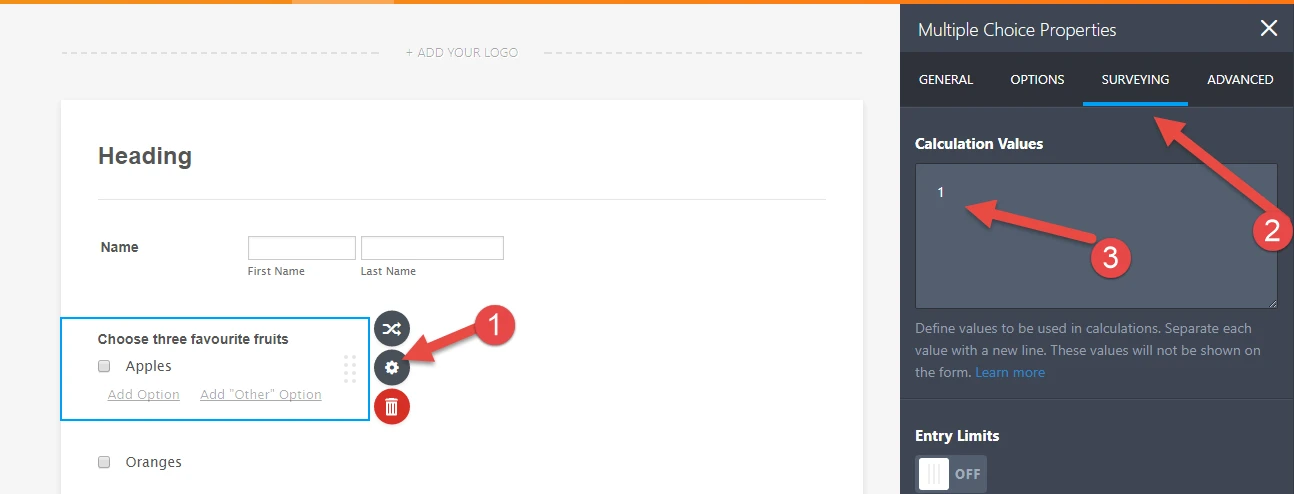
3) Add text boxes where we will insert the above calculation values when the fruit is selected:
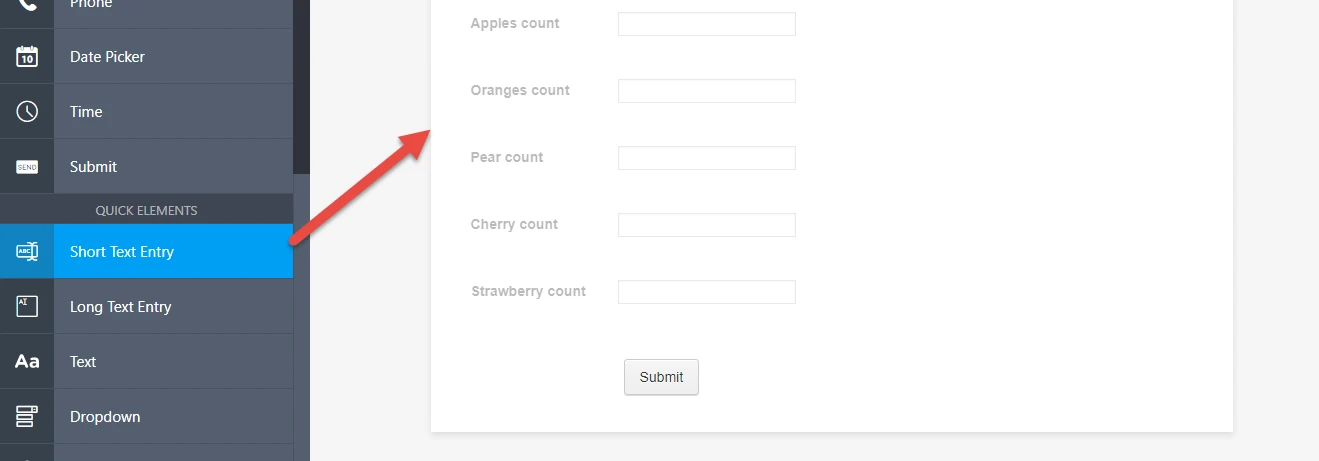
I made those fields hidden because it is not necessary for the end user to see them.
4) Also, I added conditions that will insert the calculation in the appropriate field when the fruit is selected:
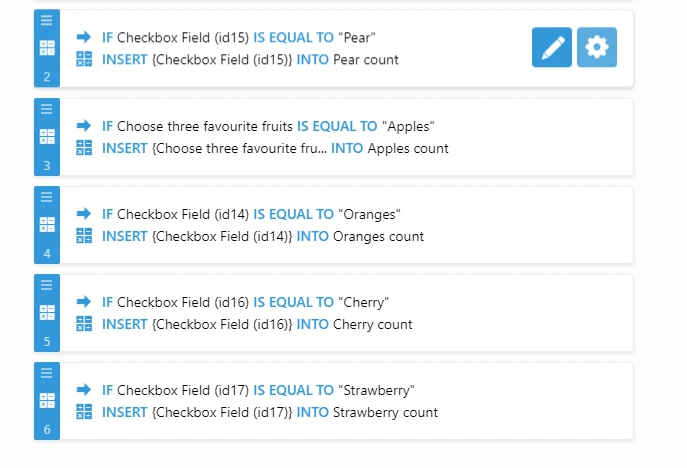
5) What will happen is this:
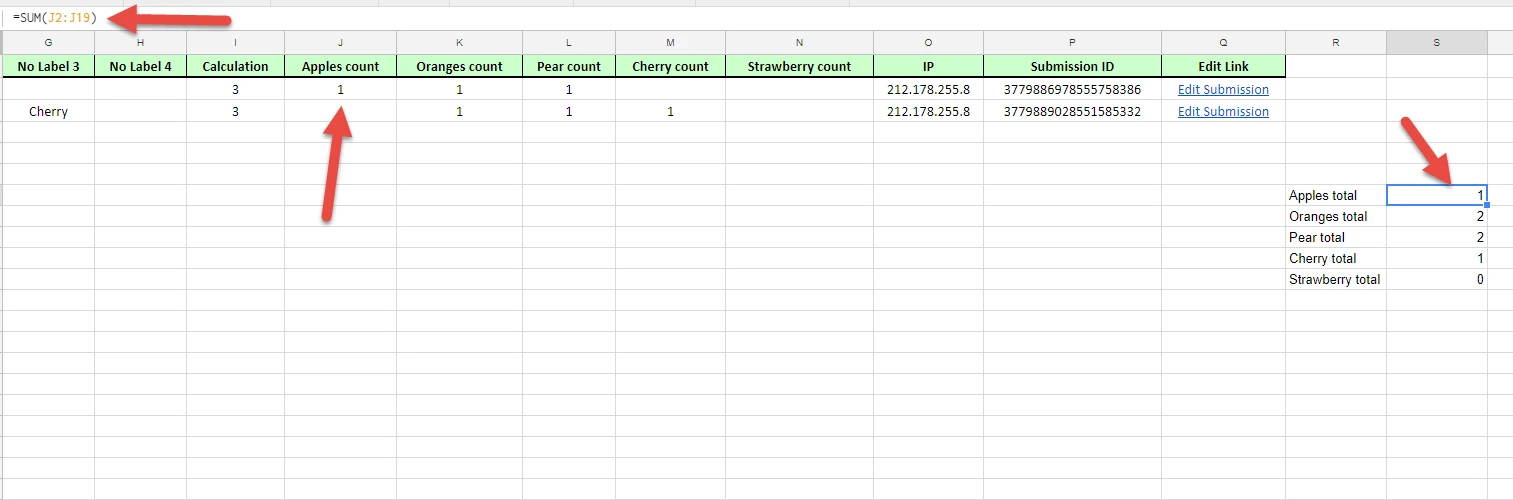
And there you can easily sum all counts and have the total number.
Feel free to test it, here is my form: https://form.jotformpro.com/72191946386972
And here is my Sheet: https://docs.google.com/spreadsheets/d/1Yj0SW5ZzjXK4lzFSff3_HkQ5pGA38Xv4u49d0U7FYdU/edit?usp=sharing, so you can submit and see how it works.
Hope this could work for you.
Please let us know.
Thank you!
-
comoapproachReplied on August 8, 2017 at 5:01 AM
Thank you! Which Condition did you use? This is in the Settings tab, right? Show/Hide, Update/Calculate, Enable/Require, Skip to/hide don't seem to allow the "Insert"/"Into" condition.
thanks
-
comoapproachReplied on August 8, 2017 at 5:06 AM
Sorry one more question after I checked out your Google Doc. All I need is for my responses to come back in columns as per your columns D-H. With that, I can easily do a simple excel function to get totals. The problem is that I am getting ApplesOrangesPear in one cell in one column when I use the Multiple CHoice option.
-
Nik_CReplied on August 8, 2017 at 5:11 AM
Yes, it is under Settings page:

You can check more about conditions here: https://www.jotform.com/help/57-Smart-Forms-Using-Conditional-Logic
Also, you can clone my form: https://form.jotformpro.com/72191946386972 and see how it was created completely.
If you just need names of fruits, then you don't need the calculation I did. You can remove all count fields and conditions.
The reason I used check boxes as separate fields is that you want them separately in Sheet, which is not possible with widgets.
So you can have something like this:

Just name the labels differently if you wish.
Hope it helps.
Let us know if you need any further assistance.
Thank you!
-
comoapproachReplied on August 8, 2017 at 5:16 AM
Ahh thanks. But if I put them as separate fields, I can't restrict number of selections, right? e.g. choose top three
-
liyamReplied on August 8, 2017 at 8:10 AM
Hello,
I checked the form and found that it has a calculation which computes that if the total is more than 3 (1 for each item), the submit button will hide. With this, it prevents the user from making a submission if the form user chooses more than 3.
Here is a sample screenshot of what happens when more than 3 gets selected:
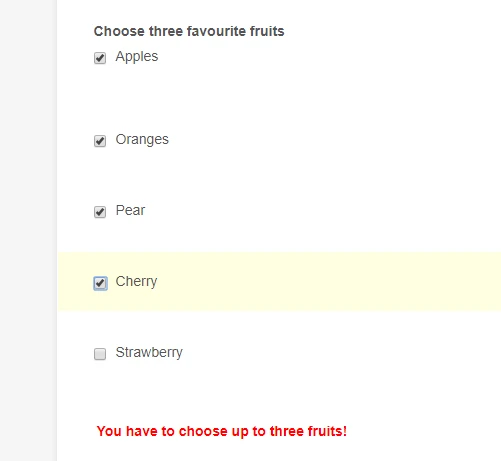
-
comoapproachReplied on August 9, 2017 at 1:50 AM
THank you!
- Mobile Forms
- My Forms
- Templates
- Integrations
- INTEGRATIONS
- See 100+ integrations
- FEATURED INTEGRATIONS
PayPal
Slack
Google Sheets
Mailchimp
Zoom
Dropbox
Google Calendar
Hubspot
Salesforce
- See more Integrations
- Products
- PRODUCTS
Form Builder
Jotform Enterprise
Jotform Apps
Store Builder
Jotform Tables
Jotform Inbox
Jotform Mobile App
Jotform Approvals
Report Builder
Smart PDF Forms
PDF Editor
Jotform Sign
Jotform for Salesforce Discover Now
- Support
- GET HELP
- Contact Support
- Help Center
- FAQ
- Dedicated Support
Get a dedicated support team with Jotform Enterprise.
Contact SalesDedicated Enterprise supportApply to Jotform Enterprise for a dedicated support team.
Apply Now - Professional ServicesExplore
- Enterprise
- Pricing




























































