-
makersbootcampAsked on August 8, 2017 at 11:05 PM
Hi there,
I can't figure out the CSS to size down a custom submit button image to work well for retina displays.
My form is here: https://www.jotform.com/build/72118654882463
-
selenhaysalReplied on August 9, 2017 at 3:11 AM
I have reviewed your form, and to resize the custom button you may add the following code into your CSS codes:
transform: scale(0.5,0.5); // resizes
-ms-transform: scale(0.5,0.5);
-webkit-transform: scale(0.5,0.5);
-moz-transform: scale(0.5,0.5);
margin-left:25%!important; //centers the image
I am sending a screenshot of the applied code, please contact again for any further problems.

-
CharlieReplied on August 9, 2017 at 4:26 AM
If the above suggestion by selenhaysal does not work, please do try the following:
1. First, remove the margin-left and text-align on the .form-buttons-wrapper:
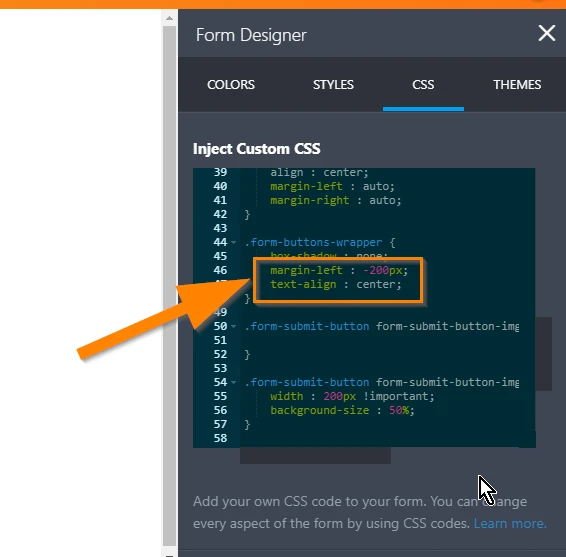
2. Also remove the code block highlighted below.
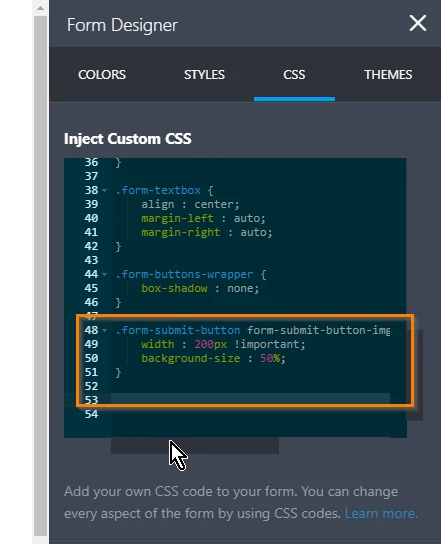
3. After that, simply inject this custom CSS code in your form:
#input_2 > img {
width: 100% !important;
}
The alignment of the button and the width of the parent element should not be a problem as they are already defined. You just need to set the image button to follow the width of the parent element button. Here's a cloned test form that I have: https://form.jotformpro.com/72201529026952. You can test it on different mobile device as it should already be mobile responsive.
I hope that helps.
-
makersbootcampReplied on August 11, 2017 at 2:08 AM
Sweet.
I see the above sample is kind of a back and forth dance while the lower works in most cases. Thanks so much!
-
CharlieReplied on August 11, 2017 at 3:13 AM
Glad to hear that the suggestion works. If you need any help again, feel free to drop by here in the forum.
Thank you.
- Mobile Forms
- My Forms
- Templates
- Integrations
- INTEGRATIONS
- See 100+ integrations
- FEATURED INTEGRATIONS
PayPal
Slack
Google Sheets
Mailchimp
Zoom
Dropbox
Google Calendar
Hubspot
Salesforce
- See more Integrations
- Products
- PRODUCTS
Form Builder
Jotform Enterprise
Jotform Apps
Store Builder
Jotform Tables
Jotform Inbox
Jotform Mobile App
Jotform Approvals
Report Builder
Smart PDF Forms
PDF Editor
Jotform Sign
Jotform for Salesforce Discover Now
- Support
- GET HELP
- Contact Support
- Help Center
- FAQ
- Dedicated Support
Get a dedicated support team with Jotform Enterprise.
Contact SalesDedicated Enterprise supportApply to Jotform Enterprise for a dedicated support team.
Apply Now - Professional ServicesExplore
- Enterprise
- Pricing




























































