-
lngearhart57Asked on August 11, 2017 at 9:54 AMCan this issue also be reviewed? The notification email I have setup I opted to include a PDF attachment of the submittal form. For some reason, it doesn't capture all the fields in the form like the submittal form thats embedded into the body of the email does. How can that be resolved? Screenshot below for reference
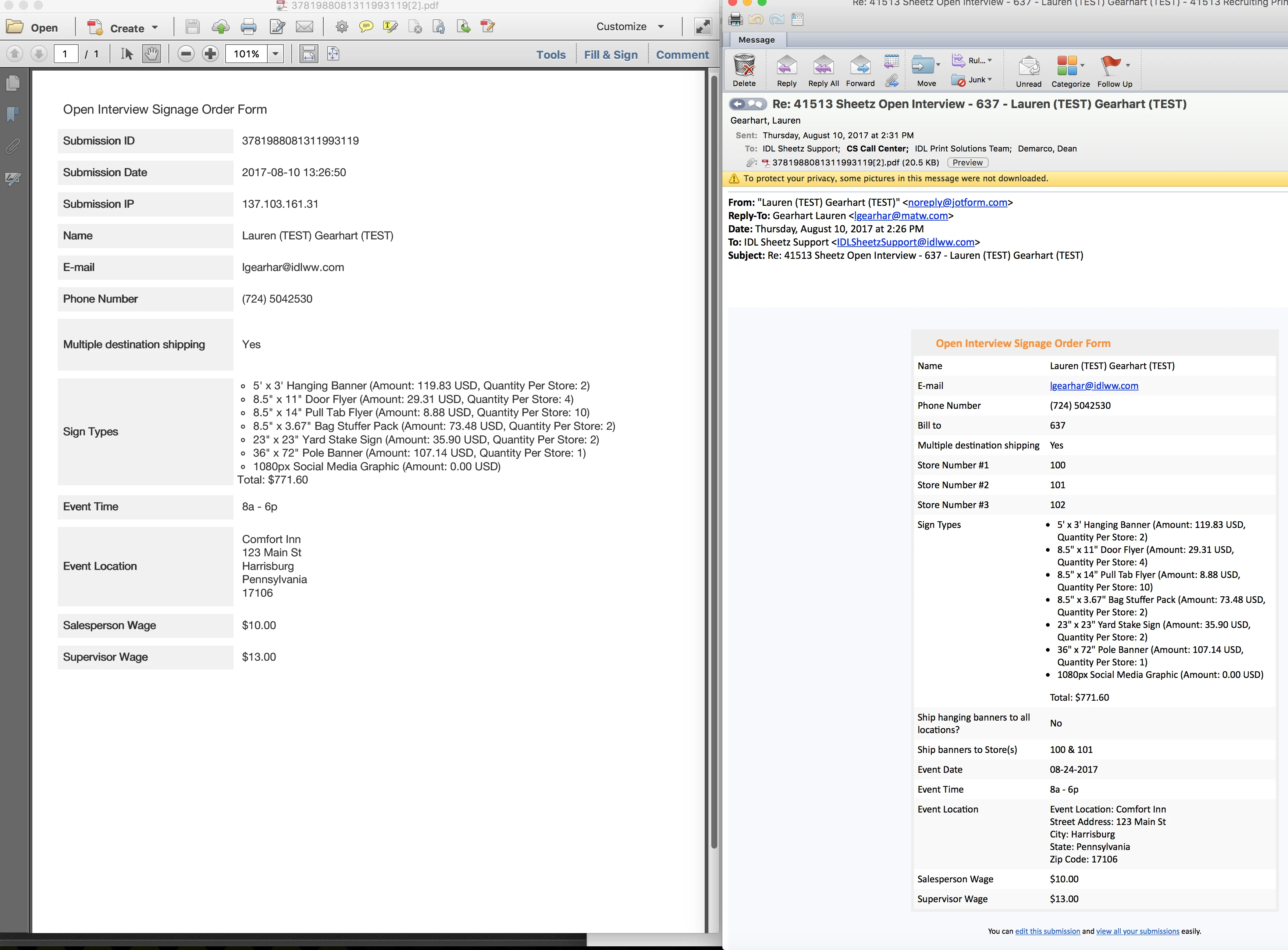
-
Chriistian Jotform SupportReplied on August 11, 2017 at 10:06 AM
The submission PDF attached on your email notification is the same PDF when you download a copy of the submission (in PDF format) on the Submission page.

As per checking, you have customized the PDF and have removed some fields in your PDF Design. If you want to have all the fields present in your submission PDF, please try to reset your custom PDF design. Just click on the Reset button found at the right side of the PDF Design page to reset the design.


-
lngearhart57Replied on August 11, 2017 at 10:08 AM
Okay thank you! I don't remember doing that at all. That's super helpful! I'll reset it.
- Mobile Forms
- My Forms
- Templates
- Integrations
- INTEGRATIONS
- See 100+ integrations
- FEATURED INTEGRATIONS
PayPal
Slack
Google Sheets
Mailchimp
Zoom
Dropbox
Google Calendar
Hubspot
Salesforce
- See more Integrations
- Products
- PRODUCTS
Form Builder
Jotform Enterprise
Jotform Apps
Store Builder
Jotform Tables
Jotform Inbox
Jotform Mobile App
Jotform Approvals
Report Builder
Smart PDF Forms
PDF Editor
Jotform Sign
Jotform for Salesforce Discover Now
- Support
- GET HELP
- Contact Support
- Help Center
- FAQ
- Dedicated Support
Get a dedicated support team with Jotform Enterprise.
Contact SalesDedicated Enterprise supportApply to Jotform Enterprise for a dedicated support team.
Apply Now - Professional ServicesExplore
- Enterprise
- Pricing



























































