-
junejotAsked on August 11, 2017 at 5:49 PM
We have linked a particular registration form created in JotForm with our website so clients can register for a workshop. As a test, I submitted the registration form on my website, and I got this page (see below attached image). The page looks cut off and I cannot scroll down to see what the orange thing on right side is. I would like the client to be able to scroll down to be able to see what the orange thing is on the lower right side. What can I do to change this?
Jim
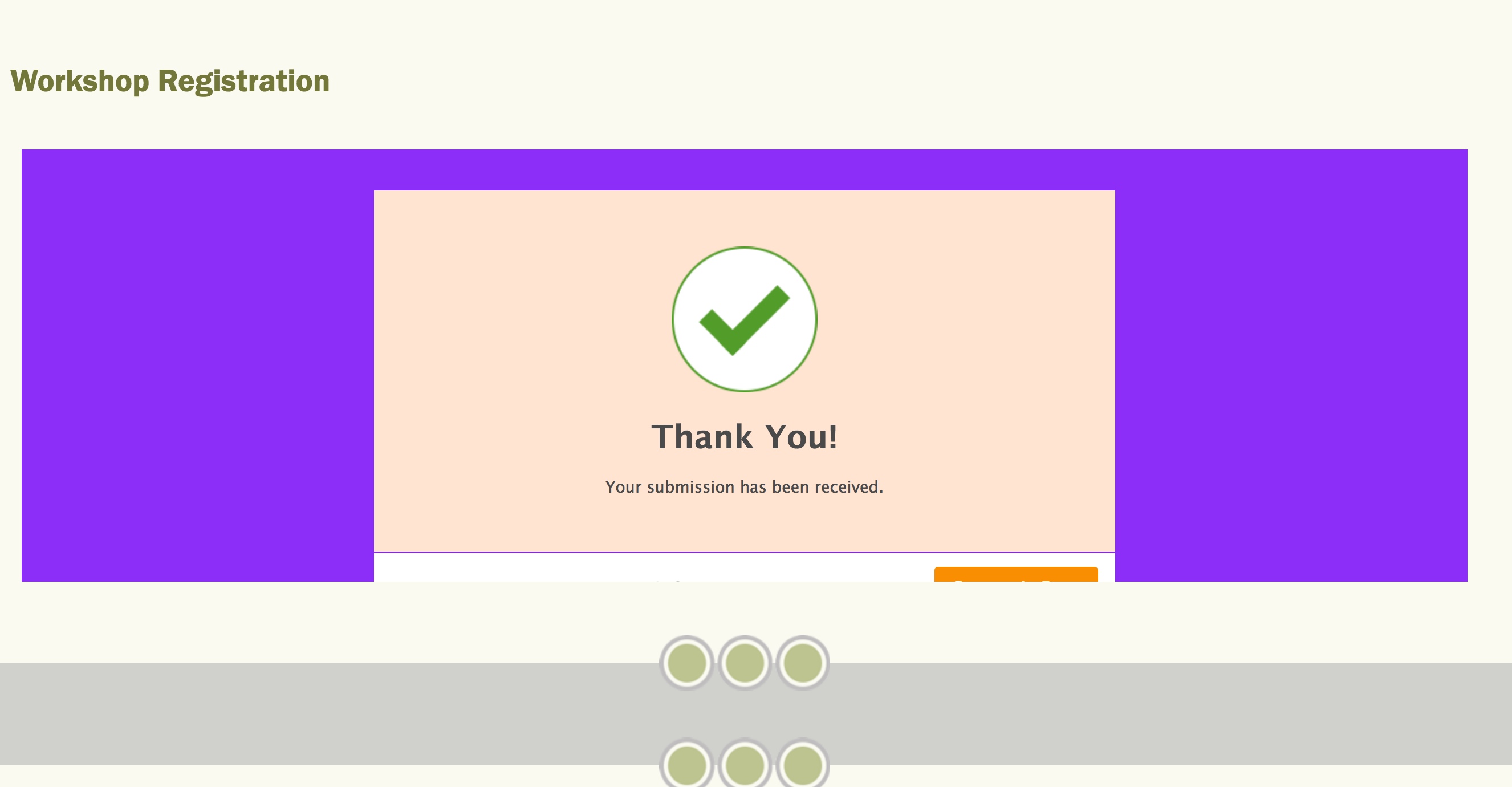
-
aubreybourkeReplied on August 11, 2017 at 6:14 PM
The white and orange banner that appears on your thank you page is some JotForm advertising. If you are a paid member (Unfortunately you are a free customer) you can disable this.
If you want to remove this you would need to upgrade to any paid plan. Plans start at $19 USD per month:
https://www.jotform.com/pricing
Then you can go to your Profile settings:
1. Click on your profile icon (top right)
2. Click on the gear icon
3. Scroll down to where it says "JotForm Branding" and uncheck the box.
-
junejotReplied on August 11, 2017 at 11:28 PM
Thank you so much for this information! It seems like I would need to upgrade to remove the orange banner. I will take this info into consideration.
Jim
- Mobile Forms
- My Forms
- Templates
- Integrations
- INTEGRATIONS
- See 100+ integrations
- FEATURED INTEGRATIONS
PayPal
Slack
Google Sheets
Mailchimp
Zoom
Dropbox
Google Calendar
Hubspot
Salesforce
- See more Integrations
- Products
- PRODUCTS
Form Builder
Jotform Enterprise
Jotform Apps
Store Builder
Jotform Tables
Jotform Inbox
Jotform Mobile App
Jotform Approvals
Report Builder
Smart PDF Forms
PDF Editor
Jotform Sign
Jotform for Salesforce Discover Now
- Support
- GET HELP
- Contact Support
- Help Center
- FAQ
- Dedicated Support
Get a dedicated support team with Jotform Enterprise.
Contact SalesDedicated Enterprise supportApply to Jotform Enterprise for a dedicated support team.
Apply Now - Professional ServicesExplore
- Enterprise
- Pricing



























































