-
hkwtiaAsked on August 15, 2017 at 7:48 AM
Hi,
We are wondering if there is any setting can eliminate the duplicate email submission without checking IP address and cookies. The reason is checking IP address is blocking the each company with one internet server to have multiple staffs entry for form submission. Please advise.
Page URL: http://wtiahk.org/wi-fi-hk-survey-2017/ -
KaanCakmakReplied on August 15, 2017 at 9:02 AM
Yes, you can prevent form to be submitted multiple times from a computer without checking IPs. There two possible options to achieve the thing you want to do.
First option:
1. Click on "Settings" on the toolbar tabs
2. Click on "From Settings"
3. Change "Unique Submission" to "Check cookies only"
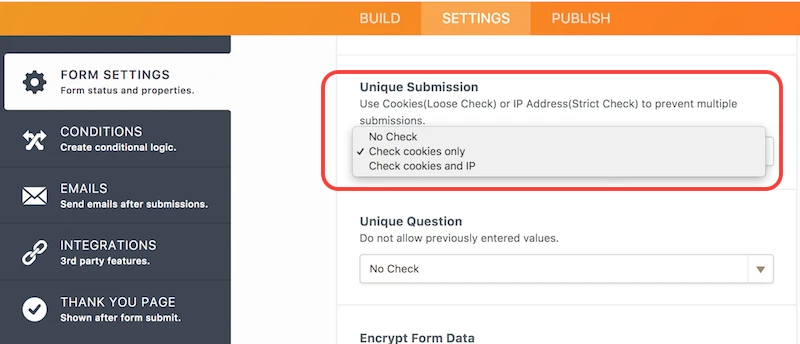
Check cookies only means that it will only check by cookie. By this way, it would only block users on the same browser without checking IP.
Second option:
Also you can use "Unique Question" tab as you can see at the image. By using this, you can prevent from to be submitted same answer(email) more then one time. However, you need to add an email field to your form to use this feature.
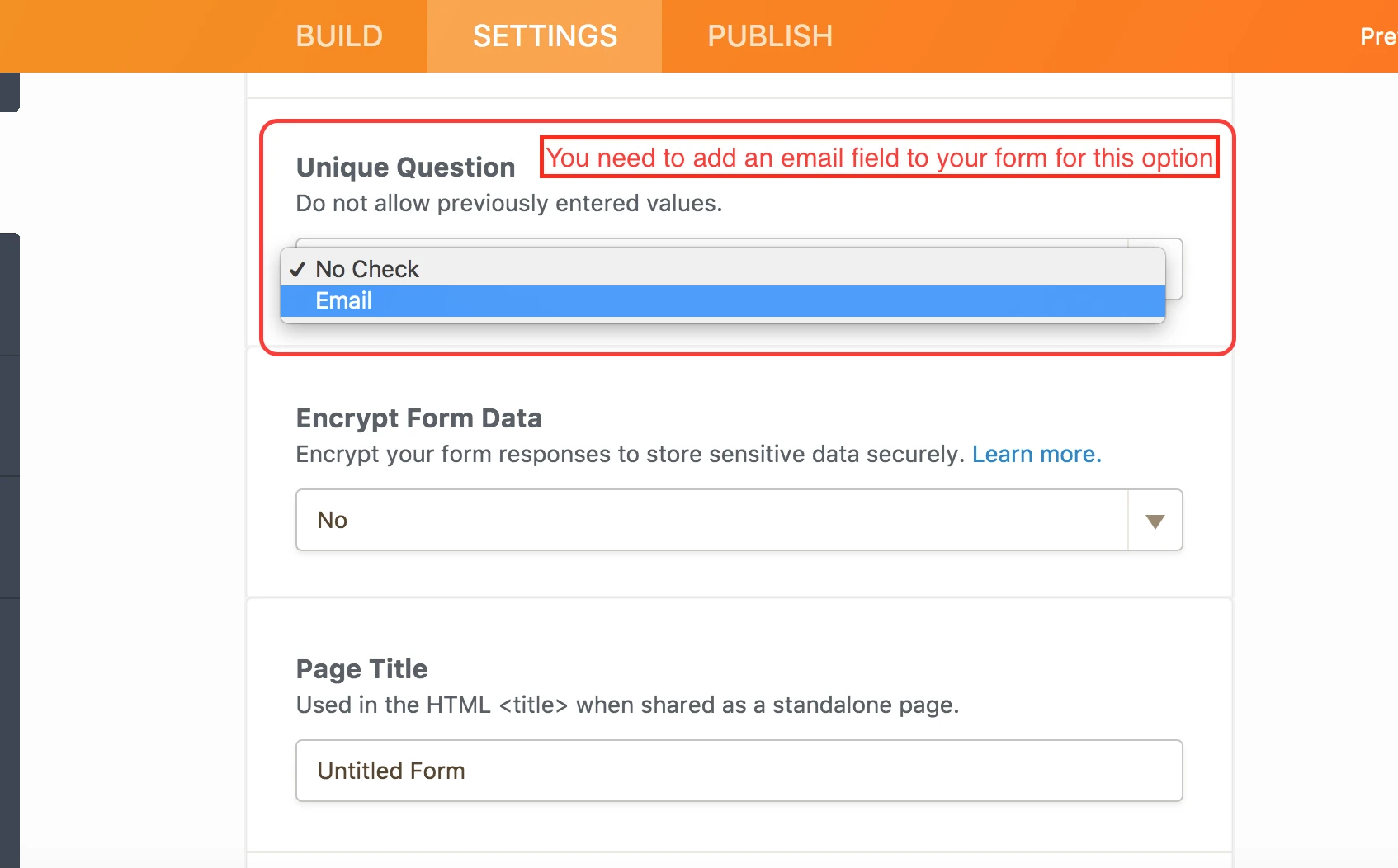
- Mobile Forms
- My Forms
- Templates
- Integrations
- INTEGRATIONS
- See 100+ integrations
- FEATURED INTEGRATIONS
PayPal
Slack
Google Sheets
Mailchimp
Zoom
Dropbox
Google Calendar
Hubspot
Salesforce
- See more Integrations
- Products
- PRODUCTS
Form Builder
Jotform Enterprise
Jotform Apps
Store Builder
Jotform Tables
Jotform Inbox
Jotform Mobile App
Jotform Approvals
Report Builder
Smart PDF Forms
PDF Editor
Jotform Sign
Jotform for Salesforce Discover Now
- Support
- GET HELP
- Contact Support
- Help Center
- FAQ
- Dedicated Support
Get a dedicated support team with Jotform Enterprise.
Contact SalesDedicated Enterprise supportApply to Jotform Enterprise for a dedicated support team.
Apply Now - Professional ServicesExplore
- Enterprise
- Pricing



























































