-
zeajorgeAsked on August 17, 2017 at 7:56 AM
Hello.
I need users to upload image files. I need a solution where they can see thumbnails of the images they are submitting and the must be able to arrange them (drag and drop).
Testing UploadCare. Works OK ... we get an email confirmation with links to the files BUT when click it, the file doesn't download ... it just open in a new tab on browser so we have to go one by one and save them ... very time consuming.
Any ideas as to how to get them to just download when clicked
....or how to get the images stored in JotForms instead of going to UploadCar (or at least to keep a copy in JotForms?).
If anyone knows of a solution or app for this, I appreciate it!!
J
-
jonathanReplied on August 17, 2017 at 9:32 AM
Please check Image Upload Preview widget.
It has a preview of the image to be uploaded.
Ex:

Let us know if this will not work.
-
zeajorgeReplied on August 17, 2017 at 9:36 AM
Thanks Johnathan:
Nevertheless this widget does not allow multiple images upload.
I need multiple files ... that's why I specify that my users should be able to drag and drop to arrange a specific order for images to upload
That would be great if this widget allowed it.
J
-
Welvin Support Team LeadReplied on August 17, 2017 at 10:56 AM
You may consider this new widget from a third party developer:
https://widgets.jotform.com/widget/cincopa_deepuploader
They are Cincopa does that allows you to upload multiple files and drag/drop. The widget creates a link in the submissions page that redirects to Cincopa, but it allows you to download the images at once as a Zip file.
You just need to go to your Galleries then look for the form gallery, click the three-dotted icon and click Download Gallery to get the Zip file with all of the files in it;
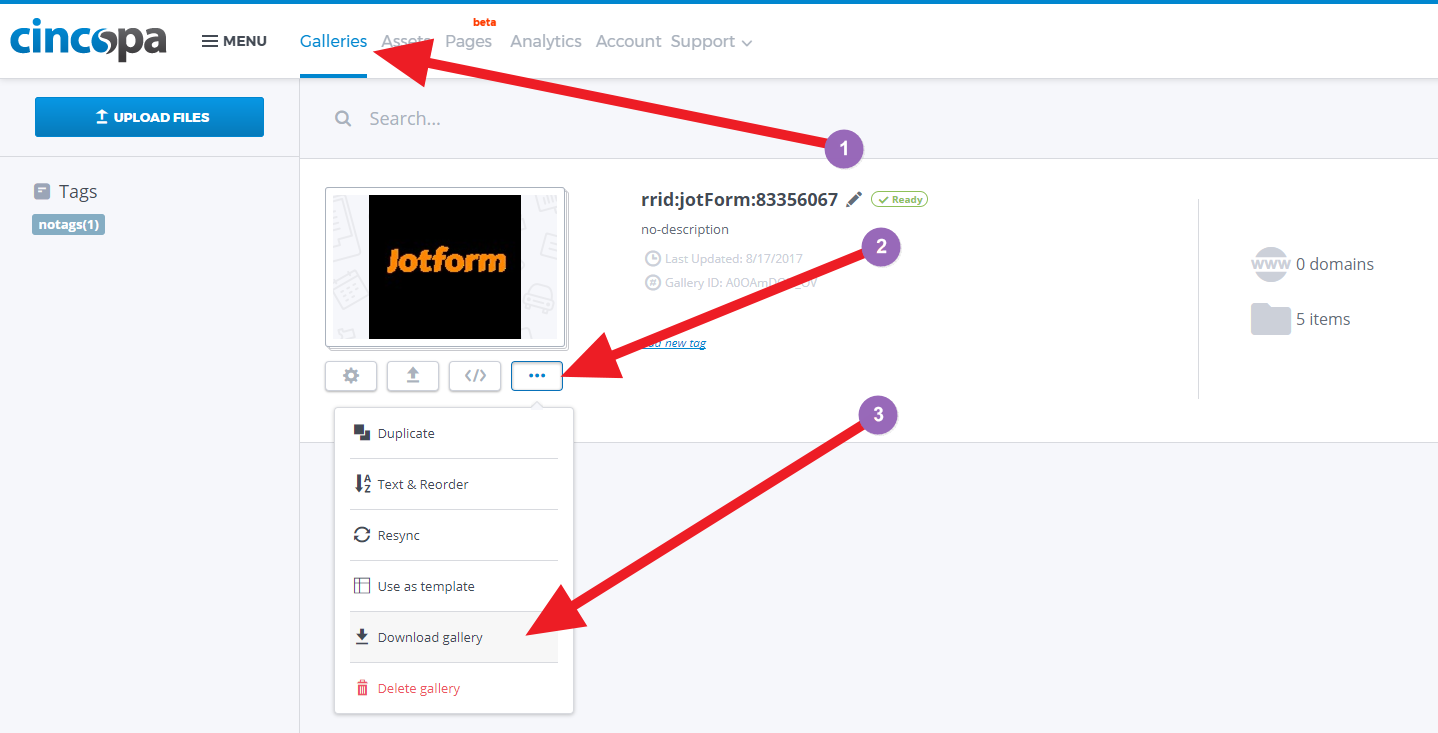
- Mobile Forms
- My Forms
- Templates
- Integrations
- INTEGRATIONS
- See 100+ integrations
- FEATURED INTEGRATIONS
PayPal
Slack
Google Sheets
Mailchimp
Zoom
Dropbox
Google Calendar
Hubspot
Salesforce
- See more Integrations
- Products
- PRODUCTS
Form Builder
Jotform Enterprise
Jotform Apps
Store Builder
Jotform Tables
Jotform Inbox
Jotform Mobile App
Jotform Approvals
Report Builder
Smart PDF Forms
PDF Editor
Jotform Sign
Jotform for Salesforce Discover Now
- Support
- GET HELP
- Contact Support
- Help Center
- FAQ
- Dedicated Support
Get a dedicated support team with Jotform Enterprise.
Contact SalesDedicated Enterprise supportApply to Jotform Enterprise for a dedicated support team.
Apply Now - Professional ServicesExplore
- Enterprise
- Pricing




























































