-
LaraAsked on August 18, 2017 at 11:15 AM
Jotform link:
http://form.jotformeu.com/form/22112109178344
There should be no "back" button on this first page, and the "start submission" button doesn't seem to work anymore....
-
John_BensonReplied on August 18, 2017 at 11:23 AM
I opened the form that you have provided and the Start Submission button is working properly. Here's a screen animation:

To remove the Back button, you can disable it in the Page Break Properties page. Here's a screenshot guide:
1. Select the Page Break field.
2. Click the Properties icon.
3. Go to the Advanced tab and select Hidden in the Back Button Visibility.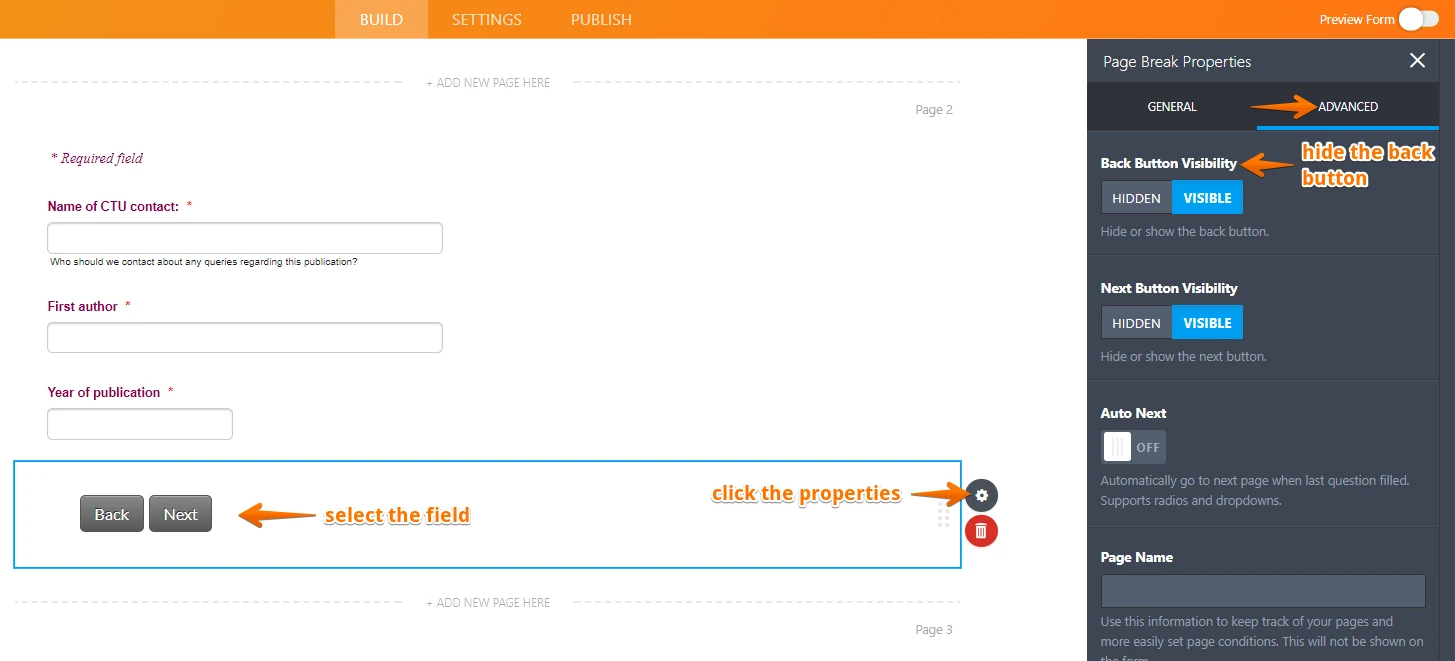
I hope that helps. If you have questions, please contact us again.
-
Larysa2302Replied on August 18, 2017 at 11:28 AM
This animation is not how the form looks on any of our users screens, and I am unable to access my forms or my account, because nothing happens when I click on the login button on the JotForm homepage!
-
John_BensonReplied on August 18, 2017 at 11:48 AM
Thank you for providing a screenshot.
I noticed the form animation I have provided and the screenshot you have provided are not the same. Is the form embedded on a website? If yes, could you please provide the website URL so we can check it further?
Also, please try using a different internet browser and open the form link: http://form.jotformeu.com/form/22112109178344
We'll wait for your response.
-
Larysa2302Replied on August 18, 2017 at 12:35 PM
Hi, yes, they definitely look different. The link is on our website intranet, but it is not embedded, it is just sitting there as a clickable link that goes directly to the jotform. It was working fine until Tuesday (which is when we received our most recent completed/submitted forms, but now although people can load the form, they are unable to activate the form via the "start submission" button.
Equally, I am unable to login to my account via the JotForm website as the login link doesn't even appear to be clickable.
All seems a little odd as it was all fine a couple of days ago?
-
John_BensonReplied on August 18, 2017 at 1:01 PM
Thank you for the added information that you have provided.
Please try opening your link and log in to your account using a different internet connection and see if that works.
Also, please get in touch with the IT Administrator or IT Department about this issue. You can also use this guide to whitelist JotForm's IP addresses and domain names: https://www.jotform.com/help/145-Whitelisting-JotMails-IP-Addresses
Let us know how it goes.
- Mobile Forms
- My Forms
- Templates
- Integrations
- INTEGRATIONS
- See 100+ integrations
- FEATURED INTEGRATIONS
PayPal
Slack
Google Sheets
Mailchimp
Zoom
Dropbox
Google Calendar
Hubspot
Salesforce
- See more Integrations
- Products
- PRODUCTS
Form Builder
Jotform Enterprise
Jotform Apps
Store Builder
Jotform Tables
Jotform Inbox
Jotform Mobile App
Jotform Approvals
Report Builder
Smart PDF Forms
PDF Editor
Jotform Sign
Jotform for Salesforce Discover Now
- Support
- GET HELP
- Contact Support
- Help Center
- FAQ
- Dedicated Support
Get a dedicated support team with Jotform Enterprise.
Contact SalesDedicated Enterprise supportApply to Jotform Enterprise for a dedicated support team.
Apply Now - Professional ServicesExplore
- Enterprise
- Pricing




























































