-
smartin74Asked on August 20, 2017 at 2:25 AM
I am trying to streamline the creation of flyers needed for our local group. Currently I am building all of line using Photoshop, Illustrator or Corel Draw, however it is basically the same data over and over again.
I am looking to create a form that will allow me to upload a image that will be used for the background. A few text fields submitted via plain text and a text area submitted with WYSIWYG
On the Thank you page, I would like to have it combine the data in a preset way. For example. the image the upload will be the background and the text they enter will be displayed in a specific, pre-determined place. No actual editing is needed once they hit the submit button however they can either print the Thank You page, or the PDF that gets attached (that looks like the Thank You Page)I am hoping I can use the vast awesomeness of JotForm instead of going to a 3rd party website.
Is this something that can be done?The attached is the basic finished product of what I am looking for.
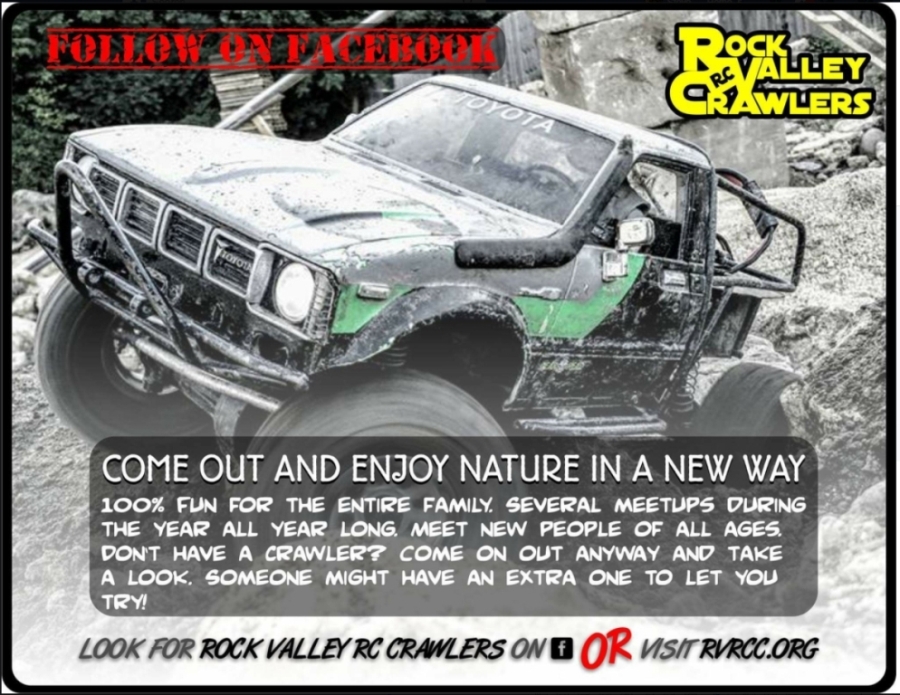
-
Nik_CReplied on August 20, 2017 at 3:24 AM
You could add a background image to your form by following:

This is the code:
<div style="background: url('https://cms.jotform.com/uploads/image_upload/image_upload/Nik_C/43388_Screen%20Shot%202017-08-20%20at%208.42.31%20AM.png') no-repeat center center fixed; height: 400px;">
<h1 style="text-align: center;">Thank You!</h1>
<p style="text-align: center;">Your submission has been received.</p>
</div>
Then you could add fields that will show in Thank you page, here is how to show, for example Name:

You can do the same for all fields and arrange them so they will show on the image properly.
Then your users can print that page for example.
Could that work for you?
Please let us know.
Thank you!
-
smartin74Replied on August 20, 2017 at 3:29 AM
In the form that is filled out they user would upload their own image. Could the img URL be put in based upon the image they uploaded?
-
Nik_CReplied on August 20, 2017 at 3:49 AM
I'm afraid that will not work, you can not place the image uploaded by the submitter as a background of the Thank you page.
If you have any further questions please let us know.
Thank you!
- Mobile Forms
- My Forms
- Templates
- Integrations
- INTEGRATIONS
- See 100+ integrations
- FEATURED INTEGRATIONS
PayPal
Slack
Google Sheets
Mailchimp
Zoom
Dropbox
Google Calendar
Hubspot
Salesforce
- See more Integrations
- Products
- PRODUCTS
Form Builder
Jotform Enterprise
Jotform Apps
Store Builder
Jotform Tables
Jotform Inbox
Jotform Mobile App
Jotform Approvals
Report Builder
Smart PDF Forms
PDF Editor
Jotform Sign
Jotform for Salesforce Discover Now
- Support
- GET HELP
- Contact Support
- Help Center
- FAQ
- Dedicated Support
Get a dedicated support team with Jotform Enterprise.
Contact SalesDedicated Enterprise supportApply to Jotform Enterprise for a dedicated support team.
Apply Now - Professional ServicesExplore
- Enterprise
- Pricing



























































