-
florian40Asked on August 21, 2017 at 7:39 AM
It would be much easier for me to use the data captured by the form if some fields fitted on the same row, unlike those in the attached file.
Thanks
-
nurulmac11Replied on August 21, 2017 at 9:43 AM
First, you have to shrink your input fields, which ones you want to be on the same row.
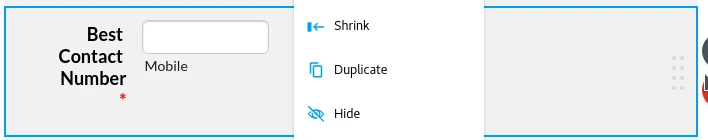
You can do it by right clicking on the field. Then select Shrink.
I did it for 2 fields.
And this may require one last step.
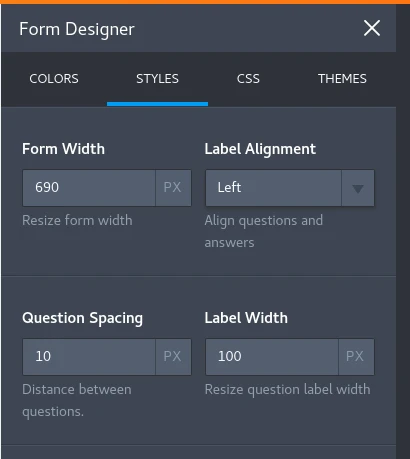
Your label width musn't be too high. So you must decrease until your shrinked fields show up on the same row.
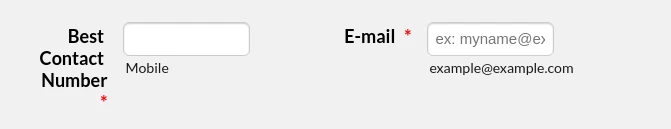
Here is my result.
-
John_BensonReplied on August 21, 2017 at 9:45 AM
You can arrange the fields in the Customize PDF Designer page. To do that, please follow this guide:
1. In the My Forms page, select the form and click the Submissions button.

2. Click the PDF button and select the Customize PDF.
3. You can resize the field and arrange the location of fields on this page. Here's a screen animation sample:
4. After that, click the Save button.
If you have questions, please contact us again. Thank you.
- Mobile Forms
- My Forms
- Templates
- Integrations
- INTEGRATIONS
- See 100+ integrations
- FEATURED INTEGRATIONS
PayPal
Slack
Google Sheets
Mailchimp
Zoom
Dropbox
Google Calendar
Hubspot
Salesforce
- See more Integrations
- Products
- PRODUCTS
Form Builder
Jotform Enterprise
Jotform Apps
Store Builder
Jotform Tables
Jotform Inbox
Jotform Mobile App
Jotform Approvals
Report Builder
Smart PDF Forms
PDF Editor
Jotform Sign
Jotform for Salesforce Discover Now
- Support
- GET HELP
- Contact Support
- Help Center
- FAQ
- Dedicated Support
Get a dedicated support team with Jotform Enterprise.
Contact SalesDedicated Enterprise supportApply to Jotform Enterprise for a dedicated support team.
Apply Now - Professional ServicesExplore
- Enterprise
- Pricing




























































