-
trasoyerslakeAsked on August 21, 2017 at 5:57 PM
I have a Registration Form where the user makes selections that have different prices associated with each field.
I have a non displayed work field that captures the total amount of the booths (Exhibit Sizes & Rates). The user will select number of booths for one or more options (Rows) THe cost associated with the decisions is stored in a work field called Calculated Cost. For transparency purpose I am displaying the field but will hide it in the future.
I have a matrix table (5 rows,1 column called Cost of Booth) that displays the costs.
I cannot figure out how to display 2 decimal digits to show the cost amount. If the field ends in a zero it is truncated
Is there a way to always have 2 decimals for the Table fields?
Thanks
Rick
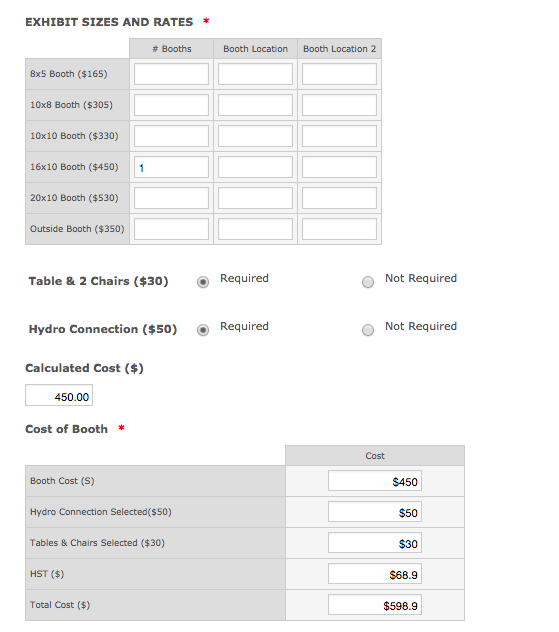 Page URL: https://form.jotform.ca/71945839852270
Page URL: https://form.jotform.ca/71945839852270 -
jonathanReplied on August 21, 2017 at 7:10 PM
In the condition Calculation options, make sure Show Empty Decimal places is ON (checked)

do this to all the conditions with calculations on your matrix table field.

Let us know if this did not fix the issue.
- Mobile Forms
- My Forms
- Templates
- Integrations
- INTEGRATIONS
- See 100+ integrations
- FEATURED INTEGRATIONS
PayPal
Slack
Google Sheets
Mailchimp
Zoom
Dropbox
Google Calendar
Hubspot
Salesforce
- See more Integrations
- Products
- PRODUCTS
Form Builder
Jotform Enterprise
Jotform Apps
Store Builder
Jotform Tables
Jotform Inbox
Jotform Mobile App
Jotform Approvals
Report Builder
Smart PDF Forms
PDF Editor
Jotform Sign
Jotform for Salesforce Discover Now
- Support
- GET HELP
- Contact Support
- Help Center
- FAQ
- Dedicated Support
Get a dedicated support team with Jotform Enterprise.
Contact SalesDedicated Enterprise supportApply to Jotform Enterprise for a dedicated support team.
Apply Now - Professional ServicesExplore
- Enterprise
- Pricing



























































