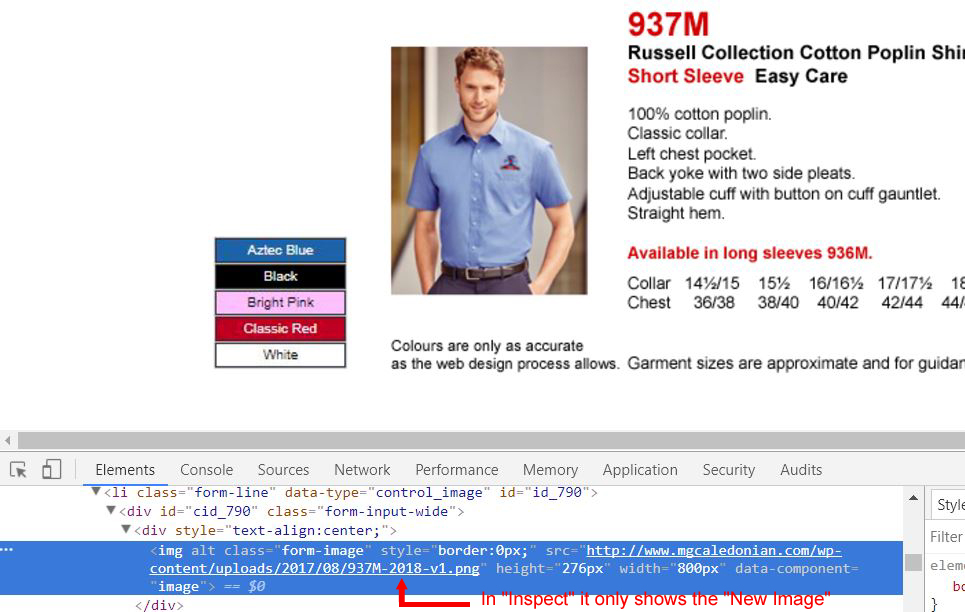-
mgcaledonian13Asked on August 24, 2017 at 7:21 PM
I have set up another Form in order to get around a "unresponsive error".
The images were out of date and I am replacing them but when I go to set the conditions I see the "Old" Image field is still showing along with the new one.
It appears to stop this happening the complete field has to be Deleted in the Builder and not at the time of upload.
All images are stored outside of JotForm, in our WP Gallery for ease of access and deletion.
Is there any way that the "Old" field can removed from the List in Conditions, would this cause the last form to become unresponsive?


-
Kevin Support Team LeadReplied on August 24, 2017 at 10:03 PM
As I can understand, you need to delete the fields from your conditions list, this as soon as you delete the fields from your forms as well. Please feel free to correct me if I'm wrong.
Please note that when you delete a field from your form and it is related to a condition, it will be displayed as missing, example:

Currently, you need to manually remove the fields from the conditions.
Please let us know if you're looking to remove the fields from the conditions as soon as they are deleted, we will be glad to open a ticket for this.
Looking forward to your response.
-
mgcaledonian13Replied on August 25, 2017 at 3:00 AM
No that is not what the problem is, you have misunderstood the query.
I thought I had included two screen shots of the Condition List of fields and a screen shot of the Inspect please see these two images:
http://www.mgcaledonian.com/wp-content/uploads/2017/08/Conditions-List.jpg
and
http://www.mgcaledonian.com/wp-content/uploads/2017/08/Conditions-2.jpgAs you can see the List of fields is showing the Old image and the New image at Number 138 and 139.
The Old image link has been removed from the Form but still shows in the list and does not appear in the Inspect of the page.Is that a better explanation?
-
Elton Support Team LeadReplied on August 25, 2017 at 4:12 AM
Thanks for the clarification.
The old image is still in your form but it is showing a blank image (because the image isn't found). You need to delete the actual field so it is completely deleted in your form. It won't show in the conditions after that.
Here's a screenshot:

- Mobile Forms
- My Forms
- Templates
- Integrations
- INTEGRATIONS
- See 100+ integrations
- FEATURED INTEGRATIONS
PayPal
Slack
Google Sheets
Mailchimp
Zoom
Dropbox
Google Calendar
Hubspot
Salesforce
- See more Integrations
- Products
- PRODUCTS
Form Builder
Jotform Enterprise
Jotform Apps
Store Builder
Jotform Tables
Jotform Inbox
Jotform Mobile App
Jotform Approvals
Report Builder
Smart PDF Forms
PDF Editor
Jotform Sign
Jotform for Salesforce Discover Now
- Support
- GET HELP
- Contact Support
- Help Center
- FAQ
- Dedicated Support
Get a dedicated support team with Jotform Enterprise.
Contact SalesDedicated Enterprise supportApply to Jotform Enterprise for a dedicated support team.
Apply Now - Professional ServicesExplore
- Enterprise
- Pricing