-
danielhay87Asked on August 25, 2017 at 4:36 PM
How to make PDF Report filename saved under FIRST AND LAST NAME FIELD
-
Elton Support Team LeadReplied on August 25, 2017 at 6:38 PM
Unfortunately, that's not possible when you download the PDF file from email or from the file link generated by JotForm. They always have the submission ID as the file name.
However, there's a workaround by integrating your form with e.g. Dropbox or Google Drive. This allows you to set the full name field as the PDF file.
Example:
In the Dropbox integration settings, set the name field as the sub-folder.
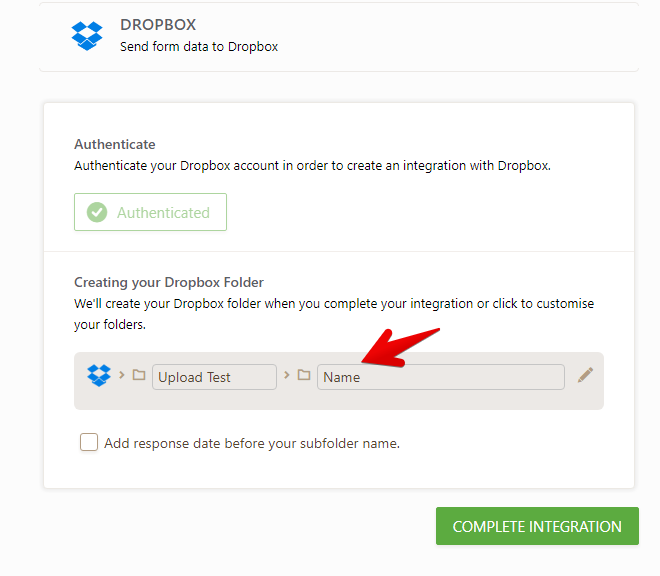
Result:
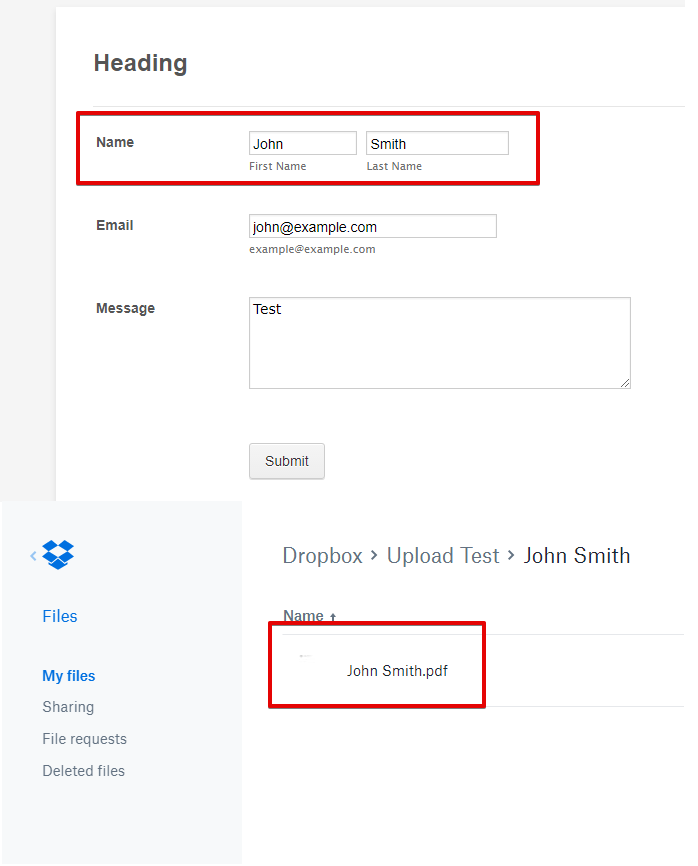
- Mobile Forms
- My Forms
- Templates
- Integrations
- INTEGRATIONS
- See 100+ integrations
- FEATURED INTEGRATIONS
PayPal
Slack
Google Sheets
Mailchimp
Zoom
Dropbox
Google Calendar
Hubspot
Salesforce
- See more Integrations
- Products
- PRODUCTS
Form Builder
Jotform Enterprise
Jotform Apps
Store Builder
Jotform Tables
Jotform Inbox
Jotform Mobile App
Jotform Approvals
Report Builder
Smart PDF Forms
PDF Editor
Jotform Sign
Jotform for Salesforce Discover Now
- Support
- GET HELP
- Contact Support
- Help Center
- FAQ
- Dedicated Support
Get a dedicated support team with Jotform Enterprise.
Contact SalesDedicated Enterprise supportApply to Jotform Enterprise for a dedicated support team.
Apply Now - Professional ServicesExplore
- Enterprise
- Pricing



























































