-
feelinggoodAsked on August 25, 2017 at 4:48 PM
On my form titled TEAM case consultation registration form, I need to change the link to paypal, as it is now going to be a recurring monthly charge, as opposed to a one time charge.
Please let me know how can I change the paypal code, or how can I just paste a paypal link that corresponds to this new charge?
thanks.
-
AIDANReplied on August 25, 2017 at 6:55 PM
I understand you are referring to your form https://www.jotform.com/43436305959159
Upon inspection of your form, I found that you are already creating a proper PayPal integration for recurring payments, and all what remains to be done is disabling the "Set Trial Period" option and clicking on save to complete the integration.
I have created a screenshot that guides you through achieving the above:
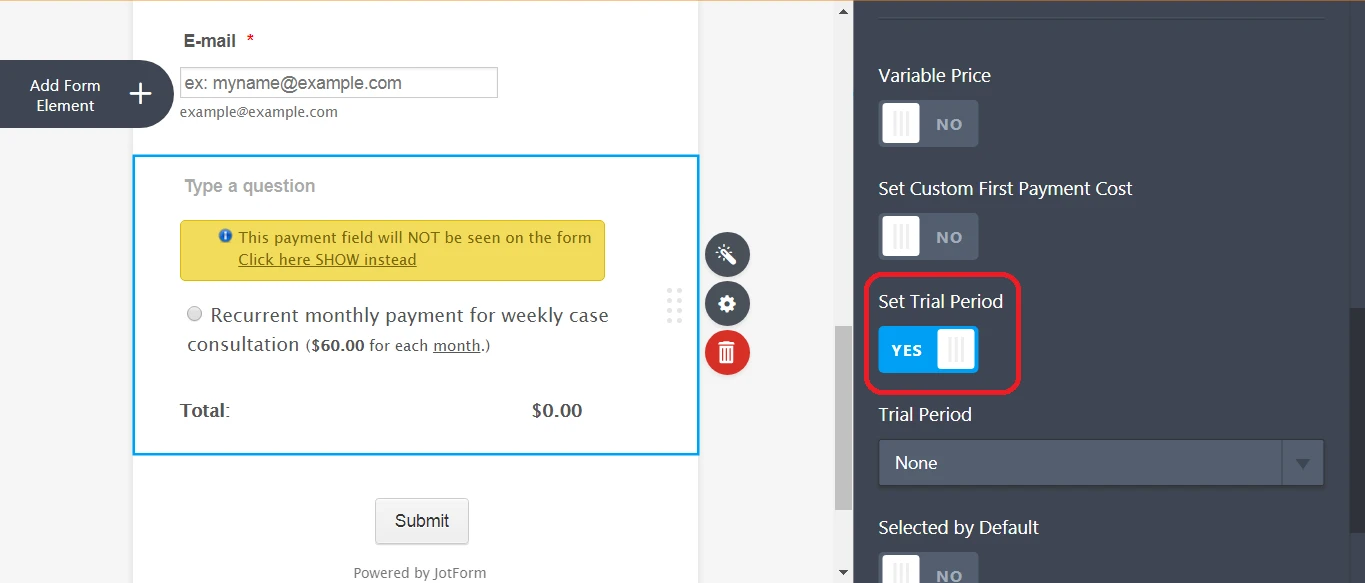
Once the integration is complete, you can click on the link in the orange box to show it, and you can also make it required through the properties button (with the gear icon).
I have created a clone of your form and then introduced the changes I mentioned above, and here is how it looks: https://form.jotformpro.com/72367516689976
You may clone it in order to examine it, by following our guide on how to clone an existing form from a URL here: https://www.jotform.com/help/42-How-to-Clone-an-Existing-Form-from-a-URL
I hope this helps. If you need further assistance please let us know. Thank you.
- Mobile Forms
- My Forms
- Templates
- Integrations
- INTEGRATIONS
- See 100+ integrations
- FEATURED INTEGRATIONS
PayPal
Slack
Google Sheets
Mailchimp
Zoom
Dropbox
Google Calendar
Hubspot
Salesforce
- See more Integrations
- Products
- PRODUCTS
Form Builder
Jotform Enterprise
Jotform Apps
Store Builder
Jotform Tables
Jotform Inbox
Jotform Mobile App
Jotform Approvals
Report Builder
Smart PDF Forms
PDF Editor
Jotform Sign
Jotform for Salesforce Discover Now
- Support
- GET HELP
- Contact Support
- Help Center
- FAQ
- Dedicated Support
Get a dedicated support team with Jotform Enterprise.
Contact SalesDedicated Enterprise supportApply to Jotform Enterprise for a dedicated support team.
Apply Now - Professional ServicesExplore
- Enterprise
- Pricing



























































