-
MCAMFAsked on August 27, 2017 at 12:28 AM
In my Fight Like Allen T-Shirt Order Form, I have an input table that I don't know how to make calculate the numbers in the column for the quantity of t-shirts being ordered for each type.
-
Nik_CReplied on August 27, 2017 at 3:14 AM
Here is how you can do that:

You can use condition "if the input table is filled" and then sum all shirts for that price, multiply with price and place the result in the appropriate column. Like in the image above. The same you do for other two, you sum their columns and put the result in the appropriate column sum.
And here is how it works:
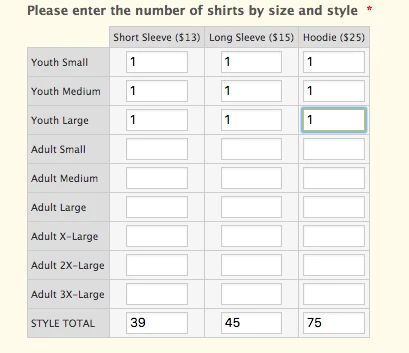
If you need just to calculate the number of shirts (without the price) then just remove the multiplying from the calculation.
Here is my test form feel free to check: https://form.jotformpro.com/72381679851973
Let us know how it worked.
Thank you!
-
MCAMFReplied on August 27, 2017 at 10:43 AMThat's exactly what I need - can you save that form to my account? I couldn't see how to. Thanks!
... -
David JotForm Support ManagerReplied on August 27, 2017 at 12:02 PM
You can clone that form in your account as shown on this guide: https://www.jotform.com/help/42-How-to-Clone-an-Existing-Form-from-a-URL
- Mobile Forms
- My Forms
- Templates
- Integrations
- INTEGRATIONS
- See 100+ integrations
- FEATURED INTEGRATIONS
PayPal
Slack
Google Sheets
Mailchimp
Zoom
Dropbox
Google Calendar
Hubspot
Salesforce
- See more Integrations
- Products
- PRODUCTS
Form Builder
Jotform Enterprise
Jotform Apps
Store Builder
Jotform Tables
Jotform Inbox
Jotform Mobile App
Jotform Approvals
Report Builder
Smart PDF Forms
PDF Editor
Jotform Sign
Jotform for Salesforce Discover Now
- Support
- GET HELP
- Contact Support
- Help Center
- FAQ
- Dedicated Support
Get a dedicated support team with Jotform Enterprise.
Contact SalesDedicated Enterprise supportApply to Jotform Enterprise for a dedicated support team.
Apply Now - Professional ServicesExplore
- Enterprise
- Pricing




























































