-
SpertusAsked on August 28, 2017 at 12:33 PM
-
MarvihReplied on August 28, 2017 at 12:48 PM
Hi,
If you mean to hide specific fields then show it when the user clicks or triggers condition you can check out this guide on how to do it. https://www.jotform.com/help/57-Smart-Forms-Using-Conditional-Logic
Reply back if you have any clarifications
Thanks, -
SpertusReplied on August 28, 2017 at 1:43 PMno i mean setup my account home page so only form favorites or a selected folder appear
Nicholas Sagan
Digital Content Specialist
Spertus Institute for Jewish Learning and Leadership
610 S Michigan Avenue
Chicago, IL 60605
312.322.1760
... -
Welvin Support Team LeadReplied on August 28, 2017 at 2:19 PM
You can archive forms that you do not want to appear in you My Forms page. Select the form > Click More option > Click Archive Form option:
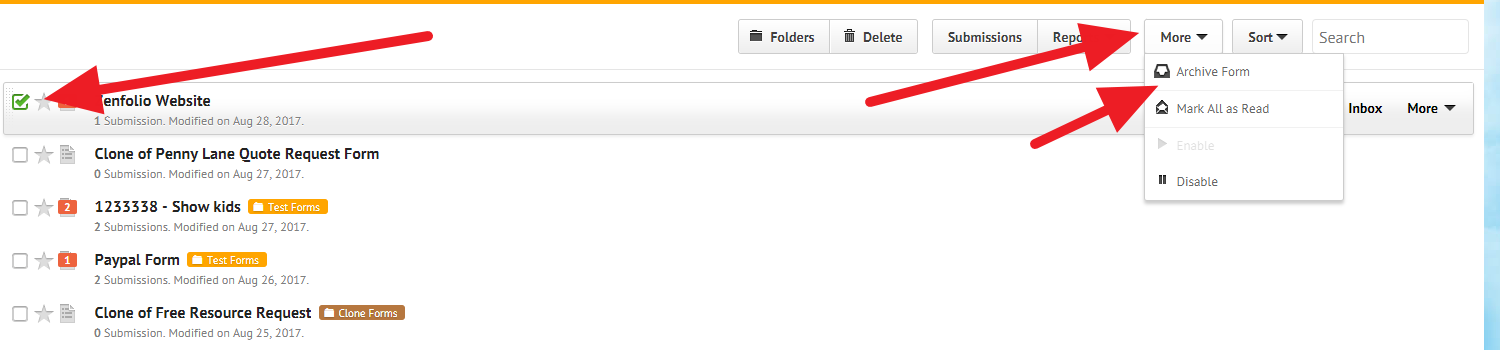
The Premium plan is grandfathered on your account which will allow you to safely archive and unarchive forms. But please note that if you get a warning related to the form limit, please do not proceed because you won't be able to get the form back to your My Forms page.
Please let us know if you have other concerns with respect to this matter.
-
SpertusReplied on August 28, 2017 at 2:44 PMthat's not exactly what id like to do. we use a lot of forms across departments but what id like is to make ONLY the favorites appear OR have specific folder appear without archiving
Nicholas Sagan
Digital Content Specialist
Spertus Institute for Jewish Learning and Leadership
610 S Michigan Avenue
Chicago, IL 60605
312.322.1760
... -
Welvin Support Team LeadReplied on August 28, 2017 at 3:12 PM
Our apologies, and thank you for the additional information. But I'm sorry because we don't have a feature that allows you to view a list of specific forms/folder by default when loading the My Forms page.
Let me request this to our backend team. Unfortunately, we cannot give you any estimate as to when this features will get implemented or if our developers will consider adding them in the future, but as soon as we have an update, we will let you know through this thread.
A workaround that you may consider would be to use our sub-user account feature to share the forms. This way, the department will log in to their account and can only see the forms that have been shared with them.
https://www.jotform.com/help/232-How-to-Share-Forms-with-a-Sub-Account-User
Let us know if you have questions.
- Mobile Forms
- My Forms
- Templates
- Integrations
- INTEGRATIONS
- See 100+ integrations
- FEATURED INTEGRATIONS
PayPal
Slack
Google Sheets
Mailchimp
Zoom
Dropbox
Google Calendar
Hubspot
Salesforce
- See more Integrations
- Products
- PRODUCTS
Form Builder
Jotform Enterprise
Jotform Apps
Store Builder
Jotform Tables
Jotform Inbox
Jotform Mobile App
Jotform Approvals
Report Builder
Smart PDF Forms
PDF Editor
Jotform Sign
Jotform for Salesforce Discover Now
- Support
- GET HELP
- Contact Support
- Help Center
- FAQ
- Dedicated Support
Get a dedicated support team with Jotform Enterprise.
Contact SalesDedicated Enterprise supportApply to Jotform Enterprise for a dedicated support team.
Apply Now - Professional ServicesExplore
- Enterprise
- Pricing




























































