-
SAZCBAsked on August 28, 2017 at 1:20 PM
Since we can put a COMODO SECURE badge on a form, perhaps you could rig it with a link so that, if a form user were to click on (or hover over) it, they would be shown a nice reassuring popup saying how nicely secure the form is. That IS the purpose of the badge, isn't it?
No reply needed or wanted; this is just a quick suggestion.
-
Elton Support Team LeadReplied on August 28, 2017 at 2:38 PM
You can hyperlink the security seal image with the following URL.
https://sslanalyzer.comodoca.com/?url=FORM_URL
Replace the FORM_URL with your secure form URL.
Example:
https://sslanalyzer.comodoca.com/?url=https://form.jotformpro.com/72395152058963
Alternatively, most users prefer checking the browser security certificate where it shows the full details of the website SSL certificate.
Example: (For Chrome browser, you can check the security information in the dev tools by pressing F12 key in your keyboard)
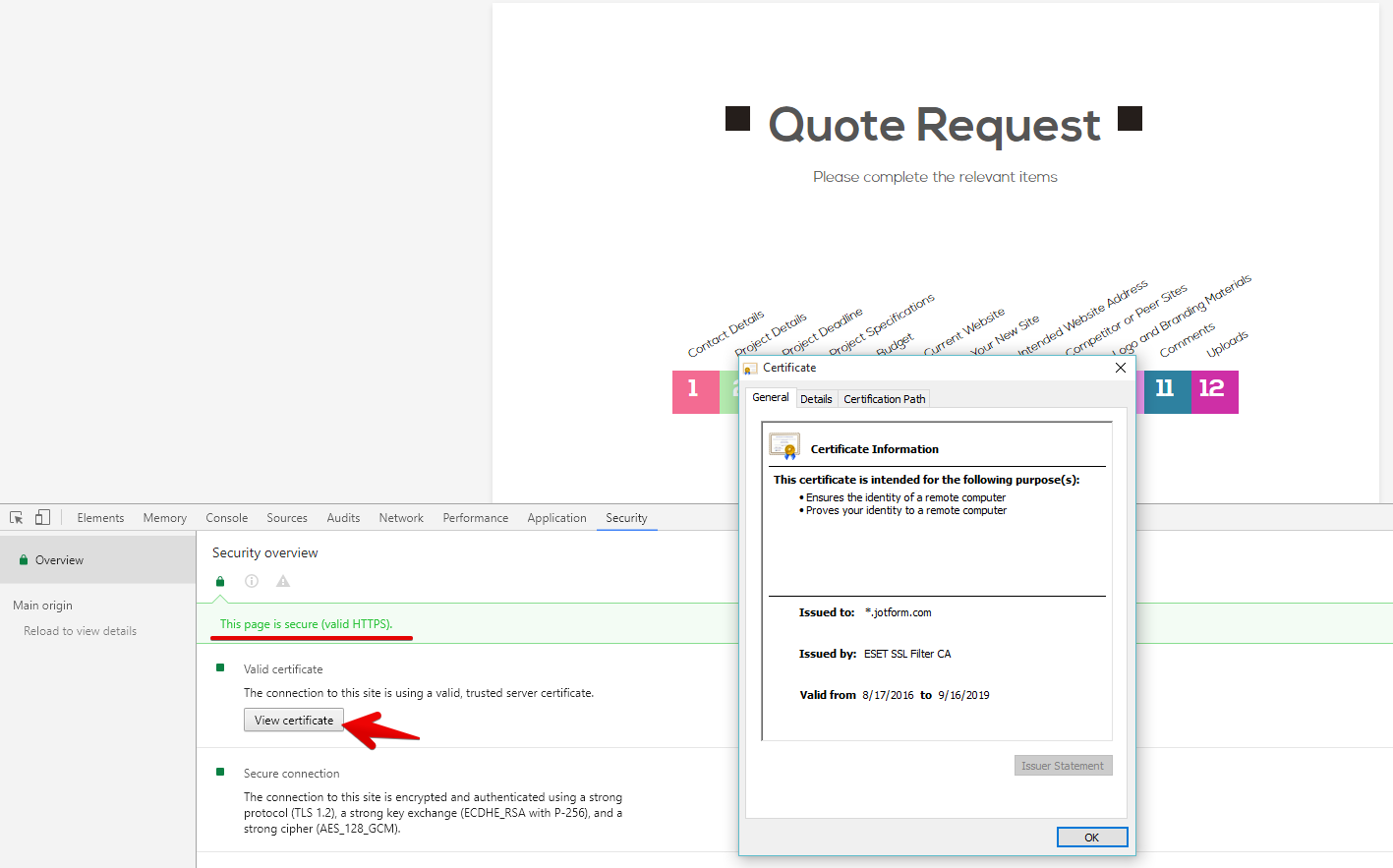
Thanks
- Mobile Forms
- My Forms
- Templates
- Integrations
- INTEGRATIONS
- See 100+ integrations
- FEATURED INTEGRATIONS
PayPal
Slack
Google Sheets
Mailchimp
Zoom
Dropbox
Google Calendar
Hubspot
Salesforce
- See more Integrations
- Products
- PRODUCTS
Form Builder
Jotform Enterprise
Jotform Apps
Store Builder
Jotform Tables
Jotform Inbox
Jotform Mobile App
Jotform Approvals
Report Builder
Smart PDF Forms
PDF Editor
Jotform Sign
Jotform for Salesforce Discover Now
- Support
- GET HELP
- Contact Support
- Help Center
- FAQ
- Dedicated Support
Get a dedicated support team with Jotform Enterprise.
Contact SalesDedicated Enterprise supportApply to Jotform Enterprise for a dedicated support team.
Apply Now - Professional ServicesExplore
- Enterprise
- Pricing



























































