-
SteelCitySquashAsked on August 28, 2017 at 5:28 PM
I have a legal release form uploaded on my Adobe Signature account. I would like to embed it in a form for people to sign. How do I do this?
-
Support_Management Jotform SupportReplied on August 28, 2017 at 8:24 PM
Are you perhaps referring to Adobe Sign (Formerly EchoSign)? If so, you can use the widget below to add it to your form:
https://widgets.jotform.com/widget/adobe_sign
Related guide: How-to-Add-a-Widget-to-your-Form
In case we misunderstood your question, just get back to us with a bit more info and a clearer description of what you're trying to do so we can better assist you.
-
SteelCitySquashReplied on August 29, 2017 at 9:42 AM
I am referring to Adobe Sign but I wish to put in a release form that needs to be signed. It seems to me that the widget only puts in a signature slot and does not have a place to include the full release form. Is there a way to include the release form for people to sign?
-
JanReplied on August 29, 2017 at 10:52 AM
Are you planning to embed a PDF or a webpage inside the form? If yes, then I recommend you to use the iFrame Embed widget or the PDF Embedder widget.
Hope that helps. Thank you.
-
SteelCitySquashReplied on August 29, 2017 at 3:02 PM
I have embedded a PDF using PDF Embedder widget and it shows in the build widget. However, when I preview or publish the form, the PDF is no longer there. Why?
-
Welvin Support Team LeadReplied on August 29, 2017 at 4:09 PM
I've fixed it for you. You just need to run the widget configuration and save it again.
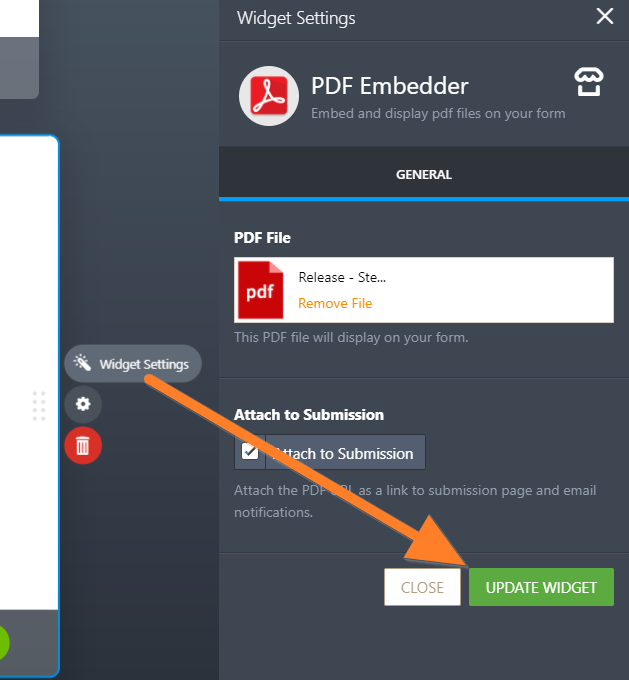
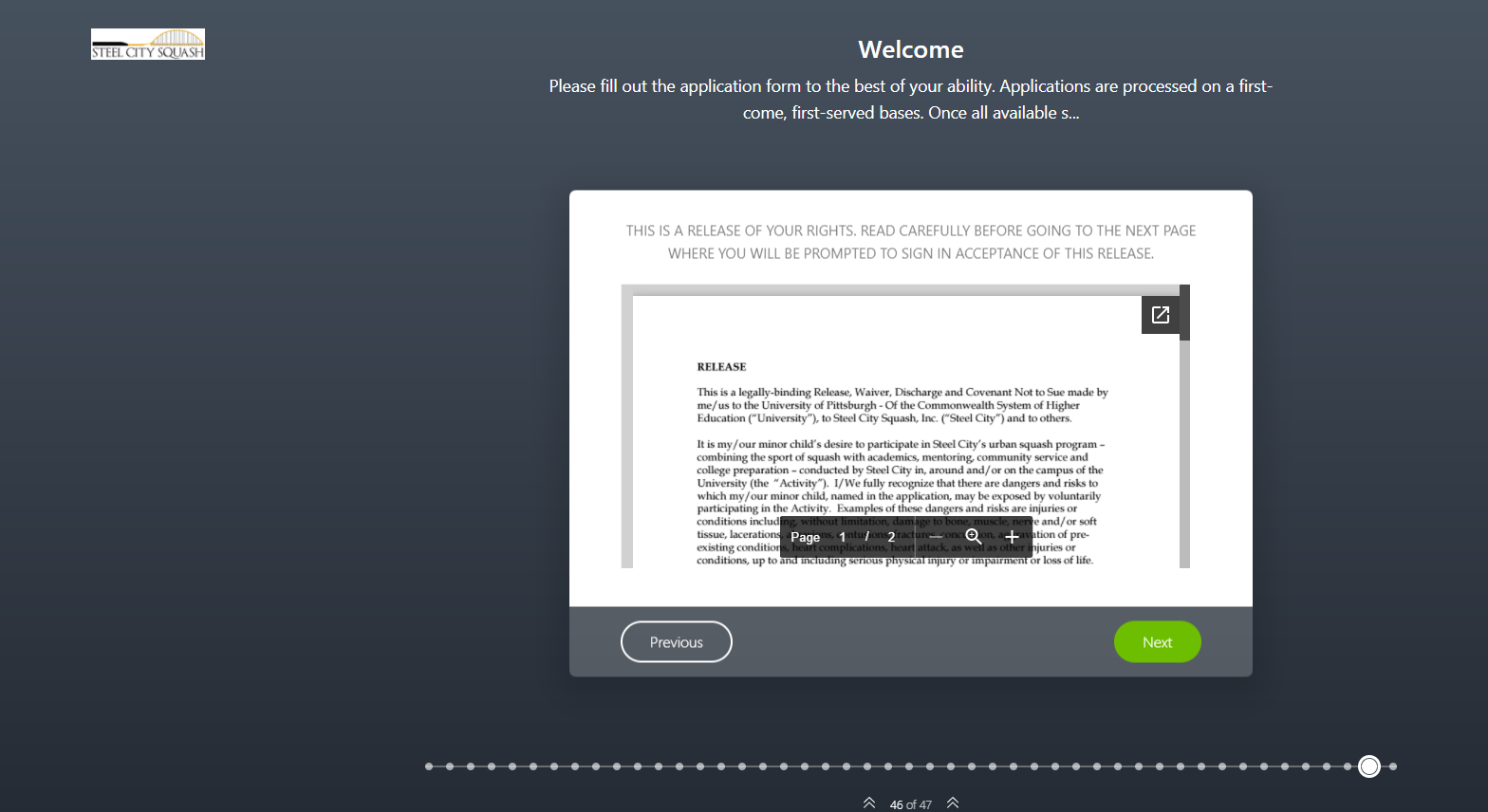
- Mobile Forms
- My Forms
- Templates
- Integrations
- INTEGRATIONS
- See 100+ integrations
- FEATURED INTEGRATIONS
PayPal
Slack
Google Sheets
Mailchimp
Zoom
Dropbox
Google Calendar
Hubspot
Salesforce
- See more Integrations
- Products
- PRODUCTS
Form Builder
Jotform Enterprise
Jotform Apps
Store Builder
Jotform Tables
Jotform Inbox
Jotform Mobile App
Jotform Approvals
Report Builder
Smart PDF Forms
PDF Editor
Jotform Sign
Jotform for Salesforce Discover Now
- Support
- GET HELP
- Contact Support
- Help Center
- FAQ
- Dedicated Support
Get a dedicated support team with Jotform Enterprise.
Contact SalesDedicated Enterprise supportApply to Jotform Enterprise for a dedicated support team.
Apply Now - Professional ServicesExplore
- Enterprise
- Pricing





























































