-
jerod21Asked on August 30, 2017 at 1:22 AM
Hi, I created a form and tried adding it to my iWeb webpage as per the JotForm instructions using a PLATFORM.
When I published my site, the Welcome page looks and functions properly, but when I click start and go to the first box which is Firstname and Last name, the field boxes are placed at the top of the box and out of view so you can't click on the boxes to type in them. Its like the field boxes are placed high and outside the boundary of the form.
Please help
Thanks
-
Support_Management Jotform SupportReplied on August 30, 2017 at 2:56 AM
Hi there too 😊 Can you share with us where you embedded your form? We can help you better if we could see how the form looks like while embedded on a page on your website.
The standalone version of your form looks good though:
https://www.jotform.com/72410406715246
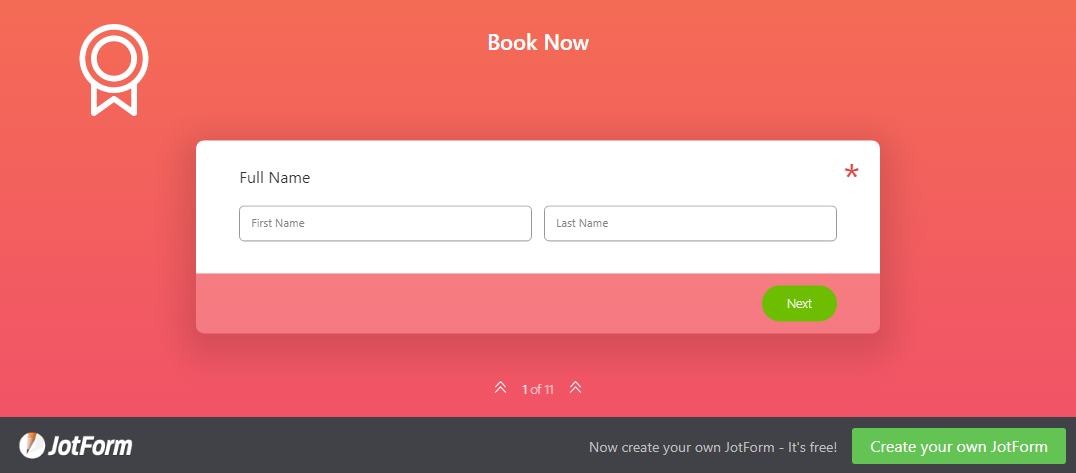
- Mobile Forms
- My Forms
- Templates
- Integrations
- INTEGRATIONS
- See 100+ integrations
- FEATURED INTEGRATIONS
PayPal
Slack
Google Sheets
Mailchimp
Zoom
Dropbox
Google Calendar
Hubspot
Salesforce
- See more Integrations
- Products
- PRODUCTS
Form Builder
Jotform Enterprise
Jotform Apps
Store Builder
Jotform Tables
Jotform Inbox
Jotform Mobile App
Jotform Approvals
Report Builder
Smart PDF Forms
PDF Editor
Jotform Sign
Jotform for Salesforce Discover Now
- Support
- GET HELP
- Contact Support
- Help Center
- FAQ
- Dedicated Support
Get a dedicated support team with Jotform Enterprise.
Contact SalesDedicated Enterprise supportApply to Jotform Enterprise for a dedicated support team.
Apply Now - Professional ServicesExplore
- Enterprise
- Pricing



























































