-
AntBAsked on September 4, 2017 at 12:36 PM
I have a form with several multiple choice where the I want the user to select all that is true, say 5 of 10. Only when they have selected the 5 that are true do I want the form to display the next question, is this possible?
Thanks
-
BJoannaReplied on September 4, 2017 at 1:30 PM
Yes, that is possible.
You have to set your condition to show the next question/field if all correct options are selected.
Here is my demo form: https://form.jotformpro.com/72465246098969
Feel free to test it and clone it.
The next question will be shown any when options Type option 1,3,5,7 and 9 are selected.
I have set my condition like this.
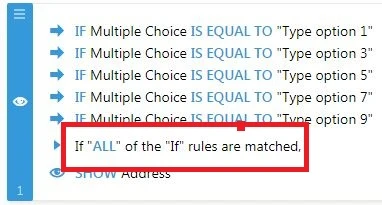
You have to select "ALL" option.
However, if you want to hide the next question if one or more incorrect options are selected, then you will also have to set the condition for the incorrect options as well. You will have to use Not Equal To for the incorrect options.
Here is a demo form: https://form.jotformpro.com/72465232898972
I would also suggest you to check this guides to find more about the conditional logic:
Smart Forms Using Conditional Logic
How to Show or Hide Fields Base on User's Answer
Hope this meet what you are looking for.
- Mobile Forms
- My Forms
- Templates
- Integrations
- INTEGRATIONS
- See 100+ integrations
- FEATURED INTEGRATIONS
PayPal
Slack
Google Sheets
Mailchimp
Zoom
Dropbox
Google Calendar
Hubspot
Salesforce
- See more Integrations
- Products
- PRODUCTS
Form Builder
Jotform Enterprise
Jotform Apps
Store Builder
Jotform Tables
Jotform Inbox
Jotform Mobile App
Jotform Approvals
Report Builder
Smart PDF Forms
PDF Editor
Jotform Sign
Jotform for Salesforce Discover Now
- Support
- GET HELP
- Contact Support
- Help Center
- FAQ
- Dedicated Support
Get a dedicated support team with Jotform Enterprise.
Contact SalesDedicated Enterprise supportApply to Jotform Enterprise for a dedicated support team.
Apply Now - Professional ServicesExplore
- Enterprise
- Pricing



























































