-
MatterhornCreativeAsked on September 4, 2017 at 4:17 PM
I've uploaded images to Imgur in order to get direct links that I can use with widgets like Image Radio Buttons. But when I insert the links into the widget settings, they do not appear on the form (just an empty space appears where the image should be). Attached screen shot shows empty area where image should be. I've also tried using Google Drive to upload the images to the form and that results in the same problem. Is there an easier way to host images and reliably get them to appear on the form?
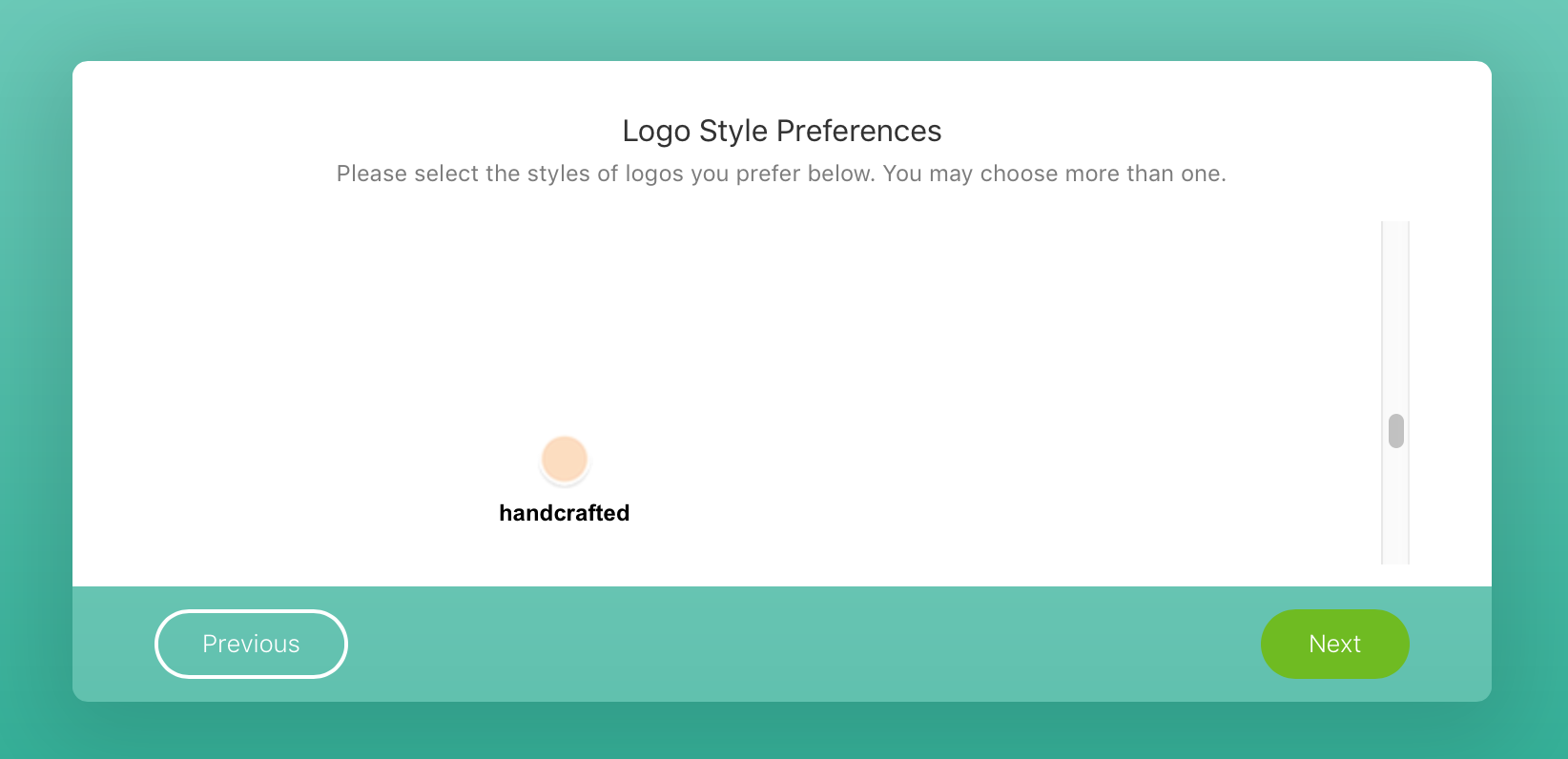 Page URL: https://form.jotform.us/72465136981160
Page URL: https://form.jotform.us/72465136981160 -
David JotForm Support ManagerReplied on September 4, 2017 at 4:44 PM
Here are the links you have setup in the Image Radio Button widget:
https://ibb.co/i8LUpF
http://goo.gl/5hltAw
https://imgur.com/DBz7Ydp
https://imgur.com/GlaSn3d
http://goo.gl/OSv6hh
https://imgur.com/a/or0jp
http://goo.gl/nFYv1z
http://goo.gl/OSv6hh
https://imgur.com/a/or0jp
http://goo.gl/nFYv1z
The ones that are not direct links to images are the following:
https://ibb.co/i8LUpF*
http://goo.gl/5hltAw
https://imgur.com/DBz7Ydp*
https://imgur.com/GlaSn3d*
http://goo.gl/OSv6hh
https://imgur.com/a/or0jp*
http://goo.gl/nFYv1z
http://goo.gl/OSv6hh
https://imgur.com/a/or0jp*
http://goo.gl/nFYv1z
Please also setup the dimensions for each image correctly. You can either setup a size per each image like "width;height,width;height,width;height", exampel: 80;80,85;85,90;90,95;95,100;100
Or, you could set with dimension that applies to all of them: 80;80
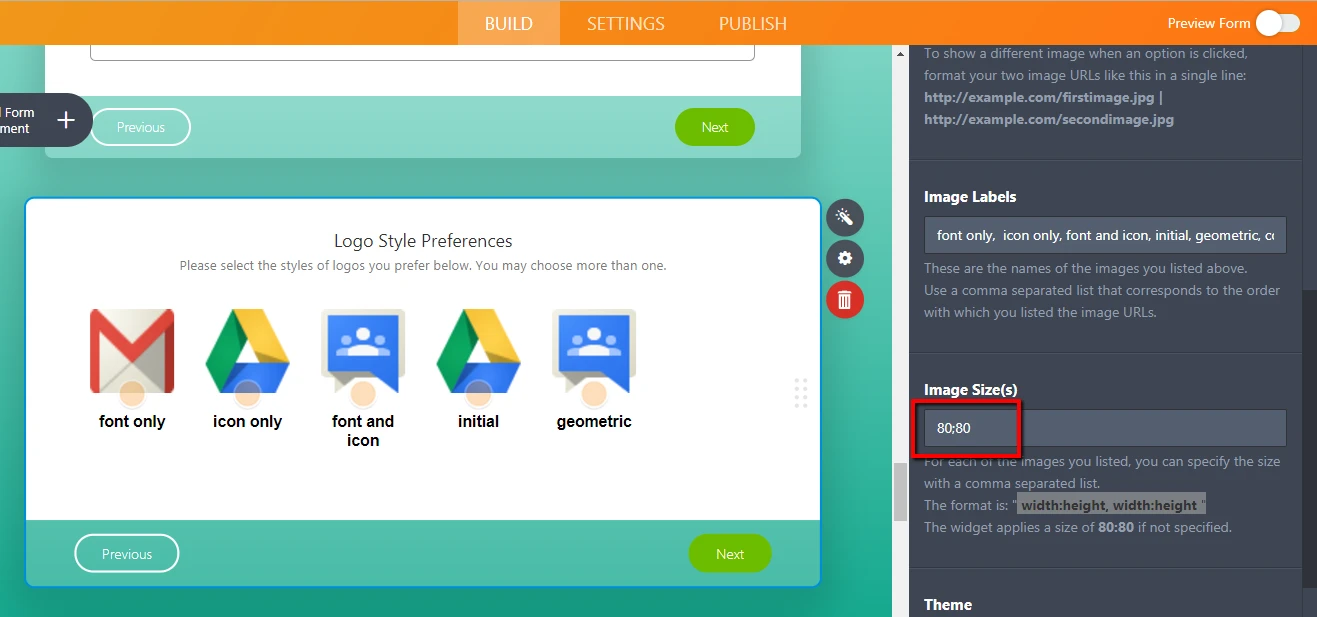
Let us know if you have more questions.
- Mobile Forms
- My Forms
- Templates
- Integrations
- INTEGRATIONS
- See 100+ integrations
- FEATURED INTEGRATIONS
PayPal
Slack
Google Sheets
Mailchimp
Zoom
Dropbox
Google Calendar
Hubspot
Salesforce
- See more Integrations
- Products
- PRODUCTS
Form Builder
Jotform Enterprise
Jotform Apps
Store Builder
Jotform Tables
Jotform Inbox
Jotform Mobile App
Jotform Approvals
Report Builder
Smart PDF Forms
PDF Editor
Jotform Sign
Jotform for Salesforce Discover Now
- Support
- GET HELP
- Contact Support
- Help Center
- FAQ
- Dedicated Support
Get a dedicated support team with Jotform Enterprise.
Contact SalesDedicated Enterprise supportApply to Jotform Enterprise for a dedicated support team.
Apply Now - Professional ServicesExplore
- Enterprise
- Pricing



























































