-
drldcarterAsked on September 6, 2017 at 5:17 PM
I have followed the directions at the website below precisely three times. Each time, the form reopens, but none of the information is saved.
https://www.jotform.com/help/97-How-to-Save-Forms-and-Continue-Later
-
David JotForm SupportReplied on September 6, 2017 at 6:48 PM
I cloned your beginning form to test it and the URL generated does allow for successfully saving the partially complete form:
https://form.jotform.co/72475349896879?session=david@jotform.com
I was able to return to the form and my partially entered data was still there.
Try disabling "Continue forms later" as it will store previously entered form data and load it from cookie data instead of from the session data:
You will also notice an improvement in form performance once this option is disabled.
-
drldcarterReplied on September 6, 2017 at 7:43 PMI'm sorry, but I changed that setting and its still a problem. Is there a
way that I can call? I feel like there's just a tiny step I'm missing.
Which form do I embed in my website? The "saved" form or the "main" form?
... -
John_BensonReplied on September 6, 2017 at 9:39 PM
Unfortunately, we do not have phone support. You can ask us here in the Support Forum which we reply in a timely manner.
Could you please provide the web page URL so we can further check it?
You need to embed the "saved" form (http://www.jotform.us/form/72488301596161). To embed the form to your website, please follow this guide: https://www.jotform.com/help/34-Adding-a-Form-to-a-Web-Page.
In order for the data to be saved, you need to click the Next button of the main form.
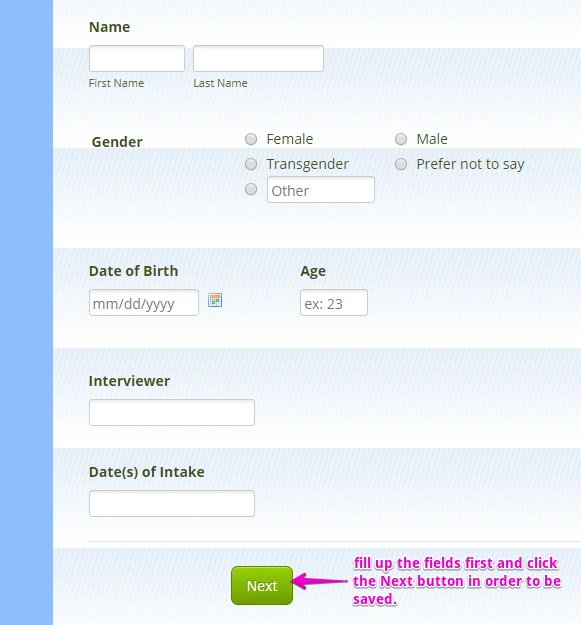
Please try it and let us know how it goes. Thank you.
-
drldcarterReplied on September 6, 2017 at 10:43 PMOk I figured it out. I was hitting submit, which continued to reset the
form. Once I stopped hitting submit, the saved data was there.
Is there a way to save multiple forms at the same time?
... -
John_BensonReplied on September 6, 2017 at 11:56 PM
Are you referring to different users filling out the forms at the same time? If yes, that is possible. There will be no issue as long as the user using a different device at the same time.
If you're referring to a different issue, please let us know. Thank you.
-
drldcarterReplied on September 7, 2017 at 12:43 AMI have created a form that I want my employees to use. I have four
employees. They need to complete the same form for multiple customers in
the same day.
Employee A might need to complete Form T on 2-3 clients in a day.
Employee B might need to complete Form T on 1 client in the same day.
They would be using different computers, but the same form. Is that
possible? By the way, the form needs to be in "save" mode during this time.
In other words, Employee A might start Form T with Customer 1 at 12 pm. Can
she start Form T with Customer 2 at 3 pm in the same day? How does she save
Form T for Customer 1 and open a new Form T for Customer 2?
Dr. La Keita D. Carter
Licensed Psychologist (Maryland)
Institute for HEALing, LLC
10451 Mill Run Circle | Suite 400
Owings Mills, MD 21117 | (410) 864-0211 (Phone & Fax)
ihealMD.com | InstituteforHEALing@gmail.com
... -
Chriistian Jotform SupportReplied on September 7, 2017 at 4:28 AM
They would be using different computers, but the same form. Is that
possible? By the way, the form needs to be in "save" mode during this time.
In other words, Employee A might start Form T with Customer 1 at 12 pm. Can
she start Form T with Customer 2 at 3 pm in the same day?There will be no problem using the feature if the users would be using different computers with the same form.
How does she save
Form T for Customer 1 and open a new Form T for Customer 2?To save the first form for Customer 1, the form should be submitted. Then, to open a New form T for Customer 2, provide them the link to the form without the session parameter.

Hope that helps.
Let us know if you need further assistance.
- Mobile Forms
- My Forms
- Templates
- Integrations
- INTEGRATIONS
- See 100+ integrations
- FEATURED INTEGRATIONS
PayPal
Slack
Google Sheets
Mailchimp
Zoom
Dropbox
Google Calendar
Hubspot
Salesforce
- See more Integrations
- Products
- PRODUCTS
Form Builder
Jotform Enterprise
Jotform Apps
Store Builder
Jotform Tables
Jotform Inbox
Jotform Mobile App
Jotform Approvals
Report Builder
Smart PDF Forms
PDF Editor
Jotform Sign
Jotform for Salesforce Discover Now
- Support
- GET HELP
- Contact Support
- Help Center
- FAQ
- Dedicated Support
Get a dedicated support team with Jotform Enterprise.
Contact SalesDedicated Enterprise supportApply to Jotform Enterprise for a dedicated support team.
Apply Now - Professional ServicesExplore
- Enterprise
- Pricing





























































