-
RVCdrivingAsked on September 7, 2017 at 12:31 AM
I'm using a form for a 10 question test. It works beautifully and sends the email with a candidate's answers but I'm trying to include a number box at the end to total the correct answers.
I've created scores in the options menu but all it will give me in a number box, is a series of '1' digits
I'd like the form to total the score adding up the score for each question.
How can I achieve this please?
Page URL: https://form.jotform.co/72482984884879 -
Support_Management Jotform SupportReplied on September 7, 2017 at 3:56 AM
Sure, that can be done using a Form Calculation Widget. But, just to confirm, the 1's and 0's on the Calculation Values you assigned for each question represent a right and wrong answer respectively, correct?
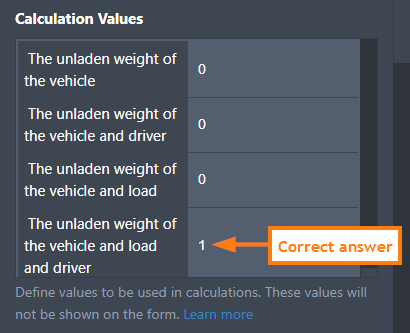
If that's the case, what you need is to add a Form Calculation Widget to your form > then add (+) all your Multiple Choice questions inside the widget.
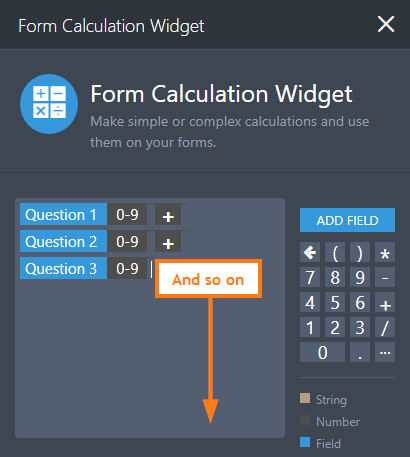
Complete guide: How-to-Perform-Form-Calculation-Using-a-Widget
-
RVCdrivingReplied on September 7, 2017 at 10:27 PM
Many thanks. I have that working now.
Is there any way I can remove the "Previous" button from the Your Score field? I don't want people to be able to go back and amend their answers before submission.
Thanks
Mark
-
liyamReplied on September 7, 2017 at 11:51 PM
Hello Mark,
Unfortunately, it's not possible to remove the Previous button. But I will forward this matter for escalation. We'll let you know once we have updates.
Thanks.
-
MarkReplied on September 8, 2017 at 1:22 AM
Thanks Liyam. I've managed to make it invisible using the palette and changing the colour of the button and the text to match the background. It is of course still there but can't be seen.
-
Ashwin JotForm SupportReplied on September 8, 2017 at 4:28 AM
I did check your form and found that you have changed the color of back button which makes it invisible.
My colleague have already escalated it to our backend team. Though we cannot provide an ETA on this but we will get back to you as soon as we have any update from them.
- Mobile Forms
- My Forms
- Templates
- Integrations
- INTEGRATIONS
- See 100+ integrations
- FEATURED INTEGRATIONS
PayPal
Slack
Google Sheets
Mailchimp
Zoom
Dropbox
Google Calendar
Hubspot
Salesforce
- See more Integrations
- Products
- PRODUCTS
Form Builder
Jotform Enterprise
Jotform Apps
Store Builder
Jotform Tables
Jotform Inbox
Jotform Mobile App
Jotform Approvals
Report Builder
Smart PDF Forms
PDF Editor
Jotform Sign
Jotform for Salesforce Discover Now
- Support
- GET HELP
- Contact Support
- Help Center
- FAQ
- Dedicated Support
Get a dedicated support team with Jotform Enterprise.
Contact SalesDedicated Enterprise supportApply to Jotform Enterprise for a dedicated support team.
Apply Now - Professional ServicesExplore
- Enterprise
- Pricing






























































