-
tamsynAsked on September 7, 2017 at 12:52 PM
Hello JotForm Team,
I have found another little glitch in my form, "PFI Annual Conference Sponsor Options" (https://www.jotform.com/build/72156817603154).
This form lets users select one of five levels they would like to sponsor at. If a user choose, say, Level A and proceeds through to the end, the calculations appear to work correctly.
BUT, if a user starts out choosing A-Level (for example), goes through the options and selects possible add-ons, THEN decides to go back and choose another sponsor level, the original A-Level add-on fees are still present in the Form Calculation fields for A-Level.
This renders an incorrect final total -- and since the A-Level page becomes hidden (per our example) when a user opts for a different level, there is no way to undo the options selected on the A-Level page.
Is it possible to clear calculation fields when a user hits the back button?
OR, is there another solution to this conundrum? The only one I can think of is to insert a "Clear / Reset Form" button -- but I'm not sure how that would work, since the only info I could find your forum was that I had to change the Submit button into a Reset button (which makes me wonder, how would anyone submit?).
Thanks for your help!
tamsyn
-
liyamReplied on September 7, 2017 at 2:40 PM
Unfortunately, there is no option at the moment to clear selected choices or entered values to fields when pressing the next or back buttons.
However there is an option to clear fields when the field gets hidden. Thus, the values for hidden fields get cleared and will not be included for calculation.
Here are the steps to enable this option:
Go to Settings > Form Settings > Show More Options > Clear Hidden Field Values
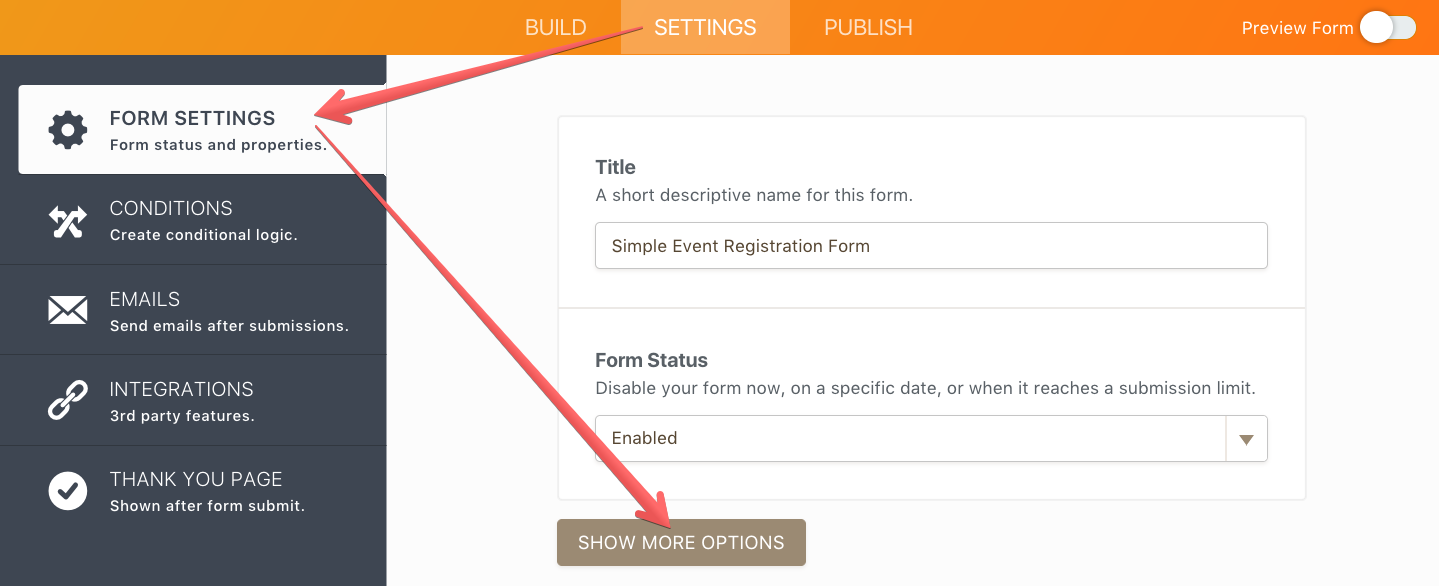
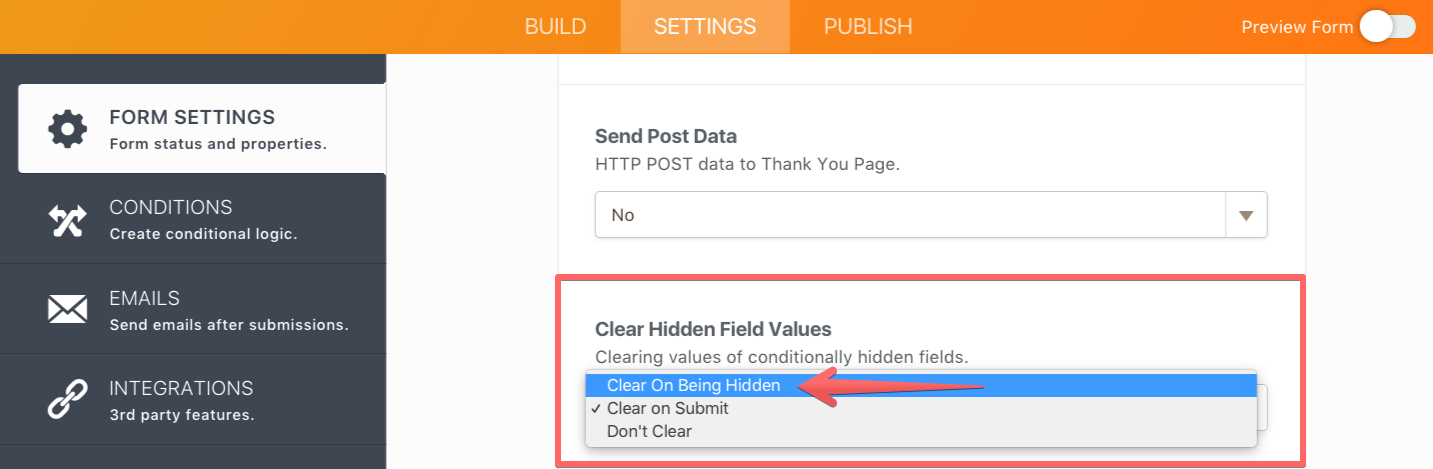
Once done, a toggle from being shown to hiding of the field will clear the field values and thus will not be included in your calculation.
If this doesn't work for you or if you have other questions, please let us know.
- Mobile Forms
- My Forms
- Templates
- Integrations
- INTEGRATIONS
- See 100+ integrations
- FEATURED INTEGRATIONS
PayPal
Slack
Google Sheets
Mailchimp
Zoom
Dropbox
Google Calendar
Hubspot
Salesforce
- See more Integrations
- Products
- PRODUCTS
Form Builder
Jotform Enterprise
Jotform Apps
Store Builder
Jotform Tables
Jotform Inbox
Jotform Mobile App
Jotform Approvals
Report Builder
Smart PDF Forms
PDF Editor
Jotform Sign
Jotform for Salesforce Discover Now
- Support
- GET HELP
- Contact Support
- Help Center
- FAQ
- Dedicated Support
Get a dedicated support team with Jotform Enterprise.
Contact SalesDedicated Enterprise supportApply to Jotform Enterprise for a dedicated support team.
Apply Now - Professional ServicesExplore
- Enterprise
- Pricing



























































