-
slobcorgAsked on September 11, 2017 at 4:14 PM
The toasts for Name and date are hiding the fields and make it very difficult to enter data. I deleted the toasts, but in past they helped keep people from messing up section 2 of form.
See attached screenshot.
Vickie Backman
Slobc.org
At century-registration@slobc.org

-
jonathanReplied on September 11, 2017 at 5:03 PM
I test your form on a mobile browser but I could not see the issue anymore.
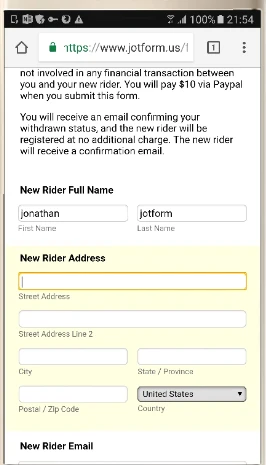
If I understand correctly you were referring to the Hover Text in the name field that was blocking the input field in mobile view.
Example:
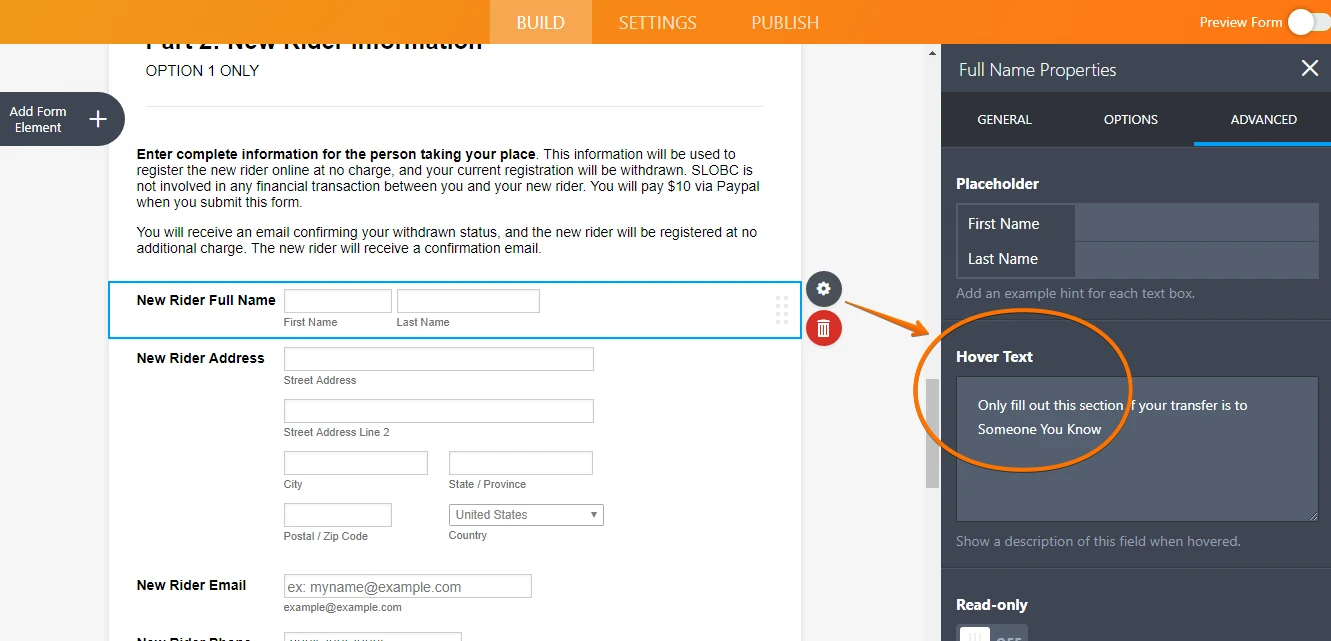
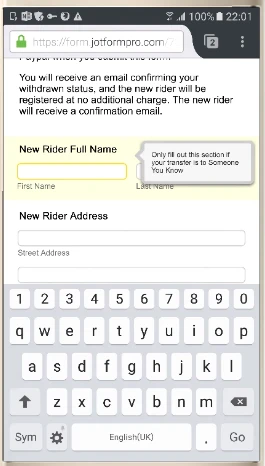
But I do not see the hover text in the field anymore at this time on your form. You must have removed it already and it had resolved the issue.
Please let us know if you require further assistance.
-
slobcorgReplied on September 11, 2017 at 5:17 PM
As I said, I removed them!! They were directly in the way and prevented use of the fields. Your people should try setting up a form with name and looking at it on a Galaxy S5. I don't expect that you are going to code a proper change to this issue this minute, just informing you of a problem.
I need the form working right now, and I fixed it in a very drastic way, remove the problem.
-
jonathanReplied on September 11, 2017 at 5:42 PM
We apologize for any inconvenience caused. Actually the hover text description can also be re-positioned in the form using custom injected CSS codes. It can be positioned in a way it will not be blocking the input field even when using mobile browser.
I will make a test of the custom CSS code needed so it will work on your form. I'll get back to you as soon as I have the solution.
Thank you.
-
jonathanReplied on September 11, 2017 at 5:55 PM
I was able to come up with the correct CSS codes needed.

@media screen and (max-width: 480px){
#id_40 div.form-description {
right: -30px !important;
top: -40px !important;
}}
result:

You can also try my test form on your mobile device browser https://www.jotform.com/72536630152956
Let us know if you need help with this resolution.
- Mobile Forms
- My Forms
- Templates
- Integrations
- INTEGRATIONS
- See 100+ integrations
- FEATURED INTEGRATIONS
PayPal
Slack
Google Sheets
Mailchimp
Zoom
Dropbox
Google Calendar
Hubspot
Salesforce
- See more Integrations
- Products
- PRODUCTS
Form Builder
Jotform Enterprise
Jotform Apps
Store Builder
Jotform Tables
Jotform Inbox
Jotform Mobile App
Jotform Approvals
Report Builder
Smart PDF Forms
PDF Editor
Jotform Sign
Jotform for Salesforce Discover Now
- Support
- GET HELP
- Contact Support
- Help Center
- FAQ
- Dedicated Support
Get a dedicated support team with Jotform Enterprise.
Contact SalesDedicated Enterprise supportApply to Jotform Enterprise for a dedicated support team.
Apply Now - Professional ServicesExplore
- Enterprise
- Pricing



























































