-
WheatonCollegeFormsAsked on September 12, 2017 at 4:56 PM
We have a Professional plan account and still cannot remove the Jotform logo from the bottom of our forms. The url below is just one example of many.
Page URL: https://form.jotform.com/72535893423159 -
Jeanette JotForm SupportReplied on September 12, 2017 at 7:32 PM
Please follow these steps:
1. Go to your account settings page: https://www.jotform.com/myaccount/settings
2. Find at the bottom the "JotForm Branding" section and uncheck the box that shows it:
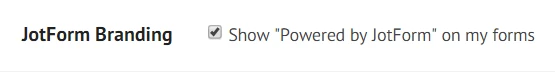
- Mobile Forms
- My Forms
- Templates
- Integrations
- INTEGRATIONS
- See 100+ integrations
- FEATURED INTEGRATIONS
PayPal
Slack
Google Sheets
Mailchimp
Zoom
Dropbox
Google Calendar
Hubspot
Salesforce
- See more Integrations
- Products
- PRODUCTS
Form Builder
Jotform Enterprise
Jotform Apps
Store Builder
Jotform Tables
Jotform Inbox
Jotform Mobile App
Jotform Approvals
Report Builder
Smart PDF Forms
PDF Editor
Jotform Sign
Jotform for Salesforce Discover Now
- Support
- GET HELP
- Contact Support
- Help Center
- FAQ
- Dedicated Support
Get a dedicated support team with Jotform Enterprise.
Contact SalesDedicated Enterprise supportApply to Jotform Enterprise for a dedicated support team.
Apply Now - Professional ServicesExplore
- Enterprise
- Pricing



























































