-
shelibeeAsked on September 14, 2017 at 5:56 AM
Hi there
I want to use the new system you just created. In my old form I had the following:
I asked the question how many children you have, then based on the answer a section would open up of 3 questions to ask per child. How would I do this in your new system?
Please give me proper detailed instructions as I do not find jotform easy to use all the time. PLease make nice clear videos for me. Thank you

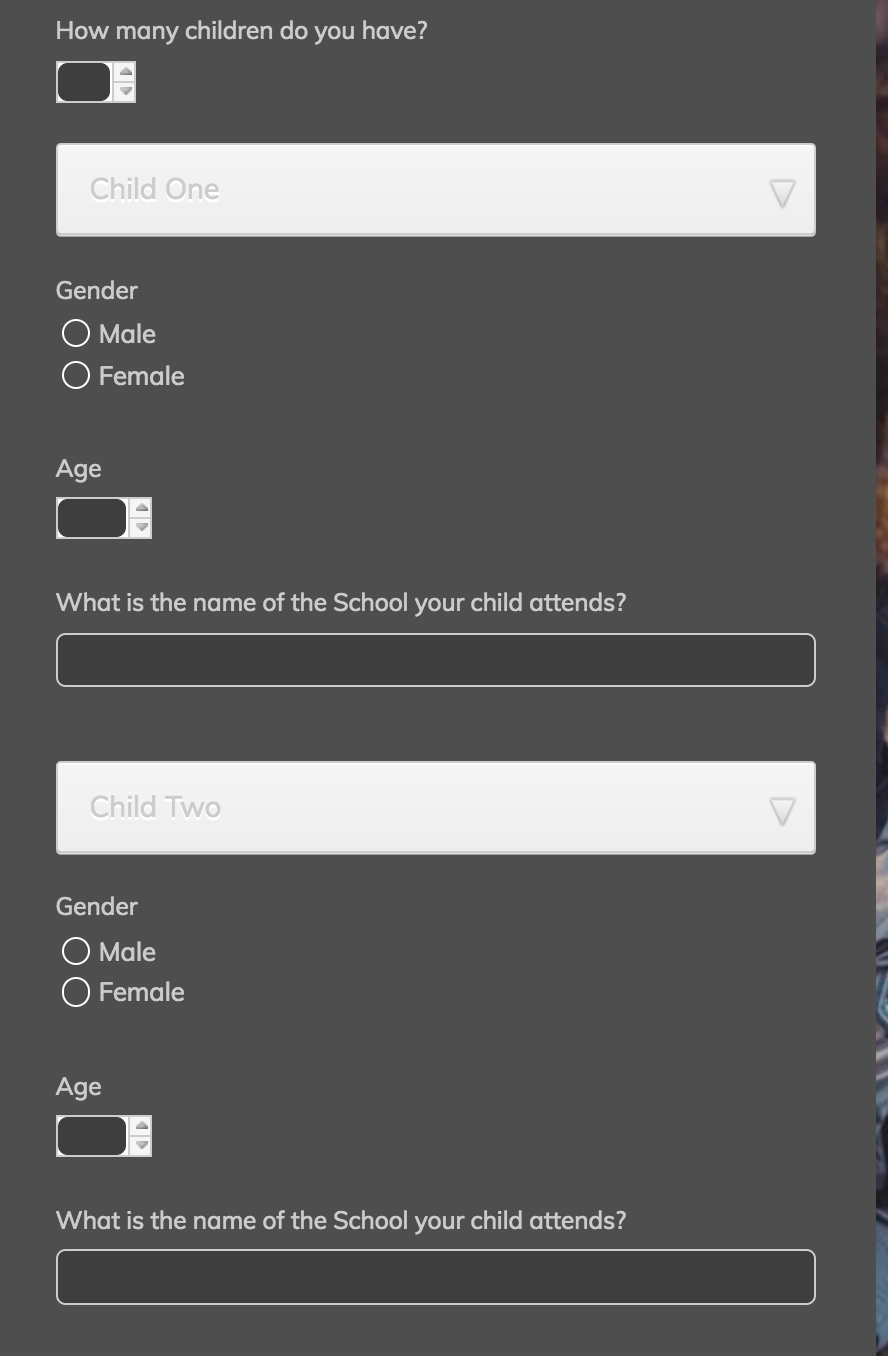
-
RoseReplied on September 14, 2017 at 8:35 AM
Thank you for your clear explanations.
I assume you are referring to our new form layout which is designed according to the idea of one question per page. In our new layout, some of the basic fields are removed due to design of new layout. Section collapse is one of them.
However, you can achieve the thing you are looking for with condition also. I created a new form for you to have a look at the idea.
1. I added three fields to my form. Single choice and 2 name fields. Single choice field is used for show/hide condition logic.

2. Then, I created following conditions. The idea here is to show fields according to user selection. If there is no selection for single choice field, name fields won't be shown. If the user selects 1, only the first name field will be shown. Lastly, If the user selects 2, both name fields will be shown.

Here is a detailed user guide about how to set conditions to the form fields:
https://www.jotform.com/help/57-Smart-Forms-Using-Conditional-Logic
You can check following demonstration gif to see how this feature works on new form layout.

In the meantime, the users who see the old form layout are not able to switch to the new form layout unless it is set by our back-end team. That's why, I'm opening a ticker for this. Switch option between layouts will be added to your setting. After that, you can use either the old form layout or new form layout.
-
RoseReplied on September 14, 2017 at 10:16 AM
I'm sorry for this but I realised that you already have the option to enable on your setting page.
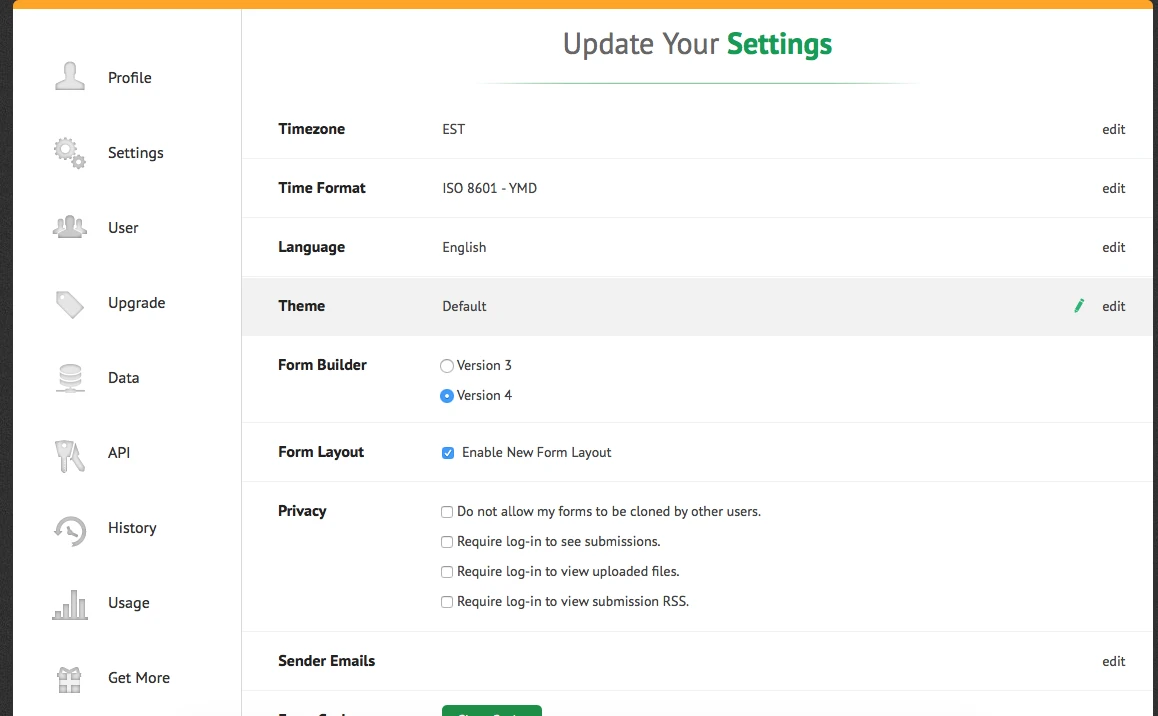
In addition that, you seems to enable new form layout at your setting. I again so sorry for this confusion and thanks in advance for your understanding.
-
shelibeeReplied on September 14, 2017 at 10:48 AM
I dont think that works very well. It does not look very nice. You need to re-think this!
-
BJoannaReplied on September 14, 2017 at 1:03 PM
I am sorry, but I do not understand what do we need to re-think. Possibility to have multiple questions on the form that is created in the "New Layout"?
As my colleague Rose mentioned the idea for the "New Layout" forms is one question per page.
If you want to have multiple questions on the same page you should use the "Legacy Layout".
- Mobile Forms
- My Forms
- Templates
- Integrations
- INTEGRATIONS
- See 100+ integrations
- FEATURED INTEGRATIONS
PayPal
Slack
Google Sheets
Mailchimp
Zoom
Dropbox
Google Calendar
Hubspot
Salesforce
- See more Integrations
- Products
- PRODUCTS
Form Builder
Jotform Enterprise
Jotform Apps
Store Builder
Jotform Tables
Jotform Inbox
Jotform Mobile App
Jotform Approvals
Report Builder
Smart PDF Forms
PDF Editor
Jotform Sign
Jotform for Salesforce Discover Now
- Support
- GET HELP
- Contact Support
- Help Center
- FAQ
- Dedicated Support
Get a dedicated support team with Jotform Enterprise.
Contact SalesDedicated Enterprise supportApply to Jotform Enterprise for a dedicated support team.
Apply Now - Professional ServicesExplore
- Enterprise
- Pricing




























































