-
SunbridgeInstituteAsked on September 15, 2017 at 1:45 PM
I'm having logic/conditions trouble with my form, and hoping that you can help.
First of all, I have a condition set up so that if the answer is two of the three options, the next question will show. I have a screen shot of this, but your website is going wonky on me and I can't upload it. So I will describe it:
The conditions say that if a person says "yes" or "not sure" to the question "are you considering applying within the next two years", then the question "are you currently affiliated with a Waldorf School?" will show. However, this latter question shows up upon first opening the form, with no options yet checked by the user.
I have reviewed the conditions to see if I made any mistakes, and I've also cloned the form to see if there might be a bug somewhere, and I'm not having any luck.
Please let me know what you find, and help us to get this form working properly.
Thank you!
Page URL: https://form.jotform.com/72575643276970 -
Support_Management Jotform SupportReplied on September 15, 2017 at 3:22 PM
You have enabled the CONTINUE FORMS LATER (autofill) option on your form so there's a chance your browser already has an option pre-selected on your question, thus triggering the condition.
Try disabling this and test your form again and it should work.
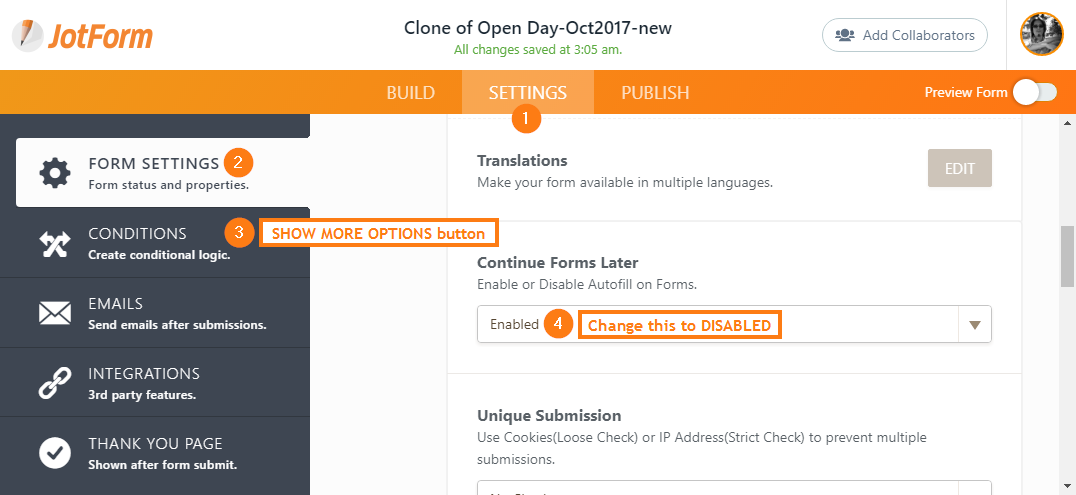
A cloned copy of your form behaves the way it should based on your conditions with autofill disabled:

By the way, IMHO, you should use a Single Choice Field (radio button) instead of a Multiple Choice Field (checkbox) if your options are Yes/No/Not Sure. With a checkbox, users can pick more than 1 answer and usually, you only need 1 for a Y/N kind of question.
- Mobile Forms
- My Forms
- Templates
- Integrations
- INTEGRATIONS
- See 100+ integrations
- FEATURED INTEGRATIONS
PayPal
Slack
Google Sheets
Mailchimp
Zoom
Dropbox
Google Calendar
Hubspot
Salesforce
- See more Integrations
- Products
- PRODUCTS
Form Builder
Jotform Enterprise
Jotform Apps
Store Builder
Jotform Tables
Jotform Inbox
Jotform Mobile App
Jotform Approvals
Report Builder
Smart PDF Forms
PDF Editor
Jotform Sign
Jotform for Salesforce Discover Now
- Support
- GET HELP
- Contact Support
- Help Center
- FAQ
- Dedicated Support
Get a dedicated support team with Jotform Enterprise.
Contact SalesDedicated Enterprise supportApply to Jotform Enterprise for a dedicated support team.
Apply Now - Professional ServicesExplore
- Enterprise
- Pricing



























































