-
gemguruAsked on September 17, 2017 at 10:59 PM
-
Kiran Support Team LeadReplied on September 17, 2017 at 11:07 PM
I have tried uploading an image to the form and it worked fine at my end.

Please note that it is required to click on Upload image button after adding the image to the field. Could you test it again and let us know if you still experience any issue further? We will be happy to assist.
-
gemguruReplied on September 18, 2017 at 9:43 PMYes, it worked fine for me only the first time. The second time the upload progress doesn’t go any where. Stays at 0% for ever. I think that your form service is not very secure. If this is the way that it behaves in the testing stage, how can we be sure that it will work with our customers. Also is there any way to put a button to clear the upload and start again?
Please send me the solution about this. Please check it repeatedly until you can figure out what is wrong.
Thanks
Pushpinder
... -
jonathanReplied on September 18, 2017 at 10:09 PM
I think there is a misunderstanding on how the Image Upload Preview widget work.
Please take note that you can only upload one image at a time using this widget.
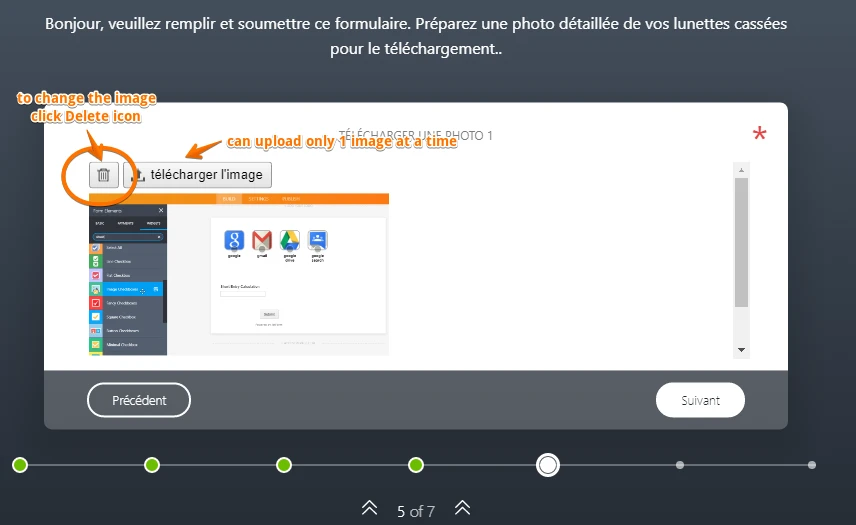
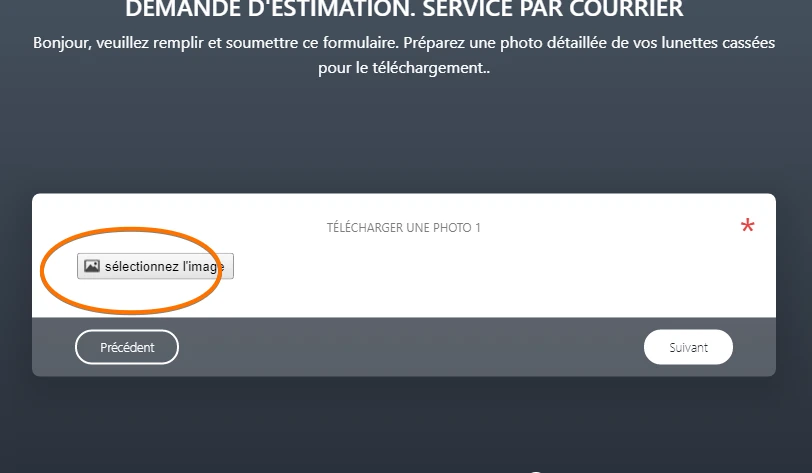
If you want to upload another image, you have to add another widget in the form also.
Or, if you wanted to change the uploaded image, you have to delete/remove it first and then upload a new one.
Let us know if you need further assistance.
- Mobile Forms
- My Forms
- Templates
- Integrations
- INTEGRATIONS
- See 100+ integrations
- FEATURED INTEGRATIONS
PayPal
Slack
Google Sheets
Mailchimp
Zoom
Dropbox
Google Calendar
Hubspot
Salesforce
- See more Integrations
- Products
- PRODUCTS
Form Builder
Jotform Enterprise
Jotform Apps
Store Builder
Jotform Tables
Jotform Inbox
Jotform Mobile App
Jotform Approvals
Report Builder
Smart PDF Forms
PDF Editor
Jotform Sign
Jotform for Salesforce Discover Now
- Support
- GET HELP
- Contact Support
- Help Center
- FAQ
- Dedicated Support
Get a dedicated support team with Jotform Enterprise.
Contact SalesDedicated Enterprise supportApply to Jotform Enterprise for a dedicated support team.
Apply Now - Professional ServicesExplore
- Enterprise
- Pricing




























































