-
SUMANBHARTIAsked on September 18, 2017 at 1:58 PM
Hello,
how can Increase height of form.
Regards
Suman

-
SabbirReplied on September 18, 2017 at 2:23 PM
Hello, you can inject this custom css into your form to change your form's dimension
.form-all
{
height:200px !important;
}
Please refer to this user guide on How to Inject custom CSS codes.
-
Kiran Support Team LeadReplied on September 18, 2017 at 2:32 PM
@Suman,
Please note that the solution provided by our colleague Sabbir should be working with legacy mode forms only. He is our new hire and in training period. Sorry for the confusion. Since you are using the new layout form, it is not possible to change the height of the form. However, it should be automatically adjusted by changing the height the frame where the form is embedded on your web page.
If you want to use the Legacy mode, you may change it from the form settings so that you can add the custom CSS to the form.
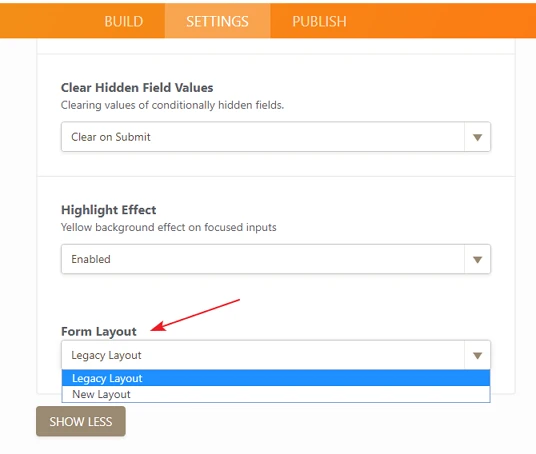
Hope this information helps! Please get back to us if you need any further assistance. We will be happy to help.
- Mobile Forms
- My Forms
- Templates
- Integrations
- INTEGRATIONS
- See 100+ integrations
- FEATURED INTEGRATIONS
PayPal
Slack
Google Sheets
Mailchimp
Zoom
Dropbox
Google Calendar
Hubspot
Salesforce
- See more Integrations
- Products
- PRODUCTS
Form Builder
Jotform Enterprise
Jotform Apps
Store Builder
Jotform Tables
Jotform Inbox
Jotform Mobile App
Jotform Approvals
Report Builder
Smart PDF Forms
PDF Editor
Jotform Sign
Jotform for Salesforce Discover Now
- Support
- GET HELP
- Contact Support
- Help Center
- FAQ
- Dedicated Support
Get a dedicated support team with Jotform Enterprise.
Contact SalesDedicated Enterprise supportApply to Jotform Enterprise for a dedicated support team.
Apply Now - Professional ServicesExplore
- Enterprise
- Pricing




























































