-
Pumba1987Asked on September 20, 2017 at 5:21 AM
Dear support Team,
We attach you our incomming E-Mail, where the PDF not display all the fields, which are displayed in the Mail?
Can you fix this please?
Best Regards
Matthias & Ondrej from the VELUX Team in Switzerland
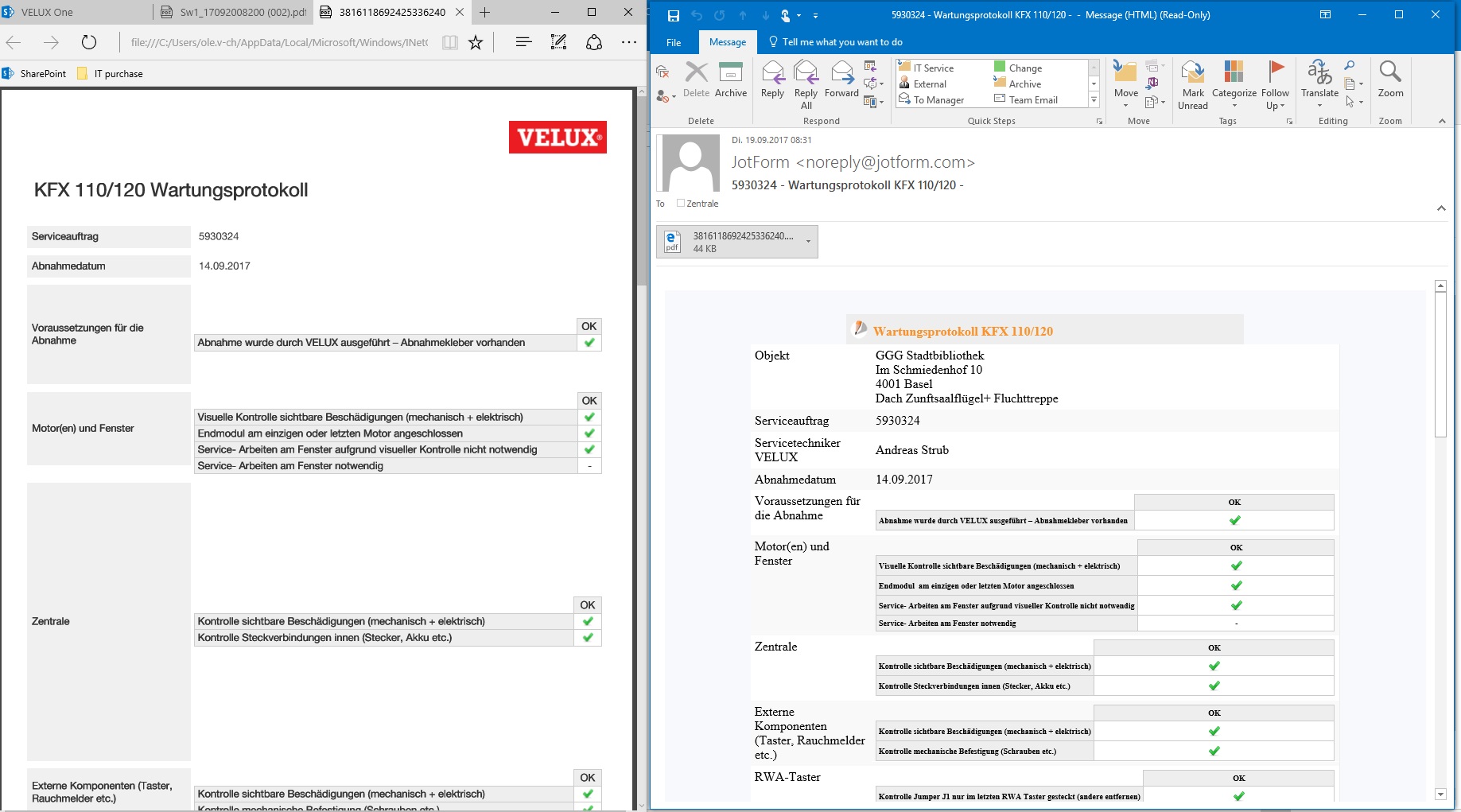
-
liyamReplied on September 20, 2017 at 6:07 AM
Hello,
I checked the form with the same title as the one on the screenshot, its PDF template and compared it on the screenshot. It seems to show a bit different. If this matter has not been resolved as of yet, can you share with us the link to the form so we can further investigate?
Thanks.
-
Pumba1987Replied on September 20, 2017 at 6:43 AMHi Support Team
Here is the link of this form:
https://form.jotformeu.com/71273370981358
Freundliche Grüsse / Best Regards
_____________________
Ondrej Lehotzky
IT Business Partner
VELUX Schweiz AG
Industriestrasse 7
CH-4632 Trimbach
+41 62 289 44 34 Direkt
+41 62 289 44 04 Fax
+41 79 125 11 52 Mobile
ondrej.lehotzky@velux.com
www.velux.ch
Tipp: Bogenglas ISD 1093: Das neue ästhetische Design für VELUX Flachdach-Fenster. Mehr Infos finden Sie auf: www.velux.ch/bogenglas
... -
Ashwin JotForm SupportReplied on September 20, 2017 at 9:13 AM
Since your form's submission data is stored in EU datacenter. To download form's submission PDF file, we will have to check your form's submission page. It can only be done by one of our support team members from EU region.
Someone from our EU support team will get back to you within 24 hours.
-
Nik_CReplied on September 20, 2017 at 12:21 PM
I checked your form and I was able to replicate this problem. Could you please try resetting your PDF design, here is how:
1) Go to submissions page and click PDF-Customize PDF:

2) Then click Reset on the right-hand-side:

Please be mindful that this will default the PDF (in case you had some special design there).
Let us know if that helped.
Thank you!
- Mobile Forms
- My Forms
- Templates
- Integrations
- INTEGRATIONS
- See 100+ integrations
- FEATURED INTEGRATIONS
PayPal
Slack
Google Sheets
Mailchimp
Zoom
Dropbox
Google Calendar
Hubspot
Salesforce
- See more Integrations
- Products
- PRODUCTS
Form Builder
Jotform Enterprise
Jotform Apps
Store Builder
Jotform Tables
Jotform Inbox
Jotform Mobile App
Jotform Approvals
Report Builder
Smart PDF Forms
PDF Editor
Jotform Sign
Jotform for Salesforce Discover Now
- Support
- GET HELP
- Contact Support
- Help Center
- FAQ
- Dedicated Support
Get a dedicated support team with Jotform Enterprise.
Contact SalesDedicated Enterprise supportApply to Jotform Enterprise for a dedicated support team.
Apply Now - Professional ServicesExplore
- Enterprise
- Pricing





























































