-
davidgiustiAsked on September 20, 2017 at 1:40 PM
Hello,
I was wondering if you are able to keep adding rows to the spreadsheet widget? Lets say that I have 10 rows, but someone will need 15 rows how can they keep adding a row to keep filling up the spreadsheet. Or is there another widget that will be better than a spreadsheet.
Thank You -
Nik_CReplied on September 20, 2017 at 1:59 PM
I assume you're referring to Spreadsheet widget. The only way to add more rows/columns is in the widget's wizard:
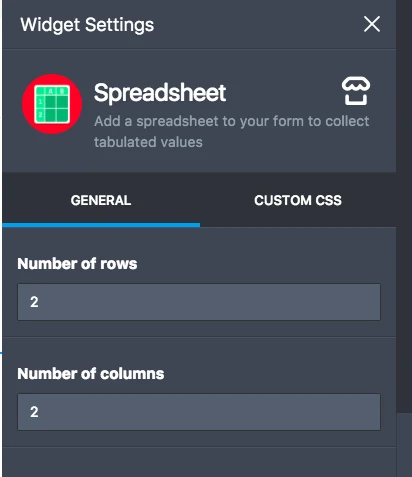
A more dynamic field is Configurable list widget where the end user can add multiple rows as many as needed.
Also, Infinite list would be the similar option: https://widgets.jotform.com/widget/infinite_list
Hope it helps.
Let us know if you have any further questions.
Thank you!
-
davidgiustiReplied on September 20, 2017 at 2:07 PM
The only thing with the configurable list widget is that I would want to be able to add up all the rows to make a total. Is that possible?
-
Nik_CReplied on September 20, 2017 at 2:14 PM
Unfortunately no, it is not possible to use independent fields from the Configurable list in calculations. The field that will allow you to calculate, for example, total sum, is Input table:
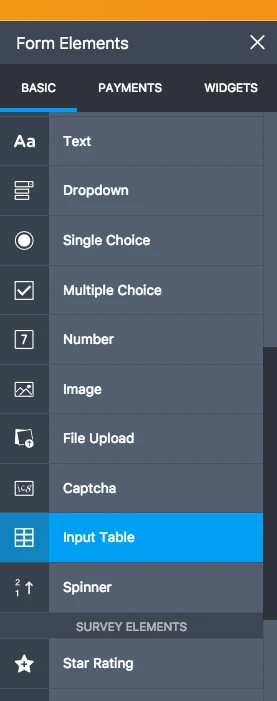
But there is no possibility to add dynamically more rows.
What could be a workaround is to add one radio button with, for example, the question "You want to add more?" and just show another input table if the answer is yes.
Could this work for you?
Please let us know.
Thank you!
-
davidgiustiReplied on September 20, 2017 at 2:26 PM
Basically I want something Like this where I can add/remove rows accordingly depending on how many line items they have. With the actual spreadsheet would work if you could be able to add/delete accordingly, but it sounds like the configurable list would be the way to go. They would just have to manually add up the dollar requested and input it into another box.
-
Mike_G JotForm SupportReplied on September 20, 2017 at 3:03 PM
I would like to apologize for any inconvenience, but yes, if you want to add all the entries of your users accordingly then you can use the Spreadsheet widget as explained by my colleague above. You will just need to manually create enough number of rows for your users to fill up. As for the Configurable List widget, although your users will have the ability to add rows dynamically as needed, they will have to add the total manually on their end.
- Mobile Forms
- My Forms
- Templates
- Integrations
- INTEGRATIONS
- See 100+ integrations
- FEATURED INTEGRATIONS
PayPal
Slack
Google Sheets
Mailchimp
Zoom
Dropbox
Google Calendar
Hubspot
Salesforce
- See more Integrations
- Products
- PRODUCTS
Form Builder
Jotform Enterprise
Jotform Apps
Store Builder
Jotform Tables
Jotform Inbox
Jotform Mobile App
Jotform Approvals
Report Builder
Smart PDF Forms
PDF Editor
Jotform Sign
Jotform for Salesforce Discover Now
- Support
- GET HELP
- Contact Support
- Help Center
- FAQ
- Dedicated Support
Get a dedicated support team with Jotform Enterprise.
Contact SalesDedicated Enterprise supportApply to Jotform Enterprise for a dedicated support team.
Apply Now - Professional ServicesExplore
- Enterprise
- Pricing




























































