-
MoolamariAsked on September 24, 2017 at 10:58 PM
Hey there,
I'm in need of support in creating a special conditional logic for this form:
https://form.jotform.me/72250941212446
wherein for the question 'Choose the Product Categories For Quotation' is a multiple choice.
>when you choose 'Wall Graphics' only, it will show Choose Wall Graphics for Quotation.
>This applies to all
>But if you choose 'Wall Graphics', 'Window Graphics' and 'Door Graphics', it should just show 'Choose Wall Graphics for Quotation', 'Choose Window Graphics for Quotation' and 'Choose Door Graphics for Quotation' while hiding the unrelated quotations such as 'Choose Stickers and Decals for Quotation' and 'Choose Big Print Graphics For Quotation'.
I would like to know how to make this possible.
Kindly let me know as soon as possible in doing this.
Thank you!
Mari Gimenez
Page URL: https://form.jotform.me/72250941212446 -
philisReplied on September 25, 2017 at 6:58 AM
It seems you made it possible.
I tested your form on a clone version and when I chose 'Wall Graphics,' 'Window Graphics' and 'Door Graphics' it showed 'Choose Wall Graphics for Quotation,' 'Choose Window Graphics for Quotation' and 'Choose Door Graphics for Quotation' while the unrelated quotations were hidden.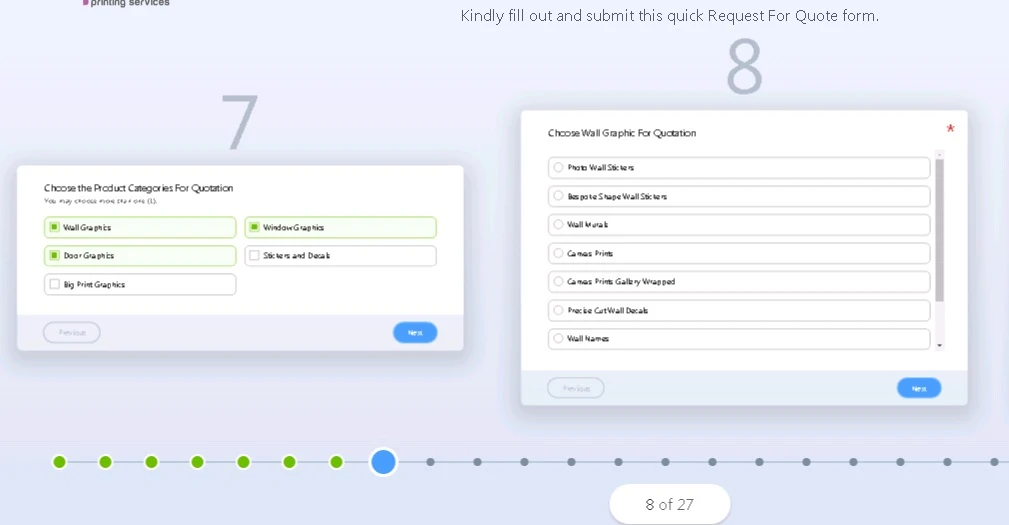
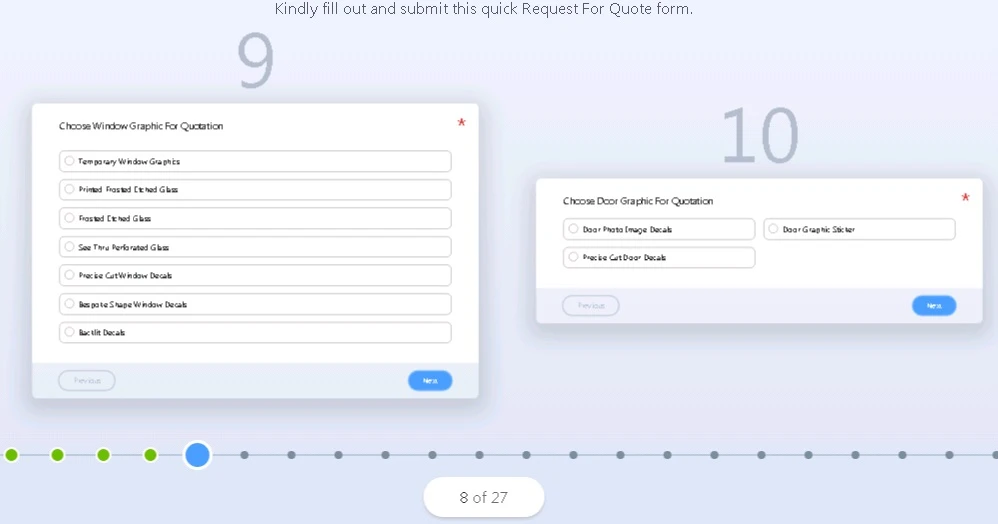
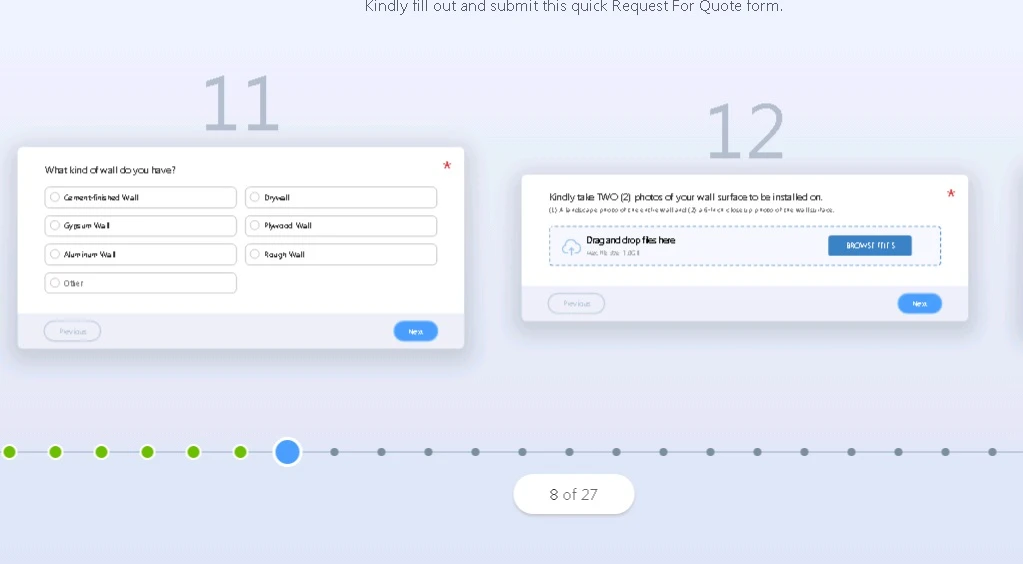
If you need further assistance we'll be happy to help.
- Mobile Forms
- My Forms
- Templates
- Integrations
- INTEGRATIONS
- See 100+ integrations
- FEATURED INTEGRATIONS
PayPal
Slack
Google Sheets
Mailchimp
Zoom
Dropbox
Google Calendar
Hubspot
Salesforce
- See more Integrations
- Products
- PRODUCTS
Form Builder
Jotform Enterprise
Jotform Apps
Store Builder
Jotform Tables
Jotform Inbox
Jotform Mobile App
Jotform Approvals
Report Builder
Smart PDF Forms
PDF Editor
Jotform Sign
Jotform for Salesforce Discover Now
- Support
- GET HELP
- Contact Support
- Help Center
- FAQ
- Dedicated Support
Get a dedicated support team with Jotform Enterprise.
Contact SalesDedicated Enterprise supportApply to Jotform Enterprise for a dedicated support team.
Apply Now - Professional ServicesExplore
- Enterprise
- Pricing



























































