-
medi100Asked on September 26, 2017 at 10:06 AM
I recently created a form and added it to my website. At the bottom it shows a banner with JotForms information on it. I do not want this to show on my website. How do I get this removed from my form.
-
Elton Support Team LeadReplied on September 26, 2017 at 11:27 AM
To remove the JotForm Branding,
1. Go to your account settings page https://www.jotform.com/myaccount/settings
2. Scroll to the bottom section and uncheck JotForm Branding
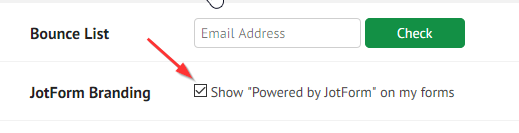
If you have any other questions, let us know.
- Mobile Forms
- My Forms
- Templates
- Integrations
- INTEGRATIONS
- See 100+ integrations
- FEATURED INTEGRATIONS
PayPal
Slack
Google Sheets
Mailchimp
Zoom
Dropbox
Google Calendar
Hubspot
Salesforce
- See more Integrations
- Products
- PRODUCTS
Form Builder
Jotform Enterprise
Jotform Apps
Store Builder
Jotform Tables
Jotform Inbox
Jotform Mobile App
Jotform Approvals
Report Builder
Smart PDF Forms
PDF Editor
Jotform Sign
Jotform for Salesforce Discover Now
- Support
- GET HELP
- Contact Support
- Help Center
- FAQ
- Dedicated Support
Get a dedicated support team with Jotform Enterprise.
Contact SalesDedicated Enterprise supportApply to Jotform Enterprise for a dedicated support team.
Apply Now - Professional ServicesExplore
- Enterprise
- Pricing



























































