-
rodgerblochAsked on September 29, 2017 at 2:34 PM
Hello- We want to upload an excel file that can be added to or viewed by multiple people on an ongoing basis. Kind of like how Smart Sheets is used. But I would prefer to be able to do so in Jot since we already use Jot for several other reports. Is this possible?
-
Nik_CReplied on September 29, 2017 at 2:49 PM
You can embed Google spreadsheet in your form, here is how:
1) Insert iFrame embed widget to your form:

2) Open your Spreadsheet and take the iFrame URL from it:

3) When you copy the URL to your iFrame widget the sheet will show in the form:

Please try and let us know if you have any further questions.
Thank you!
-
brayoehReplied on September 29, 2017 at 3:28 PM
It is not possible to integrate excel to Jotform,though their are other alternatives which may work.
Option 1: Using jot form spreadsheet
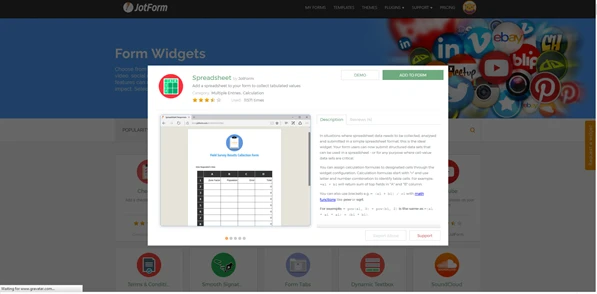
Option 2: Using IFrame Embed
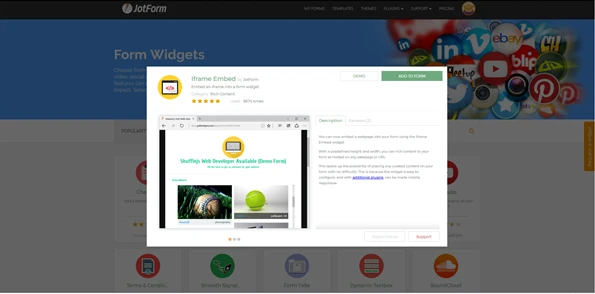
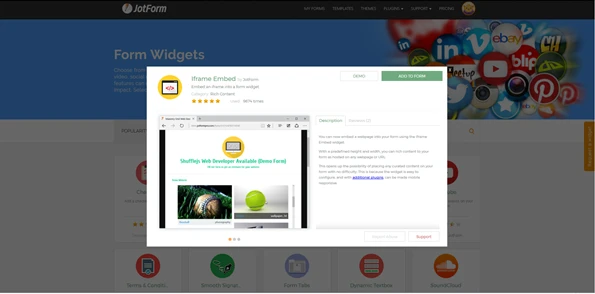
- Mobile Forms
- My Forms
- Templates
- Integrations
- INTEGRATIONS
- See 100+ integrations
- FEATURED INTEGRATIONS
PayPal
Slack
Google Sheets
Mailchimp
Zoom
Dropbox
Google Calendar
Hubspot
Salesforce
- See more Integrations
- Products
- PRODUCTS
Form Builder
Jotform Enterprise
Jotform Apps
Store Builder
Jotform Tables
Jotform Inbox
Jotform Mobile App
Jotform Approvals
Report Builder
Smart PDF Forms
PDF Editor
Jotform Sign
Jotform for Salesforce Discover Now
- Support
- GET HELP
- Contact Support
- Help Center
- FAQ
- Dedicated Support
Get a dedicated support team with Jotform Enterprise.
Contact SalesDedicated Enterprise supportApply to Jotform Enterprise for a dedicated support team.
Apply Now - Professional ServicesExplore
- Enterprise
- Pricing




























































