-
jcsarbbcAsked on October 3, 2017 at 8:18 PM
Hello again, hoping someone can answer a problem I'm having. I have a form I created that is fillable with info on it that is needed. On that form I also have a Paypal payment area to be filled out as well. When the entire form is filled out along with the Paypal info and that form is submitted, only the payment self with sender's name is received. No other info that has been filled out on that form is received. How do I go about creating form that is entirely fillable so that the form can be submitted and received with ALL the info that is input?
-
liyamReplied on October 3, 2017 at 11:12 PM
I assume you are referring to this form: https://www.jotform.com/72686195484168
What I noticed there is that the fields on your form are not required. Therefore, if the form gets submitted, some fields may be sent without any information in it. What you need to do here is set your fields as required.
Here are the steps:
1) Edit your form on the form builder and select the field
2) Press right click on the field and select Require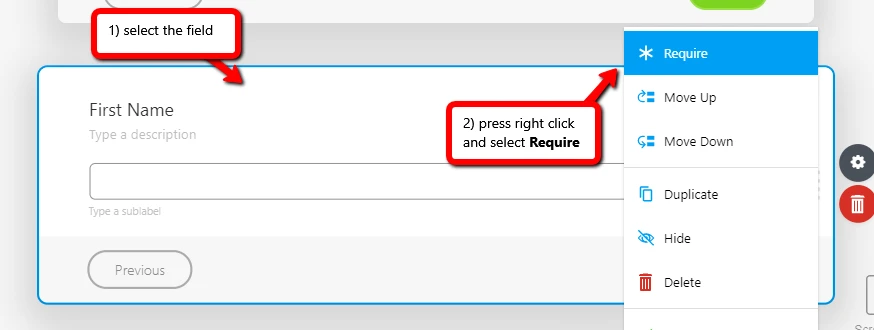
3) Repeat the steps for every field
If this is not the form and/or I am misunderstanding your concern, please let us know.
- Mobile Forms
- My Forms
- Templates
- Integrations
- INTEGRATIONS
- See 100+ integrations
- FEATURED INTEGRATIONS
PayPal
Slack
Google Sheets
Mailchimp
Zoom
Dropbox
Google Calendar
Hubspot
Salesforce
- See more Integrations
- Products
- PRODUCTS
Form Builder
Jotform Enterprise
Jotform Apps
Store Builder
Jotform Tables
Jotform Inbox
Jotform Mobile App
Jotform Approvals
Report Builder
Smart PDF Forms
PDF Editor
Jotform Sign
Jotform for Salesforce Discover Now
- Support
- GET HELP
- Contact Support
- Help Center
- FAQ
- Dedicated Support
Get a dedicated support team with Jotform Enterprise.
Contact SalesDedicated Enterprise supportApply to Jotform Enterprise for a dedicated support team.
Apply Now - Professional ServicesExplore
- Enterprise
- Pricing



























































