-
jurullcAsked on October 4, 2017 at 8:16 PM
On the clients website, the form is not showing the entire form.
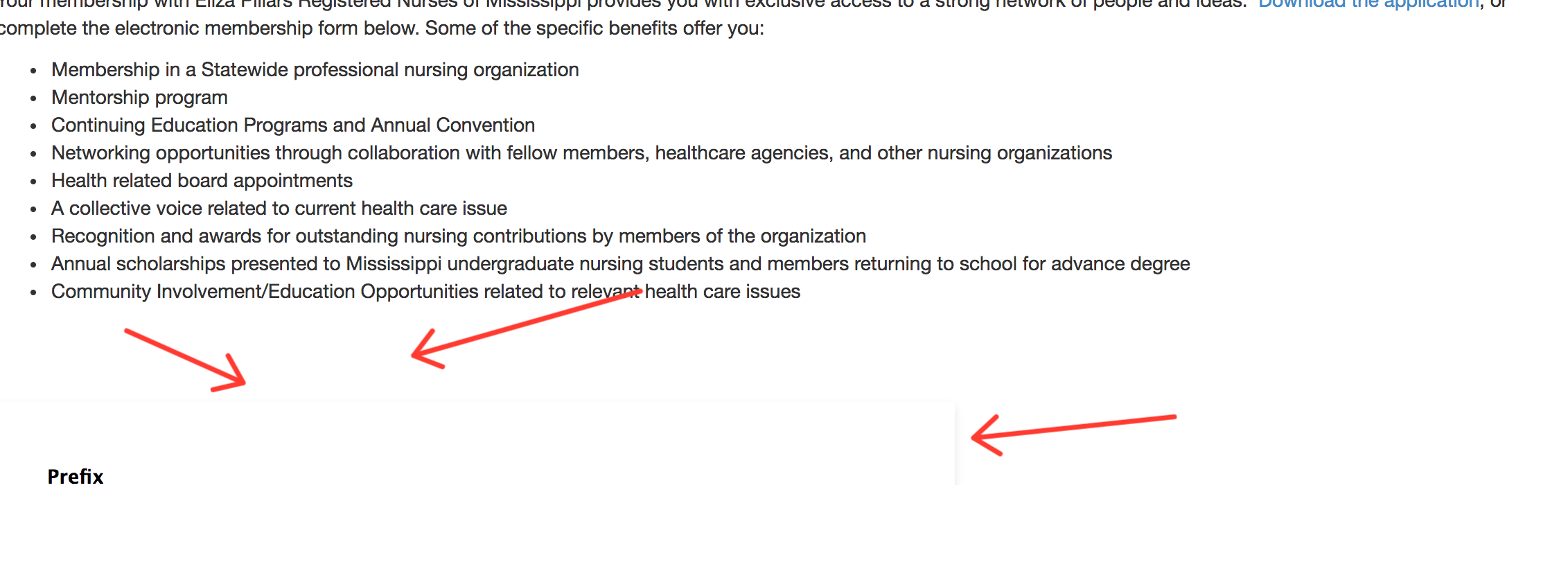 Page URL: http://elizapillars.org/membership/
Page URL: http://elizapillars.org/membership/ -
Nik_CReplied on October 5, 2017 at 1:19 AM
I checked your URL and I was able to replicate this issue.
Please try re-embedding your form by using the below iFrame code:
<iframe id="JotFormIFrame-32675850648869" onDISABLEDload="window.parent.scrollTo(0,0)" allowtransparency="true" src="https://form.jotform.co/32675850648869" frameborder="0" style="width: 1px; min-width: 100%; height:1395px; border:none;" scrolling="yes"> </iframe>
I adjusted it a bit so it should work for you now.
Please let us know if you're experiencing any further problems.
-
jurullcReplied on October 5, 2017 at 1:30 PM
It works but there are few problems:
-the form isn't wide enough, how do I change that?
-also, the form has a shadow around it so it looks separated from the page; how do I resolve that issue.
-
Nik_CReplied on October 5, 2017 at 2:50 PM
To change the form width, please follow:

Regarding the shadow, I didn't notice it, I checked on my desktop and on a laptop, I checked in Chrome browser.
We could remove the scrollbar if you want and increase the height so the form will look actually like it's part of the page?
If you would like to do that, please re-embed your form by using the below iframe code:
<iframe id="JotFormIFrame-32675850648869" onDISABLEDload="window.parent.scrollTo(0,0)" allowtransparency="true" src="https://form.jotform.co/32675850648869" frameborder="0" style="width: 1px; min-width: 100%; height:1680px; border:none;" scrolling="no"> </iframe>
Let us know how it worked for you.
Thank you!
-
jurullcReplied on October 6, 2017 at 9:59 AM
This is perfect. Thanks so much!
- Mobile Forms
- My Forms
- Templates
- Integrations
- INTEGRATIONS
- See 100+ integrations
- FEATURED INTEGRATIONS
PayPal
Slack
Google Sheets
Mailchimp
Zoom
Dropbox
Google Calendar
Hubspot
Salesforce
- See more Integrations
- Products
- PRODUCTS
Form Builder
Jotform Enterprise
Jotform Apps
Store Builder
Jotform Tables
Jotform Inbox
Jotform Mobile App
Jotform Approvals
Report Builder
Smart PDF Forms
PDF Editor
Jotform Sign
Jotform for Salesforce Discover Now
- Support
- GET HELP
- Contact Support
- Help Center
- FAQ
- Dedicated Support
Get a dedicated support team with Jotform Enterprise.
Contact SalesDedicated Enterprise supportApply to Jotform Enterprise for a dedicated support team.
Apply Now - Professional ServicesExplore
- Enterprise
- Pricing



























































