-
Aster77Asked on October 6, 2017 at 2:39 AM
Hallo,
In attached file is my form, where I have a problem. If I choose, that I will come with a company and I will choose one or two persons everything is OK. But If I I change my mind and I decide that I will go alone, then there are still the fields for name for 1. and 2. person and still I will have the bad number of people. (It won't change back to 1.) It looks like that the form remebers the first option.
My conditions are in attachment (upload a screenshot)
My form link : https://form.jotformeu.com/72773490128360
Thanks for help
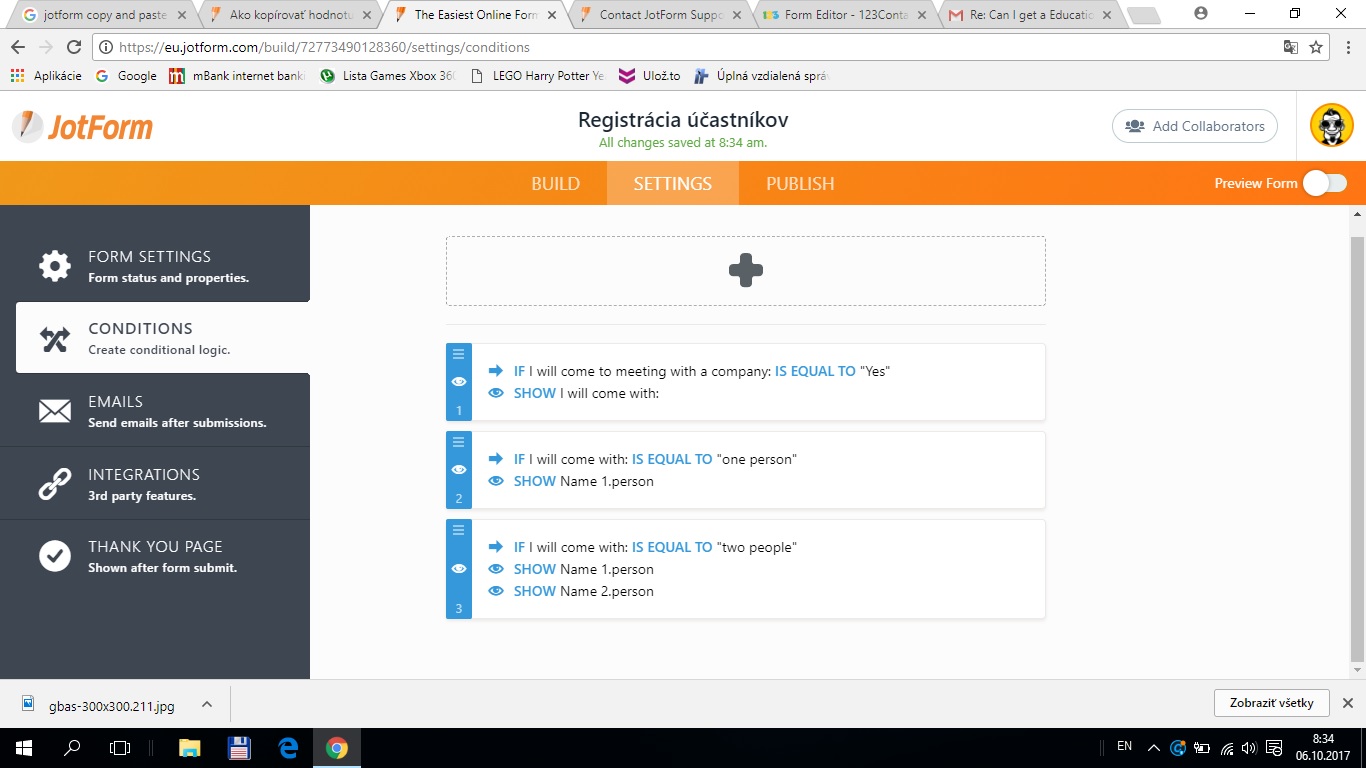
-
Support_Management Jotform SupportReplied on October 6, 2017 at 4:30 AM
Hello @Aster77 - Try changing your form's CLEAR HIDDEN FIELD VALUES to CLEAR ON BEING HIDDEN.
To do this, navigate to SETTINGS > FORM SETTINGS > click the SHOW MORE OPTIONS button > scroll down until you see the CLEAR HIDDEN FIELD VALUES > then change it to CLEAR ON BEING HIDDEN.
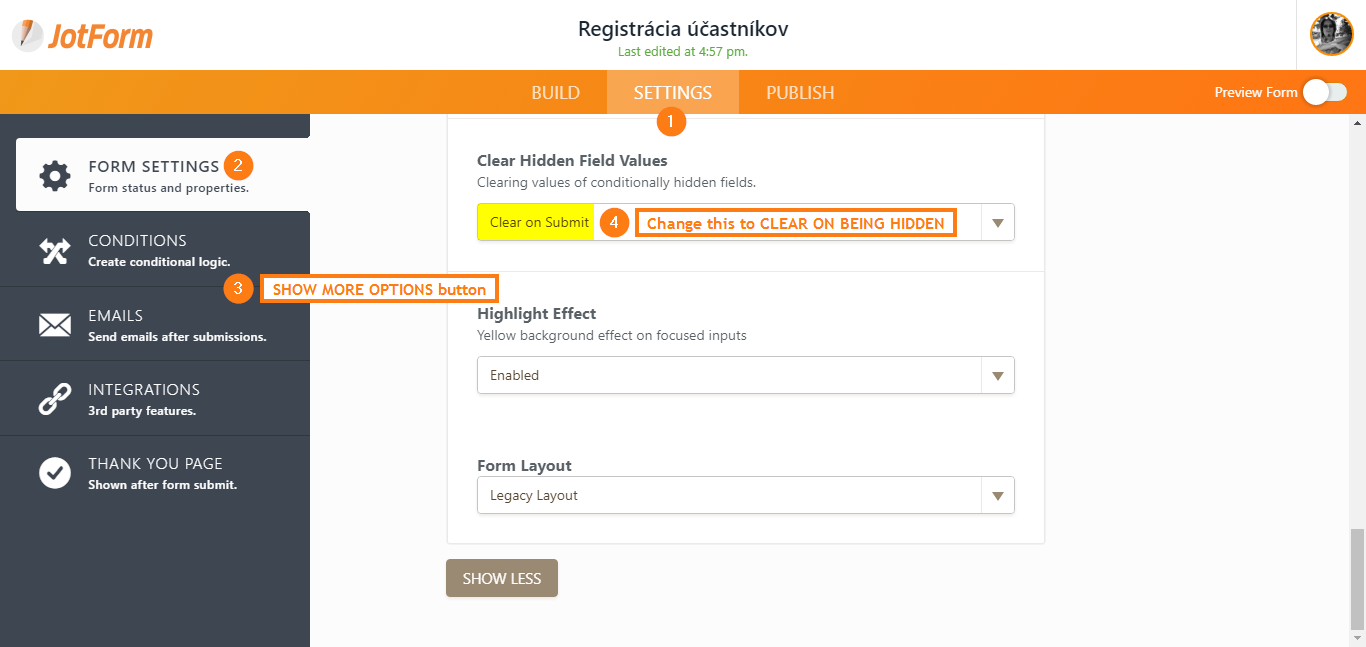
- Mobile Forms
- My Forms
- Templates
- Integrations
- INTEGRATIONS
- See 100+ integrations
- FEATURED INTEGRATIONS
PayPal
Slack
Google Sheets
Mailchimp
Zoom
Dropbox
Google Calendar
Hubspot
Salesforce
- See more Integrations
- Products
- PRODUCTS
Form Builder
Jotform Enterprise
Jotform Apps
Store Builder
Jotform Tables
Jotform Inbox
Jotform Mobile App
Jotform Approvals
Report Builder
Smart PDF Forms
PDF Editor
Jotform Sign
Jotform for Salesforce Discover Now
- Support
- GET HELP
- Contact Support
- Help Center
- FAQ
- Dedicated Support
Get a dedicated support team with Jotform Enterprise.
Contact SalesDedicated Enterprise supportApply to Jotform Enterprise for a dedicated support team.
Apply Now - Professional ServicesExplore
- Enterprise
- Pricing



























































