-
eranovaAsked on October 7, 2017 at 4:32 AMBu siteye ulaşılamıyor
form.jotformeu.com bağlanmayı reddetti.
Aşağıdakileri deneyin:
Bağlantınızı kontrol etme Proxy'yi ve güvenlik duvarını kontrol etmeERR_CONNECTION_REFUSEDHow can i fix this error?
-
liyamReplied on October 7, 2017 at 5:06 AM
I just checked the URL and it loaded the form properly. Can you try again and let us know if the problem persists?
Thanks.
-
eranovaReplied on October 7, 2017 at 5:22 AM
the problem is still continuing.
it looks like this when I open the "view form" option from the top right while editing the form.
and I do not open it on my web page.
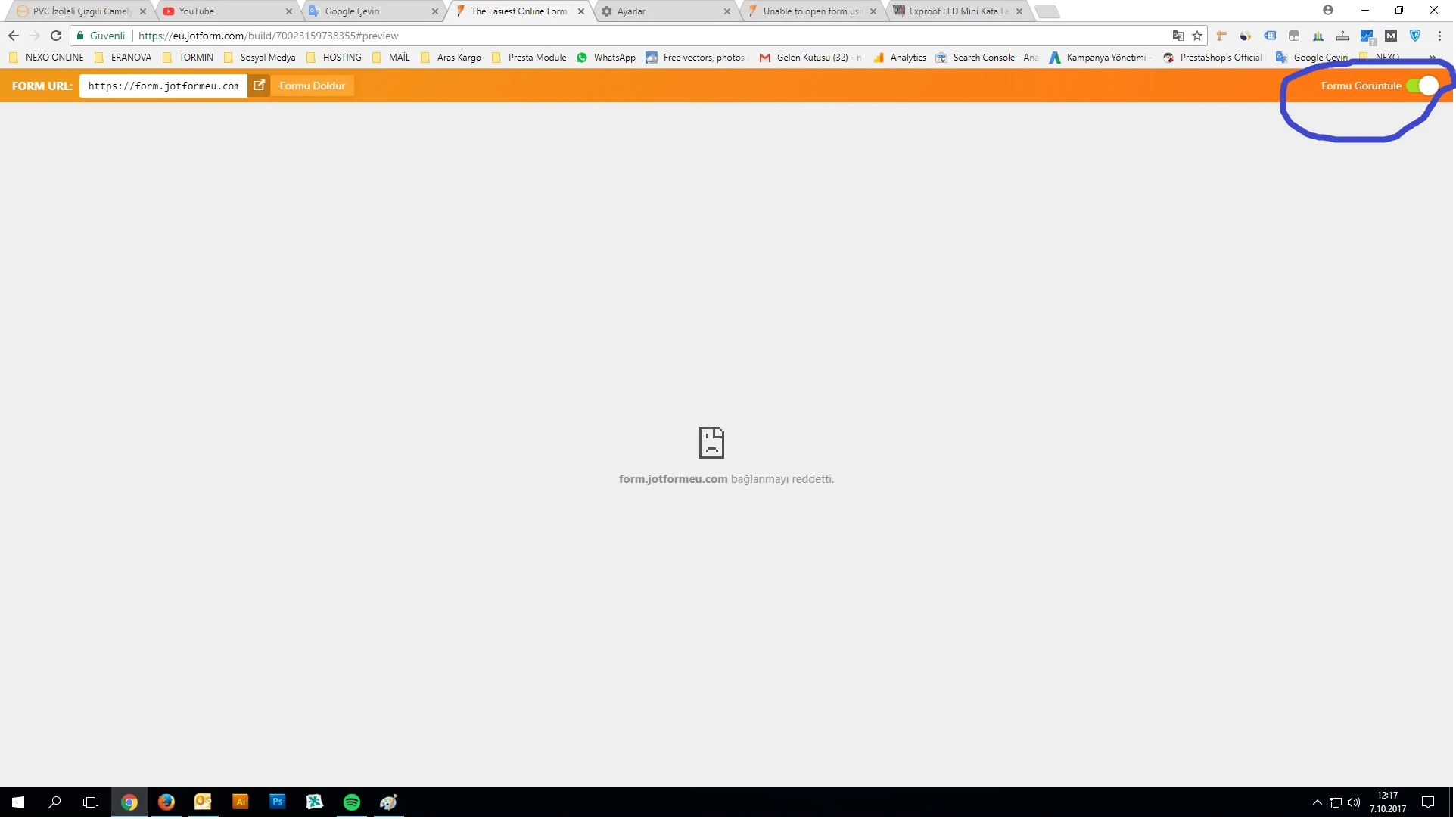
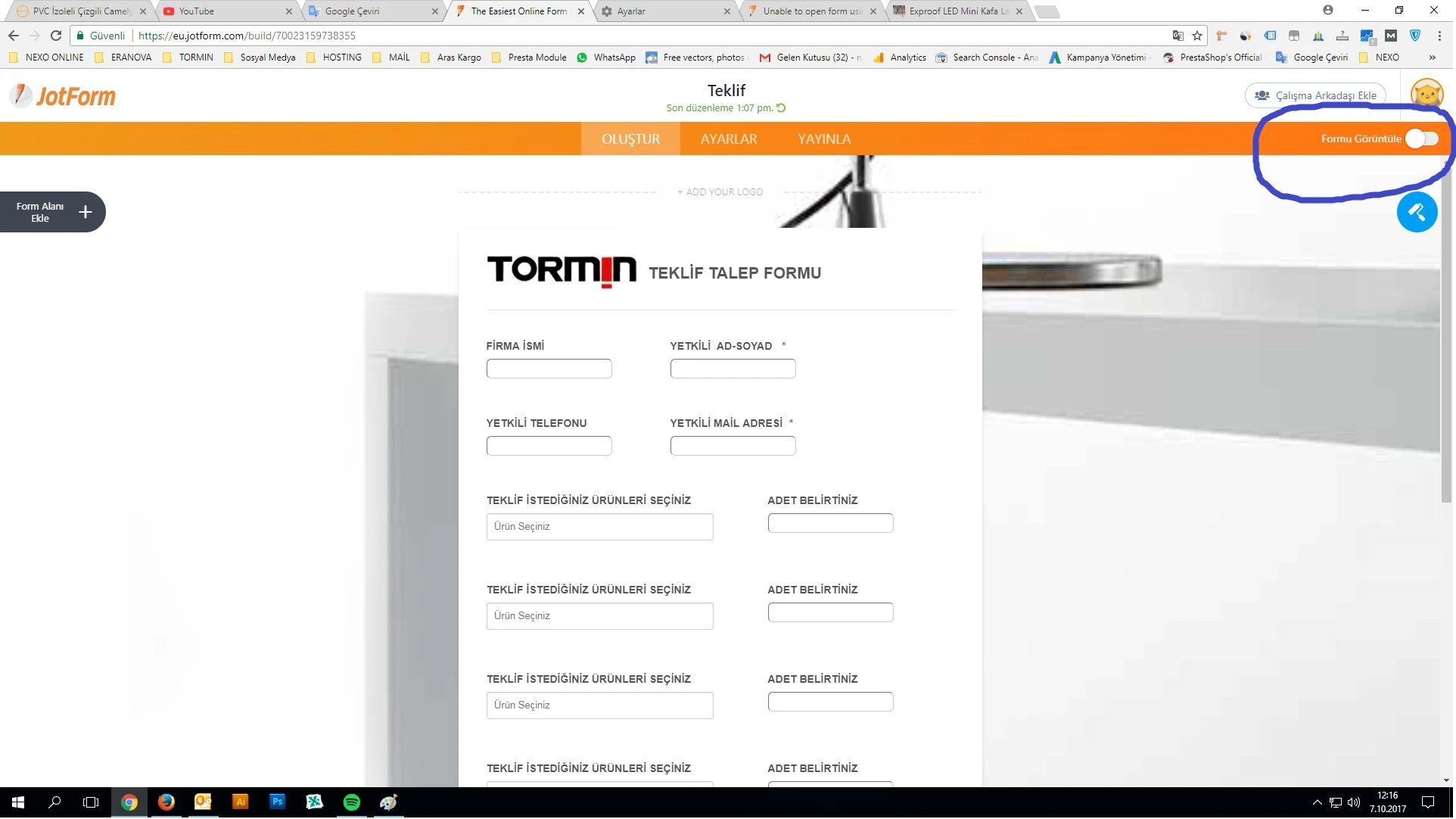
-
John_BensonReplied on October 7, 2017 at 5:55 AM
I cloned your form to test it again and I was not able to replicate the issue just like my colleague @Liyam.
Please try clicking the "Open to a new tab" button in the Preview form page and check if that is working. Here's a screen animation guide:

Also, could you please try using a different internet browser?
If the issue persists, please let us know.
-
eranovaReplied on October 9, 2017 at 1:57 AM
I try from other browsers, it does not open.
I try on other computers, it does not open again.

-
Chriistian Jotform SupportReplied on October 9, 2017 at 4:17 AM
Sorry for the inconvenience.
I checked your form and I was not able to replicate the issue on my end.

Have you tried editing the form in an Incognito browsing? Could you please make sure that the browser you are using is not blocking Jotform pop-ups?
If the issue still persists, please try re-creating your custom URL of the form by removing it and add it back. Please also try clearing your form's cache to see if it helps.
Guide: How to Clear your Form Cache.
-
eranovaReplied on October 10, 2017 at 3:29 AM
I tried your suggestions, but it still can not be displayed. :(
-
Chriistian Jotform SupportReplied on October 10, 2017 at 4:51 AM
Are you still having problems accessing the form using the custom URL (https://form.jotformeu.com/eranova/teklif)? Can you please make sure that the problem wasn't about internet connectivity?
Please also try flushing your DNS to see if this work. Please see this link: https://www.whatsmydns.net/flush-dns.html.
-
eranovaReplied on October 10, 2017 at 7:10 AM
i did do dns flushing, i shut down the virus program but i still have error.
-
liyamReplied on October 10, 2017 at 9:10 AM
Just a thought, can you try visiting https://www.jotformeu.com or https://form.jotformeu.com if you are having problems viewing the page on these sites?
-
eranovaReplied on October 10, 2017 at 11:10 AM
I can only go to http://www.jotform.com

-
John_BensonReplied on October 10, 2017 at 11:34 AM
Thank you very much for trying.
How about your other form? Is it the same result?
Before we escalate this, is there a chance you can use a different internet service provider and test the form builder preview feature again?
Also, please contact your ISP and request them to add JotForm's IP addresses to their whitelist. You can find the list of JotForm IP addresses and domain names on this link: https://www.jotform.com/help/145-Whitelisting-JotMails-IP-Addresses
Let us know how it goes.
- Mobile Forms
- My Forms
- Templates
- Integrations
- INTEGRATIONS
- See 100+ integrations
- FEATURED INTEGRATIONS
PayPal
Slack
Google Sheets
Mailchimp
Zoom
Dropbox
Google Calendar
Hubspot
Salesforce
- See more Integrations
- Products
- PRODUCTS
Form Builder
Jotform Enterprise
Jotform Apps
Store Builder
Jotform Tables
Jotform Inbox
Jotform Mobile App
Jotform Approvals
Report Builder
Smart PDF Forms
PDF Editor
Jotform Sign
Jotform for Salesforce Discover Now
- Support
- GET HELP
- Contact Support
- Help Center
- FAQ
- Dedicated Support
Get a dedicated support team with Jotform Enterprise.
Contact SalesDedicated Enterprise supportApply to Jotform Enterprise for a dedicated support team.
Apply Now - Professional ServicesExplore
- Enterprise
- Pricing






























































