-
zebrateamAsked on October 9, 2017 at 10:04 AM
I would like to calculate more field and send as a description to Trello. I can add every required field to a new one, but I would like to format the result which needs new paragraphs also. How can I put "enter" into the "calculate field" window?
-
John_BensonReplied on October 9, 2017 at 11:39 AM
Are you referring to the Form Calculation widget? If yes, please check this guide: How to Perform Form Calculation Using a Widget
I also created a demo form which you can check and test it, here's the URL: https://form.jotform.com/72814327628966
If you want to clone it, please follow this guide: How to Clone an Existing Form from a URL
In the demo form, I added a Single Choice field, Number field, and Dropdown field. I also added the Form Calculation widget that will get the total of the fields added to the form. In the Form Calculation widget settings, click the "Add field" you want to calculate. After that, select what operator you want then click the "Save" button. Here's a screen animation guide:

May I know what do you mean "Enter" in the Calculation field? Please provide more details so we can assist you properly.
If you need further assistance, please let us know. Thank you.
-
zebrateamReplied on October 10, 2017 at 4:03 AM
I mean as a result I need every single field data to new lines in Trello description, if possible including the formatting options of Trello. The fiealds cintains mostly text.
-
Chriistian Jotform SupportReplied on October 10, 2017 at 5:08 AM
I'm currently checking your requirement. Allow me some time to further investigate. I'll get back to you once I'm done.
-
Chriistian Jotform SupportReplied on October 10, 2017 at 5:48 AM
I checked the Trello integration to my cloned form and I noticed that the description should match to only one field in your form. So, I'm not sure that it could be possible.

However, you can do formatting the text in the description in Trello, please see this link: http://help.trello.com/article/821-using-markdown-in-trello.
Hope that helps.
Let us know if you need further assistance.
-
zebrateamReplied on October 10, 2017 at 7:04 AM
I used the calculation function of JotForm and it's resulted this:
takarító/heti 20 óra/Határozott/Komárom, Klapka György út 1-3 / 34/526-878/ 0
I inserted a "/" as a separator mark between the fields I added to the field which pushing to trello. The success is one field with the content of the source text fields with new line for each data field as this:
takarító
heti 20 óra
Határozott
Komárom, Klapka György út 1-3
34/526-878
0
Furthermore if the name of the field can appear also, that would be great.
-
RoseReplied on October 10, 2017 at 9:56 AM
If I understood your question correctly, you would like to be able to list submission data one under the other in the description part on your Trello card. However, this is not possible with the current integration features and I'm not sure if this will be implemented even though a feature request is opened for this.
When you integrate your from with the Trello, the number of fields that you can match with the Trello is equal to the number of the available options in the Trello card.
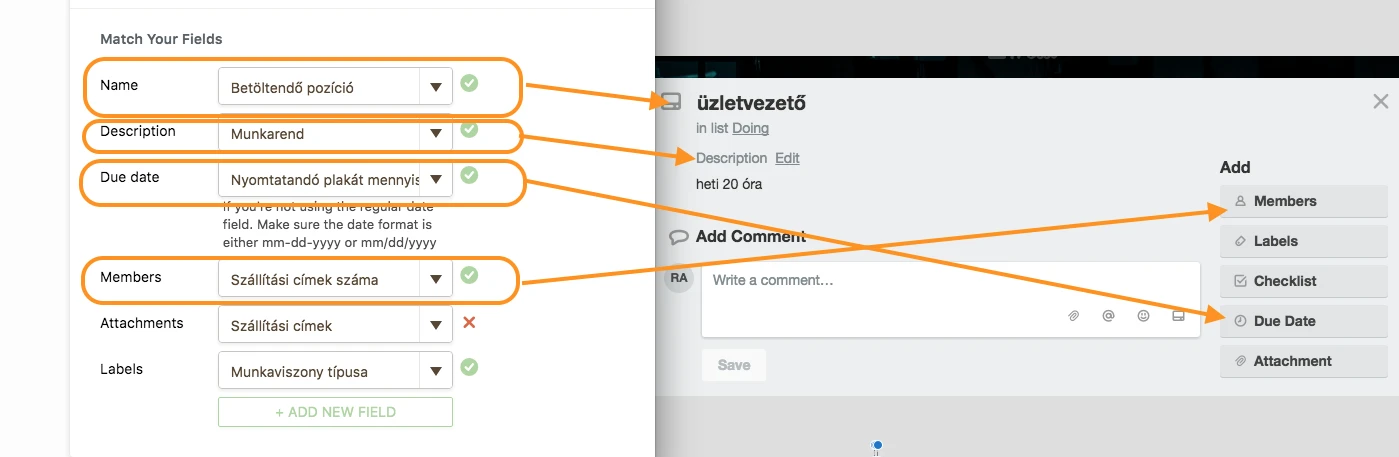
You can not add any other fields except these. In addition to that, the entered data will be seen on the Trello according to this matching. For example, I cloned your form to test on my side and integrated it with Trello. I match card name on Trello with the field named Betöltendő pozíció on your form. I made a test submission and the card name was updated according to my selection in this field.
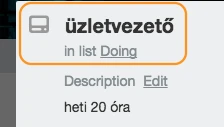
When considering your question, it is not possible to match more than a field with the description option. On the other hand, I still escalate this request to our developers. We unfortunately cannot give you any estimates regarding when or if this might get implemented, but as soon as such a feature becomes available, we will make sure to let you know through this support thread.
-
zebrateamReplied on October 10, 2017 at 10:07 AM
No, sorry, no. I would like to put all of the fields data into the Trello's description field, one Jotform field to one line, the next field into the next line. We are using this form for placing orders of posters with the details our client selected in the form (the client seeks colleagues for different job positions, with different timetable, they'd record the department's location and ID). With the form Jotform creates a new card for each project. The Trello's description must contain all the unique data which needs for the processing.
We need simply all fields into the description (in Trello this is one single field) but each single Jotform field into a new line. If possible including the field's name.
-
Chriistian Jotform SupportReplied on October 10, 2017 at 10:25 AM
Thanks for the clarification. I will add this information you have given to us to the feature request ticket on this thread. We will inform you on this thread any updates to the issue.
-
zebrateamReplied on October 24, 2017 at 3:52 AM
Temporary I am using also this way, and works well, correct.
-
Chriistian Jotform SupportReplied on October 24, 2017 at 5:15 AM
@zebrateam
Glad to know that you were able to find an alternative way for this. Rest assured that my colleague Rose has already raised this as a feature request to our developers. However, we couldn't give you an estimated timeframe for this feature. We will notify you in this thread once there are any updates.
- Mobile Forms
- My Forms
- Templates
- Integrations
- INTEGRATIONS
- See 100+ integrations
- FEATURED INTEGRATIONS
PayPal
Slack
Google Sheets
Mailchimp
Zoom
Dropbox
Google Calendar
Hubspot
Salesforce
- See more Integrations
- Products
- PRODUCTS
Form Builder
Jotform Enterprise
Jotform Apps
Store Builder
Jotform Tables
Jotform Inbox
Jotform Mobile App
Jotform Approvals
Report Builder
Smart PDF Forms
PDF Editor
Jotform Sign
Jotform for Salesforce Discover Now
- Support
- GET HELP
- Contact Support
- Help Center
- FAQ
- Dedicated Support
Get a dedicated support team with Jotform Enterprise.
Contact SalesDedicated Enterprise supportApply to Jotform Enterprise for a dedicated support team.
Apply Now - Professional ServicesExplore
- Enterprise
- Pricing





























































