-
Kayla_HughesAsked on October 9, 2017 at 11:22 AM
On an iPhone 5S, every time I try to click submit on my Jotform, it pushes me to the top of the form and I am unable to submit it.
Is there anything I can try to fix this?
-
Elton Support Team LeadReplied on October 9, 2017 at 12:47 PM
I assume that you are referring to the form that is shown on a lightbox?
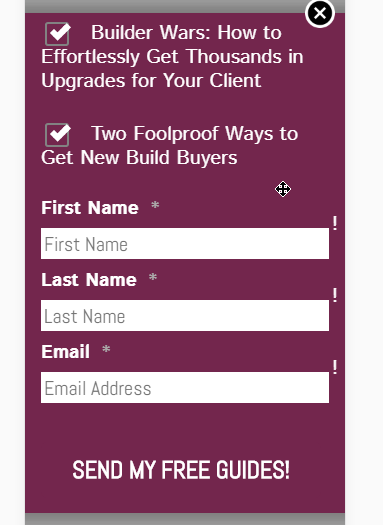
Have you tried using an iframe embed code? See if this helps http://www.jotform.com/help/148-Getting-the-Form-iFrame-Code.
If not, try adding the ?nojump parameter after the form URL.
Example:
https://form.jotform.us/72708507010145?nojump
Let us know how this goes.
Thanks
-
Kayla_HughesReplied on October 9, 2017 at 3:46 PM
Hi, I want the form to pop up when I click on the link, so I do not want to use an iframe. An iframe would imbed the form on the page, correct?
I tried using the ?nojump paramenter, but I am still having this same issue.
Thanks.
-
Kevin Support Team LeadReplied on October 9, 2017 at 5:58 PM
I have just checked your page and was able to replicate the issue, it seems to happen since your website is loaded under HTTP while the JotForm form is loaded under HTTPS.
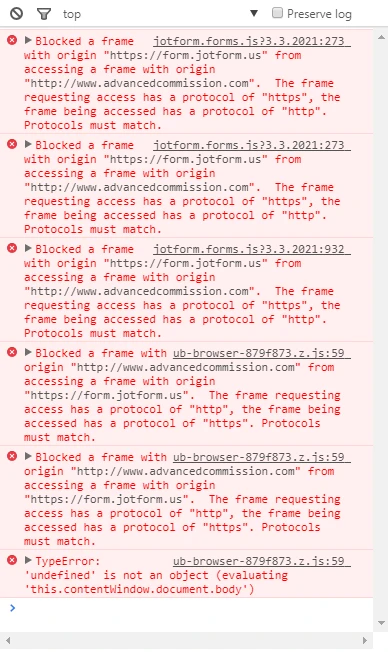
I'm not sure which embed code did you use, but it seems like the pop-up is opened using the code on your webpage. If this is the case then you could just replace the current Jotform embed code and place the new one using the iFrame, the pop-up should still appear and the form should be embedded in it.
Please try placing the iFrame code instead, let us know how it goes.
- Mobile Forms
- My Forms
- Templates
- Integrations
- INTEGRATIONS
- See 100+ integrations
- FEATURED INTEGRATIONS
PayPal
Slack
Google Sheets
Mailchimp
Zoom
Dropbox
Google Calendar
Hubspot
Salesforce
- See more Integrations
- Products
- PRODUCTS
Form Builder
Jotform Enterprise
Jotform Apps
Store Builder
Jotform Tables
Jotform Inbox
Jotform Mobile App
Jotform Approvals
Report Builder
Smart PDF Forms
PDF Editor
Jotform Sign
Jotform for Salesforce Discover Now
- Support
- GET HELP
- Contact Support
- Help Center
- FAQ
- Dedicated Support
Get a dedicated support team with Jotform Enterprise.
Contact SalesDedicated Enterprise supportApply to Jotform Enterprise for a dedicated support team.
Apply Now - Professional ServicesExplore
- Enterprise
- Pricing




























































