-
dklingerAsked on October 9, 2017 at 2:56 PM
Date and time field are not giving data in required format.
Is there a way I can get mm/dd/yyyy (10/09/2017) instead of 10/9/2017 and time in hh:mm AM/PM (04:10 AM) instead of 4:10 AM?
Thanks for your help.
-
Welvin Support Team LeadReplied on October 9, 2017 at 4:42 PM
Is this through email? Or in the submissions page?
In the email, you can set it up like this: https://www.jotform.com/help/68-Add-a-Date-on-Email-Notification. Just append the date parameter to your date field tag. Example, you have:
{courseDate} for the Course Date field in your form.
Just append it like:
{courseDate:Date-US} to display US date format.
In the submissions page, you can change your Time Format under your Account - Settings page https://www.jotform.com/myaccount/settings.
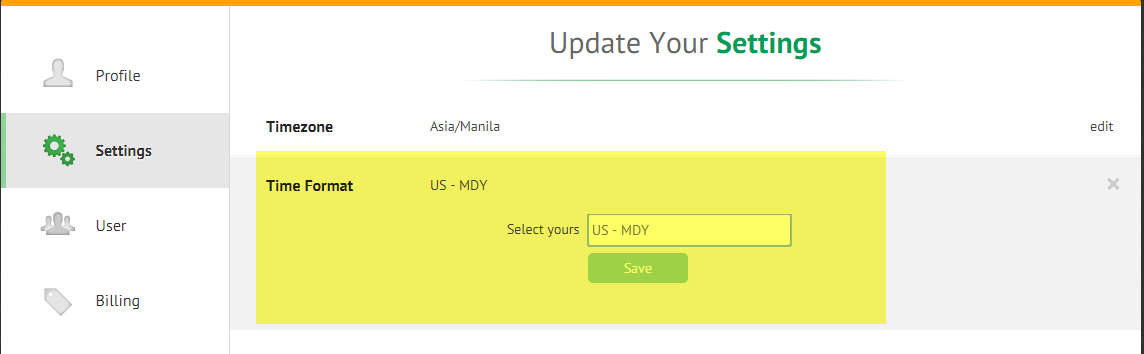
- Mobile Forms
- My Forms
- Templates
- Integrations
- INTEGRATIONS
- See 100+ integrations
- FEATURED INTEGRATIONS
PayPal
Slack
Google Sheets
Mailchimp
Zoom
Dropbox
Google Calendar
Hubspot
Salesforce
- See more Integrations
- Products
- PRODUCTS
Form Builder
Jotform Enterprise
Jotform Apps
Store Builder
Jotform Tables
Jotform Inbox
Jotform Mobile App
Jotform Approvals
Report Builder
Smart PDF Forms
PDF Editor
Jotform Sign
Jotform for Salesforce Discover Now
- Support
- GET HELP
- Contact Support
- Help Center
- FAQ
- Dedicated Support
Get a dedicated support team with Jotform Enterprise.
Contact SalesDedicated Enterprise supportApply to Jotform Enterprise for a dedicated support team.
Apply Now - Professional ServicesExplore
- Enterprise
- Pricing



























































