-
ewestAsked on October 9, 2017 at 3:19 PM
When I try to clone the form, the appearance appears the same from the clone feature portion of the jot menu page; however, one you go into the j4 form builder it looks and behaves completely different.
Not all of the jpg files transfer over, and the page order is different, in the respect that the different fields are now different sections. The different fields that exist on one page of the original, are transferred as separate fields/pages. The conditional logic does not transfer accurately because of this.
Can you please give some sort of feedback to make a successful cone of one's forms?
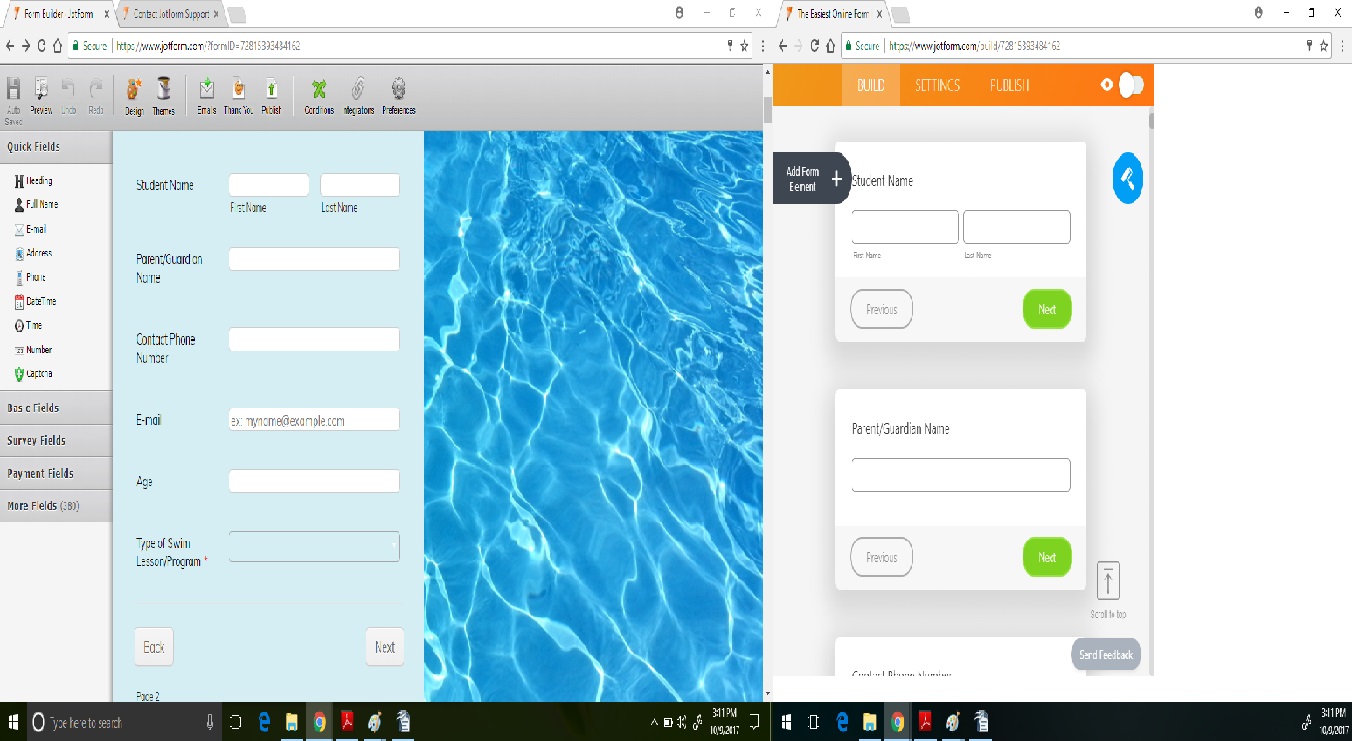
-
John_BensonReplied on October 9, 2017 at 5:43 PM
Your account got selected to test and use our new form layout called Card Forms. That is the reason why you cannot clone the old form layout.
Please confirm if you want to old form layout so I can escalate it to our developers.
We'll wait for your response.
-
ewestReplied on October 9, 2017 at 6:43 PMHi John
To my knowledge, the new layout is what I have been using. I do not understand the new vs old layout as we are new clients. I searched your help section, and found an answer about choosing legacy layout under the settings category. That worked. However, I guess I am confused as to if we are using the new Card form layout or previous; and if so, why the features are not transferable immediately.
Warm regards,
Edythe
________________________________________
... -
John_BensonReplied on October 9, 2017 at 8:28 PM
Sorry for the confusion, Edythe.
Please disable the New Form Layout on the Account Settings page. Here's the link: https://www.jotform.com/myaccount/settings
After that, try cloning the form again by following this guide: https://www.jotform.com/help/42-How-to-Clone-an-Existing-Form-from-a-URL
Please try it and let us know how it goes.
-
ewestReplied on October 9, 2017 at 8:43 PMHow do I access the new builder? I can only seem to access it when I use the clone option from the main menu. I love the look and how compact it is.
________________________________________
... -
John_BensonReplied on October 9, 2017 at 10:11 PM
In your account settings page, change the Form Builder to version 4. To do that, open your account and click this link: https://www.jotform.com/myaccount/settings

Please try it and let us know how it goes.
- Mobile Forms
- My Forms
- Templates
- Integrations
- INTEGRATIONS
- See 100+ integrations
- FEATURED INTEGRATIONS
PayPal
Slack
Google Sheets
Mailchimp
Zoom
Dropbox
Google Calendar
Hubspot
Salesforce
- See more Integrations
- Products
- PRODUCTS
Form Builder
Jotform Enterprise
Jotform Apps
Store Builder
Jotform Tables
Jotform Inbox
Jotform Mobile App
Jotform Approvals
Report Builder
Smart PDF Forms
PDF Editor
Jotform Sign
Jotform for Salesforce Discover Now
- Support
- GET HELP
- Contact Support
- Help Center
- FAQ
- Dedicated Support
Get a dedicated support team with Jotform Enterprise.
Contact SalesDedicated Enterprise supportApply to Jotform Enterprise for a dedicated support team.
Apply Now - Professional ServicesExplore
- Enterprise
- Pricing



























































