-
nstockerAsked on October 13, 2017 at 1:36 PM
https://www.jotform.com/answers/826201
Appears to suggest that checkbox values are separated by a carriage return which is not really true. Then the thread is hijacked by spam. Is there an answer to this problem.
The generated excel report doesn't spearate. see image
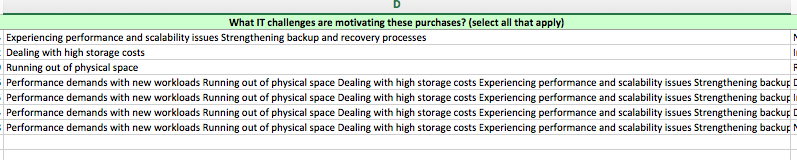
-
Nik_CReplied on October 13, 2017 at 2:48 PM
The checkbox fields will not show in Excel sheet in separate columns, instead it will show in one as you noticed as well.
A workaround would be to use Input table field:
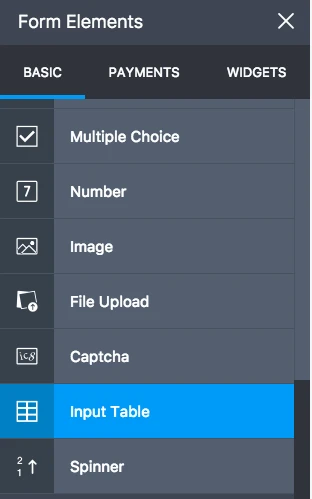
Input table field can be represented as a checkbox on the form, and when exported to Excel, it will show in separate columns.
Could that work for you?
- Mobile Forms
- My Forms
- Templates
- Integrations
- INTEGRATIONS
- See 100+ integrations
- FEATURED INTEGRATIONS
PayPal
Slack
Google Sheets
Mailchimp
Zoom
Dropbox
Google Calendar
Hubspot
Salesforce
- See more Integrations
- Products
- PRODUCTS
Form Builder
Jotform Enterprise
Jotform Apps
Store Builder
Jotform Tables
Jotform Inbox
Jotform Mobile App
Jotform Approvals
Report Builder
Smart PDF Forms
PDF Editor
Jotform Sign
Jotform for Salesforce Discover Now
- Support
- GET HELP
- Contact Support
- Help Center
- FAQ
- Dedicated Support
Get a dedicated support team with Jotform Enterprise.
Contact SalesDedicated Enterprise supportApply to Jotform Enterprise for a dedicated support team.
Apply Now - Professional ServicesExplore
- Enterprise
- Pricing



























































