-
beatylawAsked on October 14, 2017 at 8:56 PM
2 issues
1st how to expand frame on site. I use
I am using this form https://submit.jotform.us/submit/40615859939167/
separately and on a web page. Chrome refuses to process the form on the webpage and gave me a problem when I used the link above [but did finally process it] Curiously, that was not the site that I was attempting to use, so really confusing.
This error -
Your connection is not privateAttackers might be trying to steal your information from texasbailbond.expert (for example, passwords, messages, or credit cards). Learn more
NET::ERR_CERT_AUTHORITY_INVALIDAutomatically send some system information and page content to Google to help detect dangerous apps and sites. Privacy policy
-
beatylawReplied on October 14, 2017 at 9:33 PMclient &I both had trouble on BLF site with that form and others on websitesI have ask for help from jotformthis was never problem before
http://texasdwiguide.com/aransas-county-tx_alr_request/
http://beatylawfirm.com/dallas-bondsman-criminal-attorney/
These worked fine until recently
says this is not private
http://beatylawfirm.com/dallas-bondsman-criminal-attorney/
https://texasbailbond.expert/pay/ this is a site that I am closing, so maybe that it problem
https://form.jotform.com/beatylaw/start-jail-release is set as share link that doesn't work The following is the error referencing back to the expert site
Your connection is not privateAttackers might be trying to steal your information from texasbailbond.expert (for example, passwords, messages, or credit cards). Learn more
NET::ERR_CERT_AUTHORITY_INVALIDAutomatically send some system information and page content to Google to help detect dangerous apps and sites. Privacy policy
-
Elton Support Team LeadReplied on October 15, 2017 at 12:07 AM
Hello,
I checked both forms you shared and they are secure. The protocol is HTTPS (SSL).
https://form.jotform.com/beatylaw/start-jail-release
https://www.jotform.us/40615859939167
You can check that in your Chrome browser, console window under Security tab.
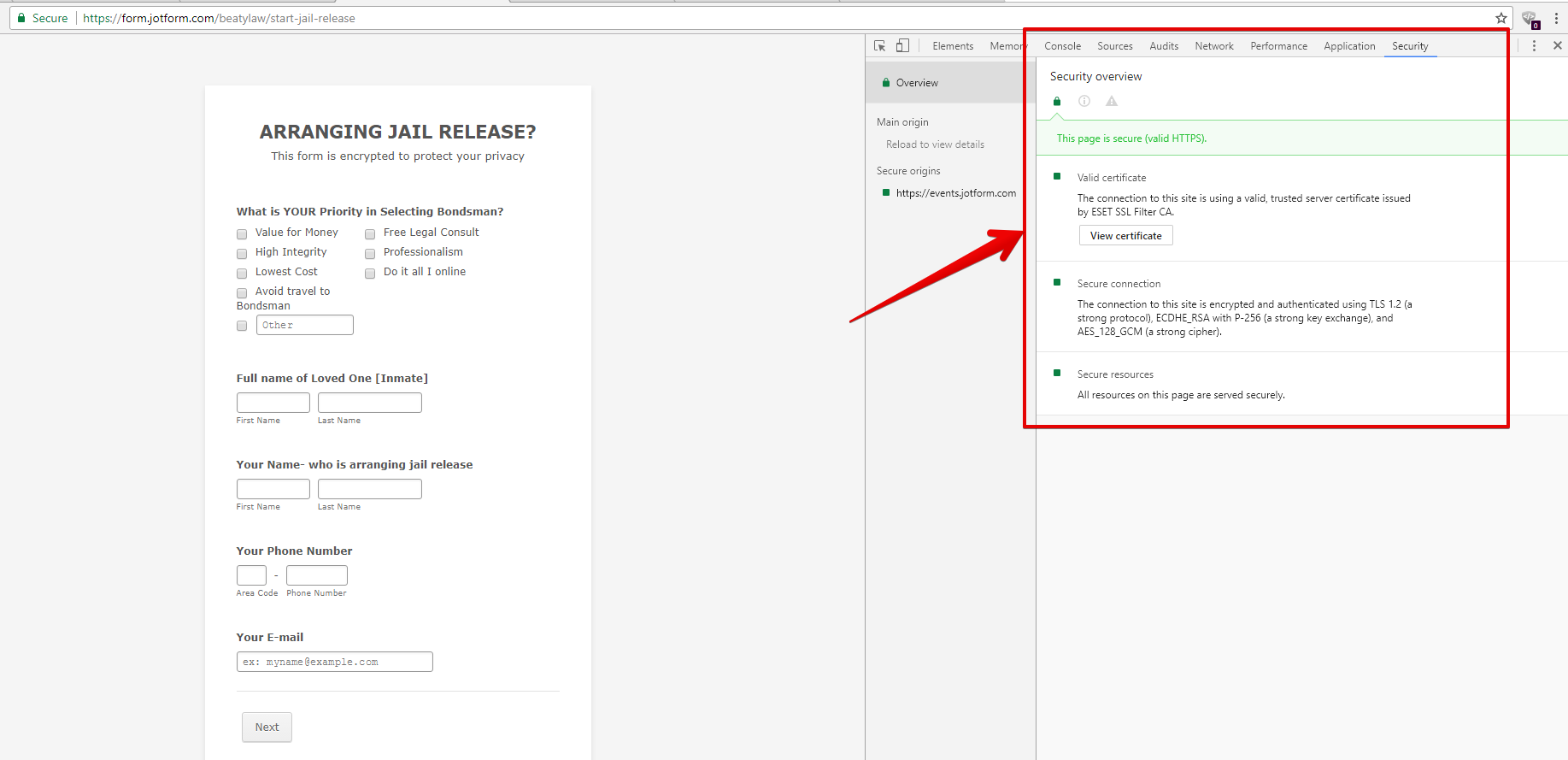
However, the website URL you used as your thank you page does not support HTTPS. This is why you are getting the following error.
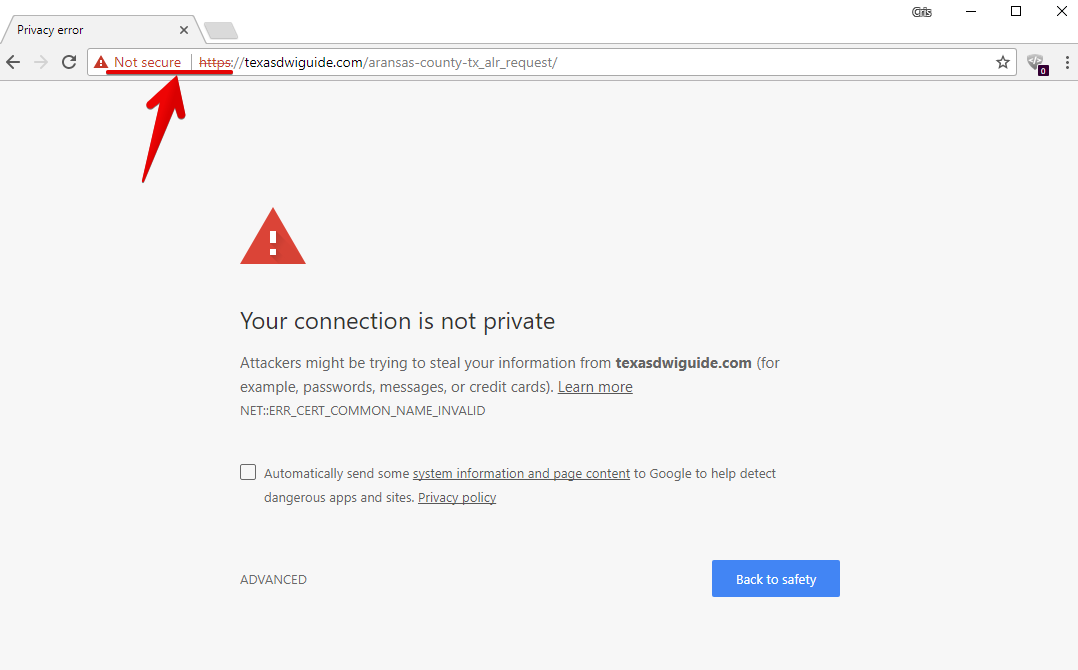
To fix it, change HTTPS to HTTP in your thank you URL.
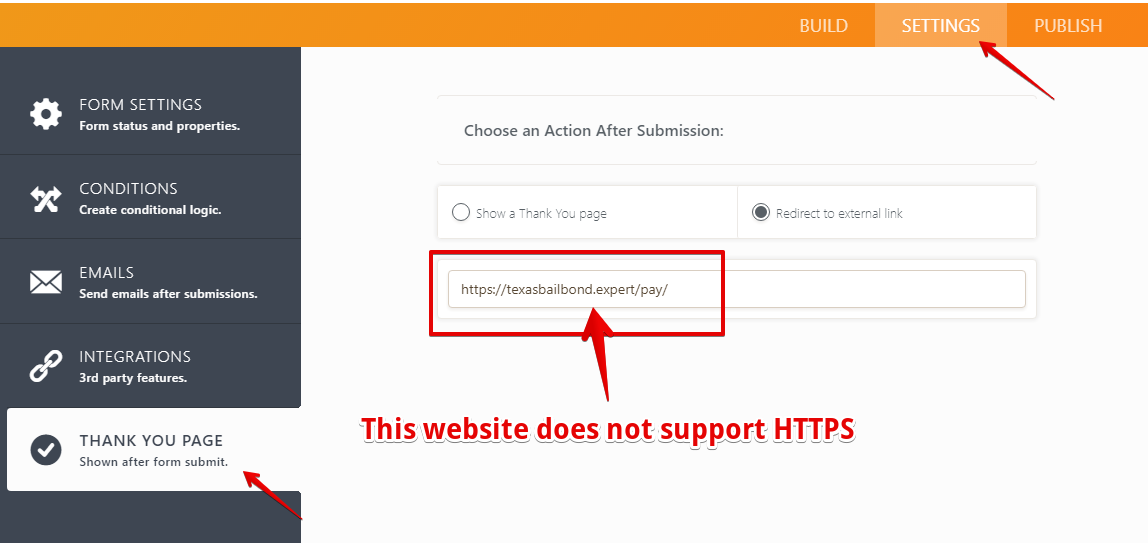
-
beatylawReplied on October 15, 2017 at 4:43 PMNot the issue why delay and error message?
... -
David JotForm Support ManagerReplied on October 15, 2017 at 5:28 PM
The issue is related to the HTTPS protocol. Did you try my colleagues suggestion already? Did that solve the problem?
-
beatylawReplied on October 16, 2017 at 1:43 PMyes the reference to the bail bond site was the cause of problem, apparently
... -
Elton Support Team LeadReplied on October 16, 2017 at 1:50 PM
@beatylaw
I presume this is now resolved? We can definitely tell based on our tests that the site is the cause of the security error.
If there's anything else you need help with your form, just feel free to let us know.
Have a good day!
- Mobile Forms
- My Forms
- Templates
- Integrations
- INTEGRATIONS
- See 100+ integrations
- FEATURED INTEGRATIONS
PayPal
Slack
Google Sheets
Mailchimp
Zoom
Dropbox
Google Calendar
Hubspot
Salesforce
- See more Integrations
- Products
- PRODUCTS
Form Builder
Jotform Enterprise
Jotform Apps
Store Builder
Jotform Tables
Jotform Inbox
Jotform Mobile App
Jotform Approvals
Report Builder
Smart PDF Forms
PDF Editor
Jotform Sign
Jotform for Salesforce Discover Now
- Support
- GET HELP
- Contact Support
- Help Center
- FAQ
- Dedicated Support
Get a dedicated support team with Jotform Enterprise.
Contact SalesDedicated Enterprise supportApply to Jotform Enterprise for a dedicated support team.
Apply Now - Professional ServicesExplore
- Enterprise
- Pricing




























































