-
AdminHWCCAsked on October 15, 2017 at 2:19 PM
Hi,
I am using Jotform integration in Weebly. When I try to add a new form to a page, I get:
Your account is in EU Safe mode. Please use "eu-api.jotform.com" endpoint to get your results.
I've tried following the instructions to modify the URL. but still no luck
The form is :
https://form.jotformeu.com/72844967018366
Clicking on "Select one of your forms" is ignored.
This has been working fine in the past. Appreciate your help with this as I'm stumped.
Thank you
David Warhurst
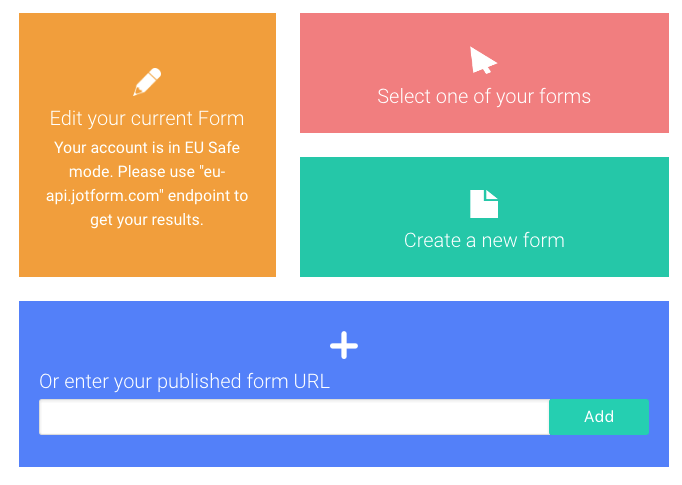
-
Welvin Support Team LeadReplied on October 15, 2017 at 5:08 PM
Have you recently switched to our EU Safe Forms option? If yes, then that's causing it. You have initially set up the app using our non-EU endpoint API. Anyways, please try removing Jotform app from your app list then add it again.
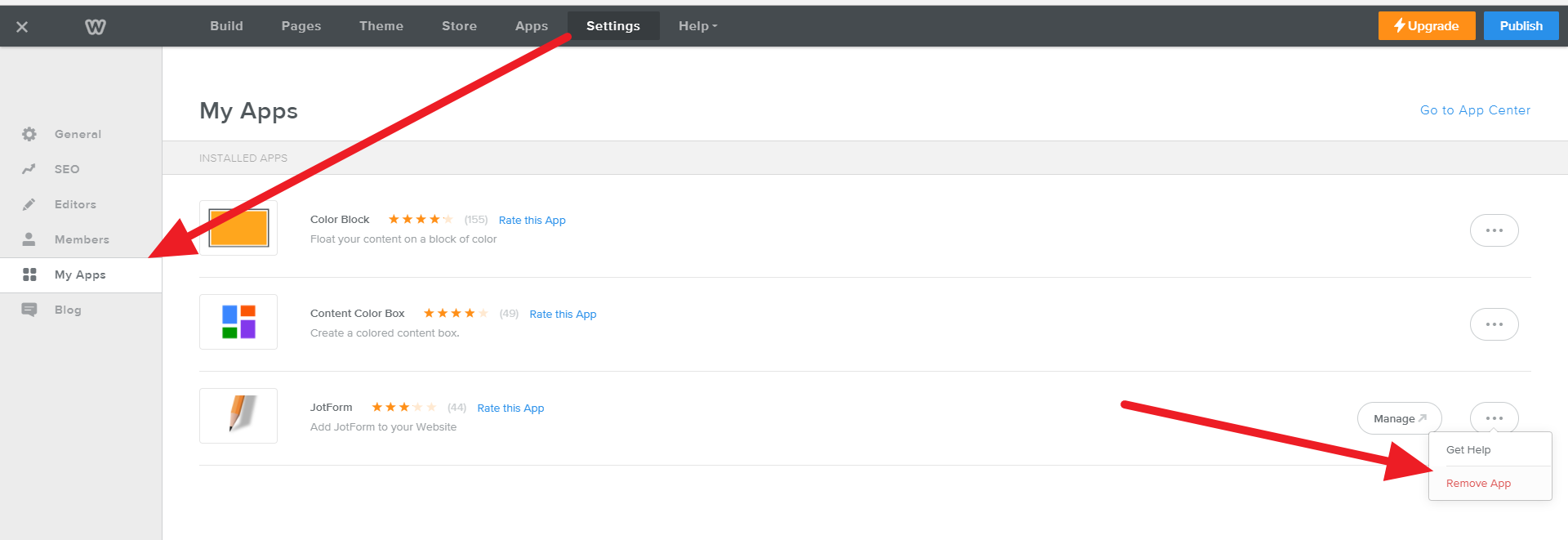
Note, you need to remove the app first to all of your Weebly pages.
I hope this works. If not, let us know so we can send this issue to our backend team.
-
AdminHWCCReplied on October 16, 2017 at 4:34 AM
Hi Welvin,
I hadn't switched on EU Safe Forms option - not sure how that came to be enabled. Anyhow, I did as you suggested and re-installed the JotForm app in Weebly and all is back to normal.
Many thanks.
- Mobile Forms
- My Forms
- Templates
- Integrations
- INTEGRATIONS
- See 100+ integrations
- FEATURED INTEGRATIONS
PayPal
Slack
Google Sheets
Mailchimp
Zoom
Dropbox
Google Calendar
Hubspot
Salesforce
- See more Integrations
- Products
- PRODUCTS
Form Builder
Jotform Enterprise
Jotform Apps
Store Builder
Jotform Tables
Jotform Inbox
Jotform Mobile App
Jotform Approvals
Report Builder
Smart PDF Forms
PDF Editor
Jotform Sign
Jotform for Salesforce Discover Now
- Support
- GET HELP
- Contact Support
- Help Center
- FAQ
- Dedicated Support
Get a dedicated support team with Jotform Enterprise.
Contact SalesDedicated Enterprise supportApply to Jotform Enterprise for a dedicated support team.
Apply Now - Professional ServicesExplore
- Enterprise
- Pricing



























































