-
KellyGreenGlobalAsked on October 15, 2017 at 11:02 PM
When receiving emails from Jotform from an order form I created, there is a large amount of space at the top and bottom of the emailed form. How do I get rid of this? I've tried deleting text box rows but that isn't helping. It doesn't show up on the layout just on the emailed form.
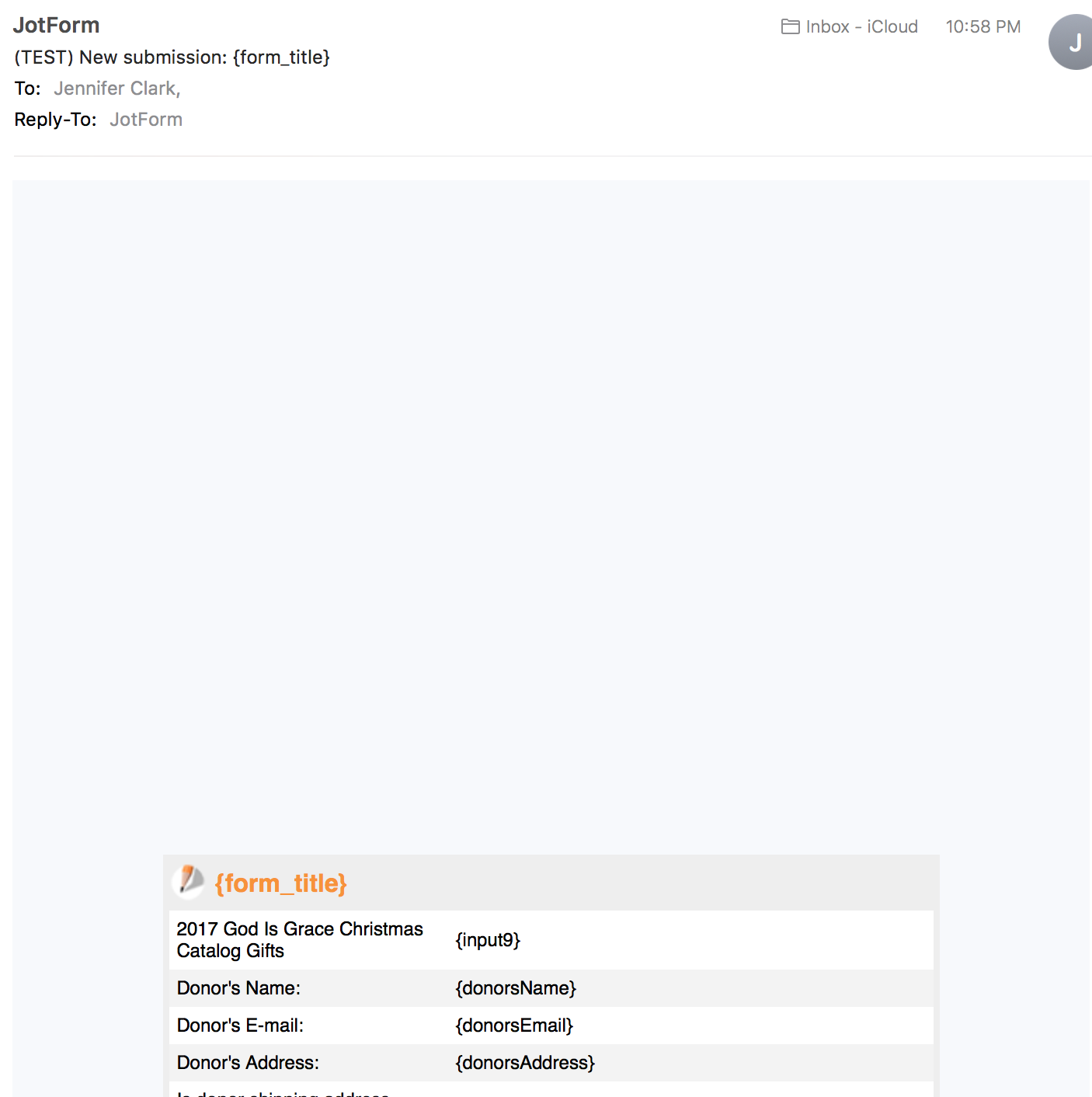
-
Nik_CReplied on October 16, 2017 at 2:03 AM
I tested this by cloning your form, but I wasn't able to replicate this issue, the notification is showing fine:
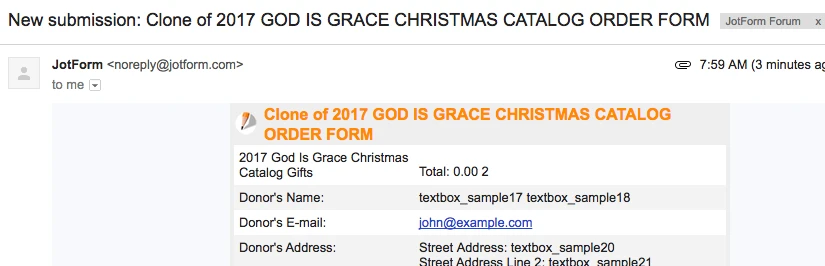
Could you please test by submitting your form and see if the issue persists?
Let us know how it worked.
Thank you!
-
KellyGreenGlobalReplied on November 7, 2017 at 3:43 PMSo i have started to get completed form in and i am still having the spacing issues. This is what it looks like when i get the confirmation email.
2017 GOD IS GRACE CHRISTMAS CATALOG MAIL ORDER FORM
... -
Nik_CReplied on November 7, 2017 at 4:11 PM
Unfortunately, we didn't receive your image, but if the issue persists you could recreate the Notifier, by removing it and re-adding it again.
But, please double check if you didn't do any special modifications in it, you could try before that, creating additional Notifier so you can test if the issue persists.
If not, then simply copy and paste what you need from first to the second Notifier and remove the first one.
Let us know how it worked.
Thank you!
- Mobile Forms
- My Forms
- Templates
- Integrations
- INTEGRATIONS
- See 100+ integrations
- FEATURED INTEGRATIONS
PayPal
Slack
Google Sheets
Mailchimp
Zoom
Dropbox
Google Calendar
Hubspot
Salesforce
- See more Integrations
- Products
- PRODUCTS
Form Builder
Jotform Enterprise
Jotform Apps
Store Builder
Jotform Tables
Jotform Inbox
Jotform Mobile App
Jotform Approvals
Report Builder
Smart PDF Forms
PDF Editor
Jotform Sign
Jotform for Salesforce Discover Now
- Support
- GET HELP
- Contact Support
- Help Center
- FAQ
- Dedicated Support
Get a dedicated support team with Jotform Enterprise.
Contact SalesDedicated Enterprise supportApply to Jotform Enterprise for a dedicated support team.
Apply Now - Professional ServicesExplore
- Enterprise
- Pricing



























































