-
iconic_productionsAsked on October 17, 2017 at 12:09 AM
In my form I created, the terms and conditions on page 4 is showing correctly however when I do PREVIEW FORM or try to test the form itself, the terms and conditions only show up to clause 72 Props and scripts.
-
BJoannaReplied on October 17, 2017 at 2:49 AM
I inspected your form inside of the Form Builder and using the direct link and the 'Props and Scripts' is at the end of your terms. I did not saw any other Terms and conditions after 'Props and Scripts'.
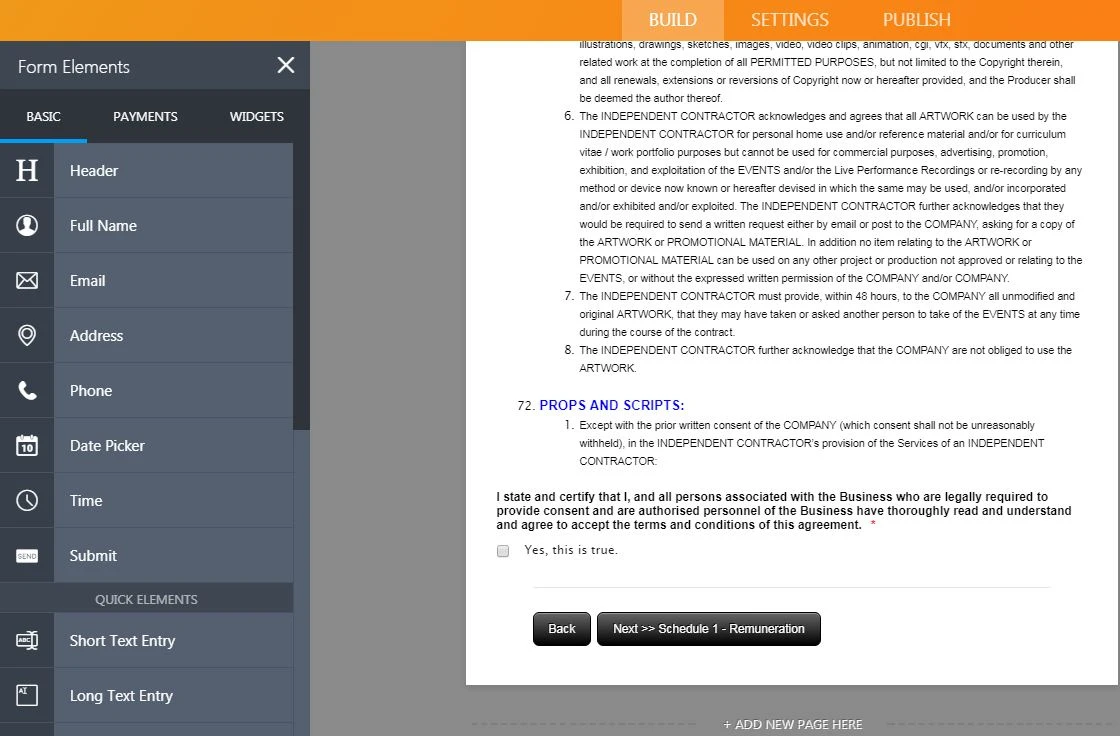
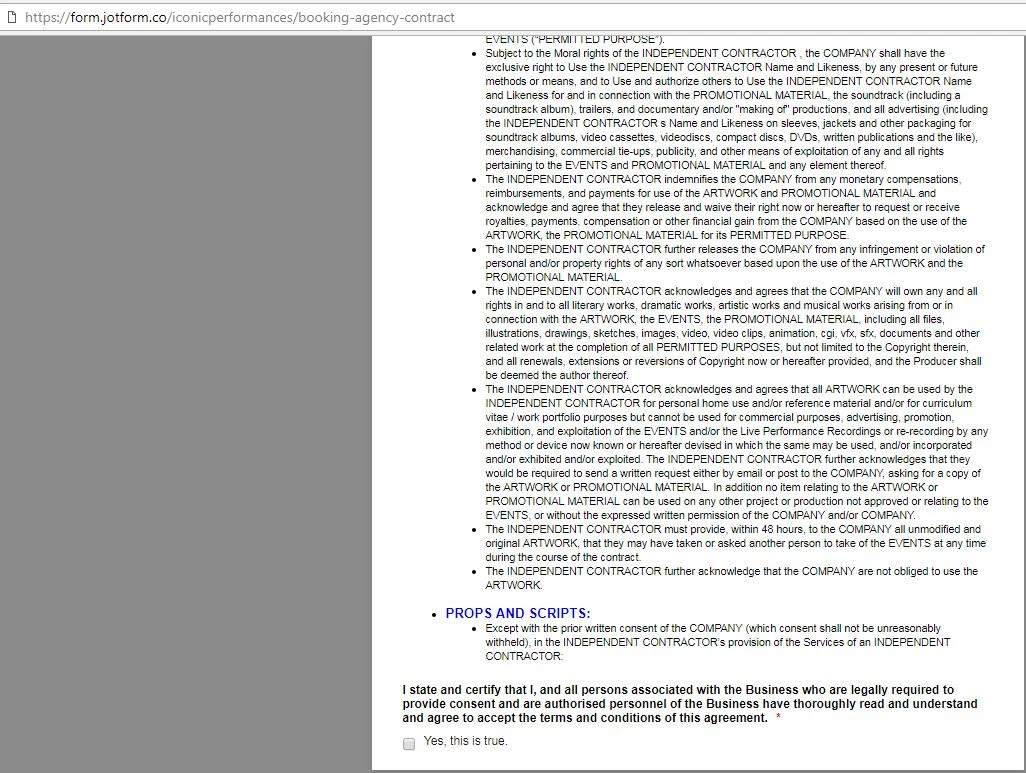
Did you add more terms?
I made few test and I found that Text field has a character limit. This limit is around 65,542 characters. To count the number of characters properly you need to get them from the Source Code of the Text field.
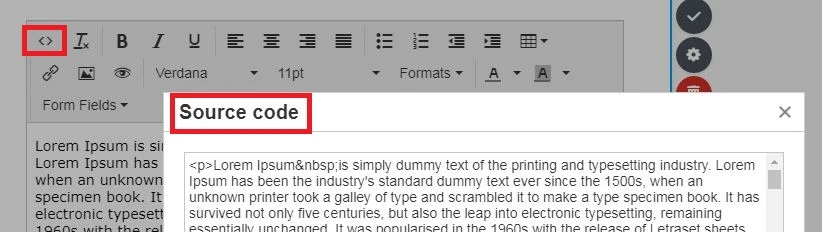
If you have more then 72 terms and conditions, I would suggest you to split them between two or more Text fields.
Let us know if you need further assistance.
-
iconic_productionsReplied on October 17, 2017 at 3:14 AM
Yes the text does exceed that number. My problem is that the clause number has to continue. How can i make a second Text and have the numbered points continued from 72.
-
Nik_CReplied on October 17, 2017 at 3:55 AM
You could add one more Text field and paste the rest of the text there:

And the field can be right beneath the previous one.
Let us know if you need any assistance with it.
Thank you!
-
iconic_productionsReplied on October 17, 2017 at 7:10 AM
Hi Nik, thank you for that, but I don't think you understood what I meant. If I copy and paste the rest of the Terms and Conditions in a New Text Area, the bullet number will start from 1 again and will not continue from 72.
As this is a terms and conditions, the numbers have to follow one after the other.
How would I do that?
-
iconic_productionsReplied on October 17, 2017 at 7:29 AM
I worked it out with a bit of Researching. To do this I use the coding <ol start="72" type="1"> and this actually starts the number points form where I need it to be.
All taken care of.
-
Nik_CReplied on October 17, 2017 at 10:39 AM
I'm sorry for the misunderstanding.
Yes, that is the solution that I would offer as well, so you were correct!
If you need any further assistance please let us know.
Thank you!
- Mobile Forms
- My Forms
- Templates
- Integrations
- INTEGRATIONS
- See 100+ integrations
- FEATURED INTEGRATIONS
PayPal
Slack
Google Sheets
Mailchimp
Zoom
Dropbox
Google Calendar
Hubspot
Salesforce
- See more Integrations
- Products
- PRODUCTS
Form Builder
Jotform Enterprise
Jotform Apps
Store Builder
Jotform Tables
Jotform Inbox
Jotform Mobile App
Jotform Approvals
Report Builder
Smart PDF Forms
PDF Editor
Jotform Sign
Jotform for Salesforce Discover Now
- Support
- GET HELP
- Contact Support
- Help Center
- FAQ
- Dedicated Support
Get a dedicated support team with Jotform Enterprise.
Contact SalesDedicated Enterprise supportApply to Jotform Enterprise for a dedicated support team.
Apply Now - Professional ServicesExplore
- Enterprise
- Pricing





























































