-
phieronsAsked on October 17, 2017 at 4:09 AM
Hello. I have embedded the form I created in my website. It looks fine on the PC version but doesn't appear on either of the pages for the mobile version. How can I make it appear?
Many thanks
Penny
Page URL: http://transnote.net/index.html -
Nik_CReplied on October 17, 2017 at 4:53 AM
I tested your form but I wasn't able to replicate this issue, I tested on iPhone 6 and 7. The form is showing properly.
On which mobile devices did you test your form?
-
phieronsReplied on October 17, 2017 at 4:59 AM
Many thanks for your efforts. I was testing on a Samsung tablet and a Motorola phone. Since then I have managed to go back into the form and use a different embed code (I saw some advice on this on the website) which seems to have worked on one of the pages. Unfortunately the other page "English" seems to have stopped working entirely with the new code so I am talking to the hosting company to see if they can restore the page. I will then be able to see whether or not the form is working. I will update you later if things haven't been resolved.
-
Elton Support Team LeadReplied on October 17, 2017 at 6:25 AM
Your form appears to be working fine on the English page as of checking it on mobile. I presume this is already resolved.
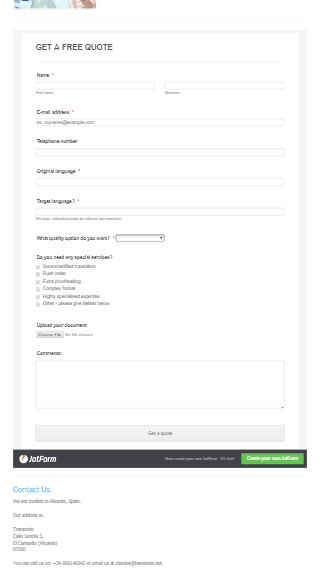
Please let us know if you have any other questions.
-
phieronsReplied on October 17, 2017 at 6:43 AM
Thanks guys. It is all fixed. The trick was to change the embedded code. I looked up the specific code for Weebly and that did the job.
- Mobile Forms
- My Forms
- Templates
- Integrations
- INTEGRATIONS
- See 100+ integrations
- FEATURED INTEGRATIONS
PayPal
Slack
Google Sheets
Mailchimp
Zoom
Dropbox
Google Calendar
Hubspot
Salesforce
- See more Integrations
- Products
- PRODUCTS
Form Builder
Jotform Enterprise
Jotform Apps
Store Builder
Jotform Tables
Jotform Inbox
Jotform Mobile App
Jotform Approvals
Report Builder
Smart PDF Forms
PDF Editor
Jotform Sign
Jotform for Salesforce Discover Now
- Support
- GET HELP
- Contact Support
- Help Center
- FAQ
- Dedicated Support
Get a dedicated support team with Jotform Enterprise.
Contact SalesDedicated Enterprise supportApply to Jotform Enterprise for a dedicated support team.
Apply Now - Professional ServicesExplore
- Enterprise
- Pricing




























































